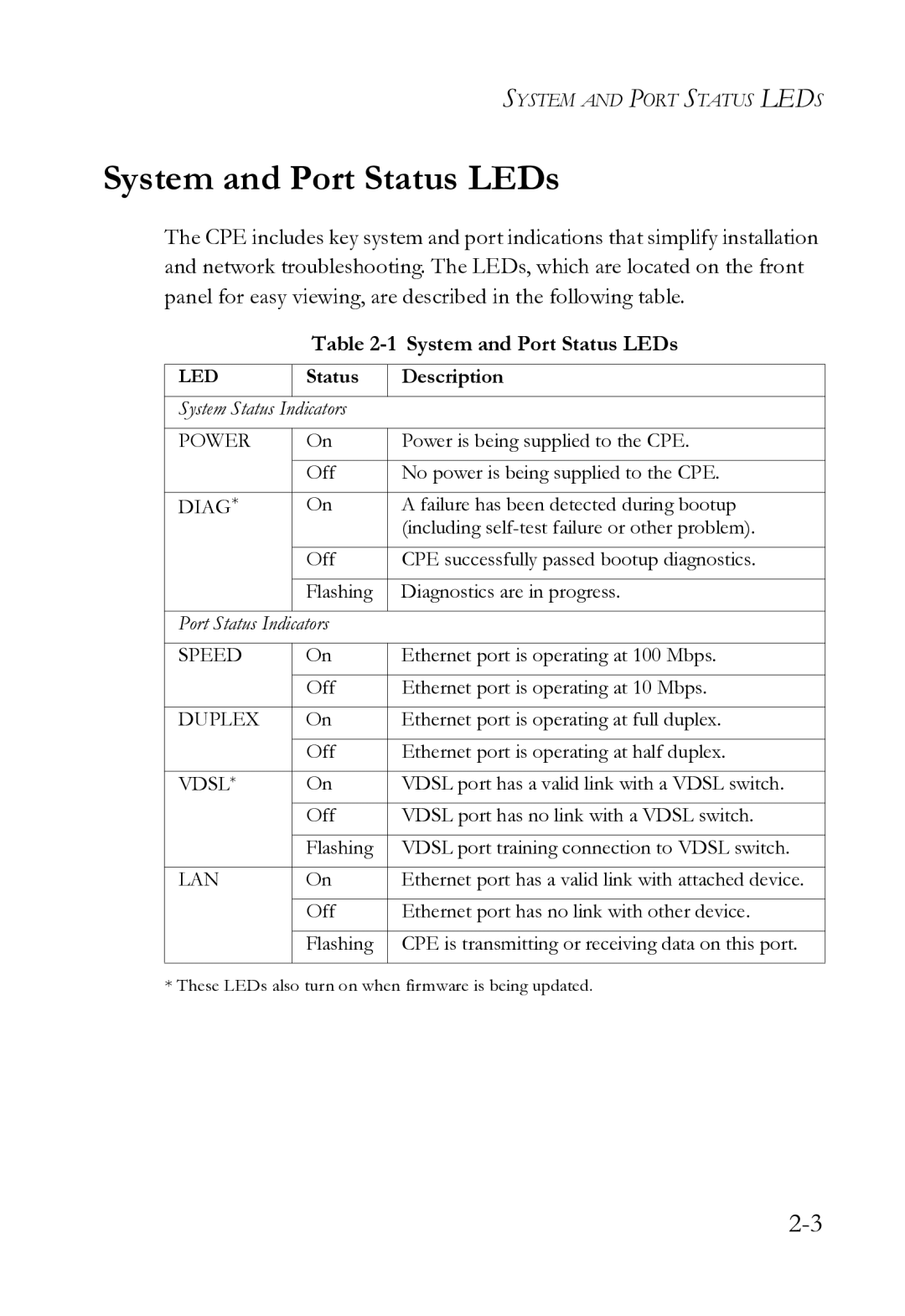SYSTEM AND PORT STATUS LEDS
System and Port Status LEDs
The CPE includes key system and port indications that simplify installation and network troubleshooting. The LEDs, which are located on the front panel for easy viewing, are described in the following table.
Table 2-1 System and Port Status LEDs
LED | Status | Description |
System Status | Indicators |
|
|
|
|
POWER | On | Power is being supplied to the CPE. |
|
|
|
| Off | No power is being supplied to the CPE. |
|
|
|
DIAG* | On | A failure has been detected during bootup |
|
| (including |
|
|
|
| Off | CPE successfully passed bootup diagnostics. |
|
|
|
| Flashing | Diagnostics are in progress. |
|
|
|
Port Status Indicators |
| |
|
|
|
SPEED | On | Ethernet port is operating at 100 Mbps. |
|
|
|
| Off | Ethernet port is operating at 10 Mbps. |
|
|
|
DUPLEX | On | Ethernet port is operating at full duplex. |
|
|
|
| Off | Ethernet port is operating at half duplex. |
|
|
|
VDSL* | On | VDSL port has a valid link with a VDSL switch. |
|
|
|
| Off | VDSL port has no link with a VDSL switch. |
|
|
|
| Flashing | VDSL port training connection to VDSL switch. |
|
|
|
LAN | On | Ethernet port has a valid link with attached device. |
|
|
|
| Off | Ethernet port has no link with other device. |
|
|
|
| Flashing | CPE is transmitting or receiving data on this port. |
|
|
|
* These LEDs also turn on when firmware is being updated.