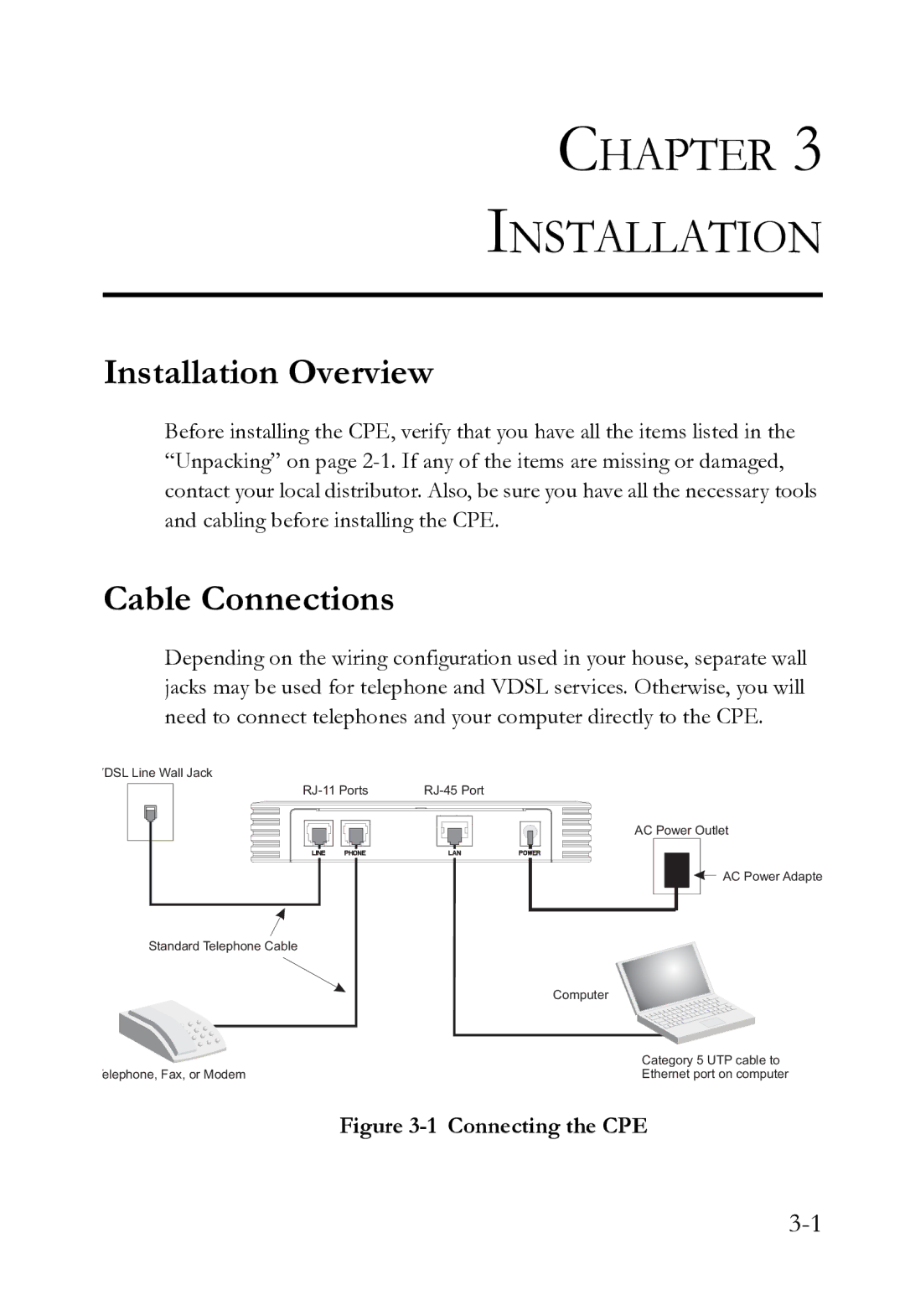CHAPTER 3
INSTALLATION
Installation Overview
Before installing the CPE, verify that you have all the items listed in the “Unpacking” on page
Cable Connections
Depending on the wiring configuration used in your house, separate wall jacks may be used for telephone and VDSL services. Otherwise, you will need to connect telephones and your computer directly to the CPE.
VDSL Line Wall Jack |
|
| AC Power Outlet |
| AC Power Adapte |
Standard Telephone Cable |
|
| Computer |
| Category 5 UTP cable to |
elephone, Fax, or Modem | Ethernet port on computer |