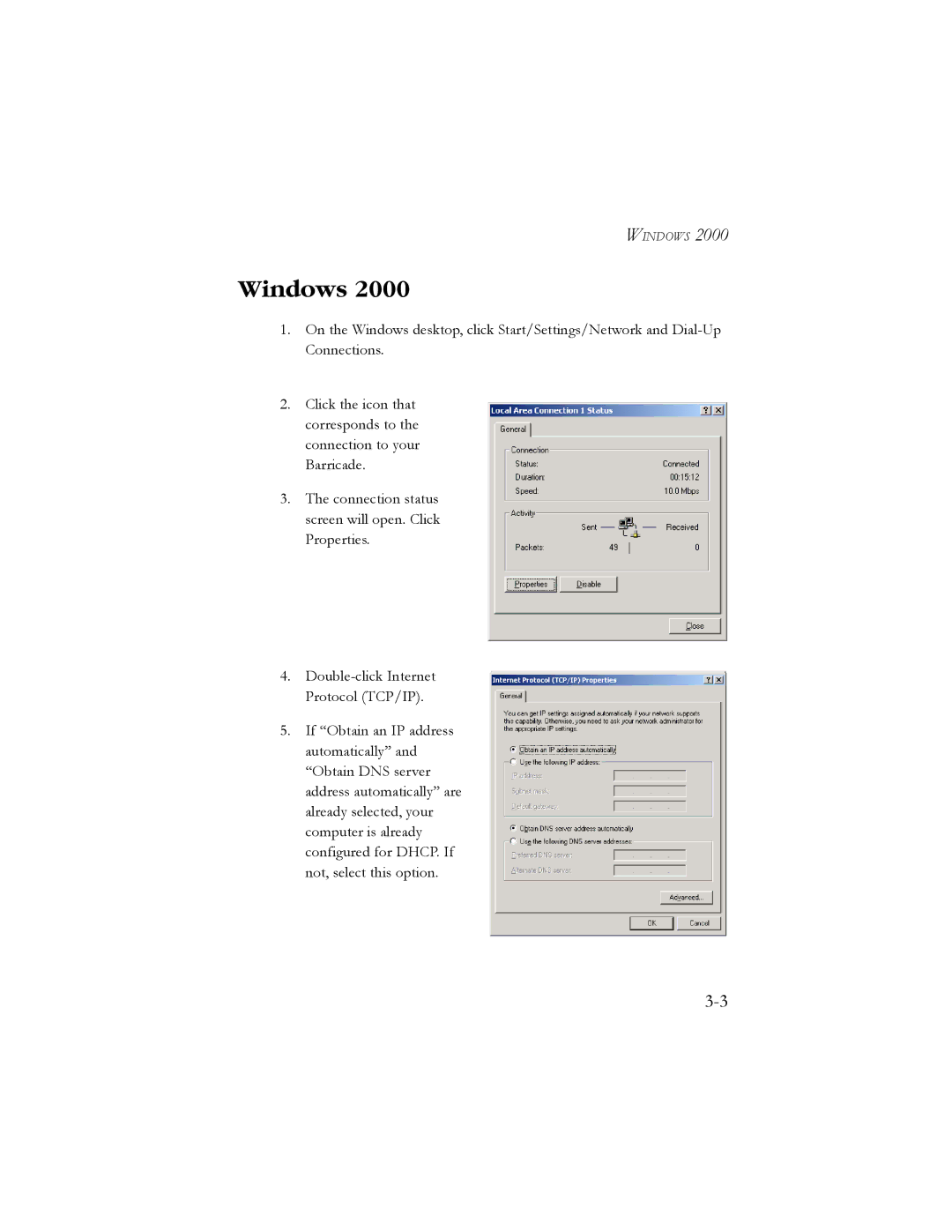WINDOWS 2000
Windows 2000
1.On the Windows desktop, click Start/Settings/Network and
2.Click the icon that corresponds to the connection to your Barricade.
3.The connection status screen will open. Click Properties.
4.
5.If “Obtain an IP address automatically” and “Obtain DNS server address automatically” are already selected, your computer is already configured for DHCP. If not, select this option.