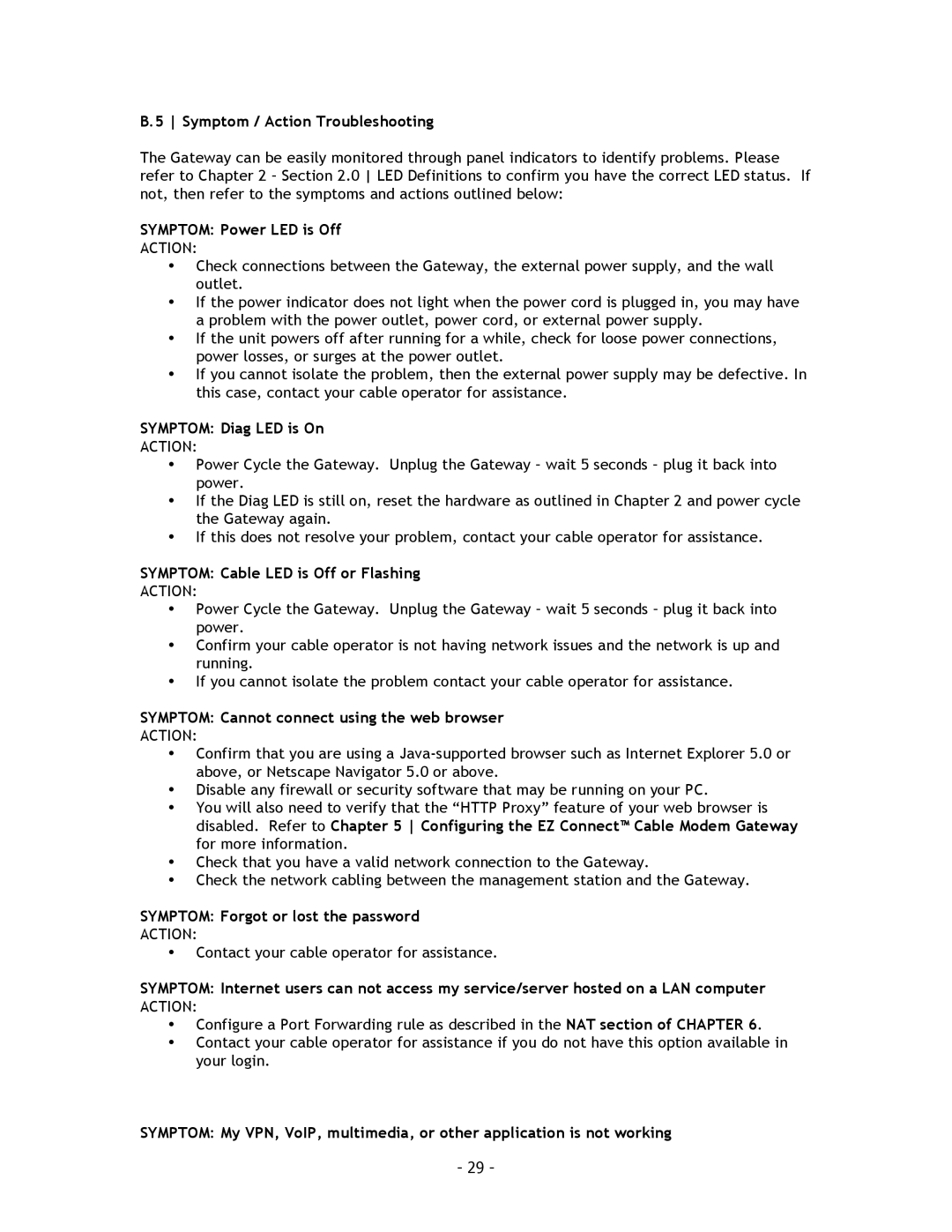B.5 Symptom / Action Troubleshooting
The Gateway can be easily monitored through panel indicators to identify problems. Please refer to Chapter 2 – Section 2.0 LED Definitions to confirm you have the correct LED status. If not, then refer to the symptoms and actions outlined below:
SYMPTOM: Power LED is Off
ACTION:
•Check connections between the Gateway, the external power supply, and the wall outlet.
•If the power indicator does not light when the power cord is plugged in, you may have a problem with the power outlet, power cord, or external power supply.
•If the unit powers off after running for a while, check for loose power connections, power losses, or surges at the power outlet.
•If you cannot isolate the problem, then the external power supply may be defective. In this case, contact your cable operator for assistance.
SYMPTOM: Diag LED is On
ACTION:
•Power Cycle the Gateway. Unplug the Gateway – wait 5 seconds – plug it back into power.
•If the Diag LED is still on, reset the hardware as outlined in Chapter 2 and power cycle the Gateway again.
•If this does not resolve your problem, contact your cable operator for assistance.
SYMPTOM: Cable LED is Off or Flashing
ACTION:
•Power Cycle the Gateway. Unplug the Gateway – wait 5 seconds – plug it back into power.
•Confirm your cable operator is not having network issues and the network is up and running.
•If you cannot isolate the problem contact your cable operator for assistance.
SYMPTOM: Cannot connect using the web browser
ACTION:
•Confirm that you are using a
•Disable any firewall or security software that may be running on your PC.
•You will also need to verify that the “HTTP Proxy” feature of your web browser is disabled. Refer to Chapter 5 Configuring the EZ Connect™ Cable Modem Gateway for more information.
•Check that you have a valid network connection to the Gateway.
•Check the network cabling between the management station and the Gateway.
SYMPTOM: Forgot or lost the password
ACTION:
•Contact your cable operator for assistance.
SYMPTOM: Internet users can not access my service/server hosted on a LAN computer
ACTION:
•Configure a Port Forwarding rule as described in the NAT section of CHAPTER 6.
•Contact your cable operator for assistance if you do not have this option available in your login.
SYMPTOM: My VPN, VoIP, multimedia, or other application is not working
- 29 -