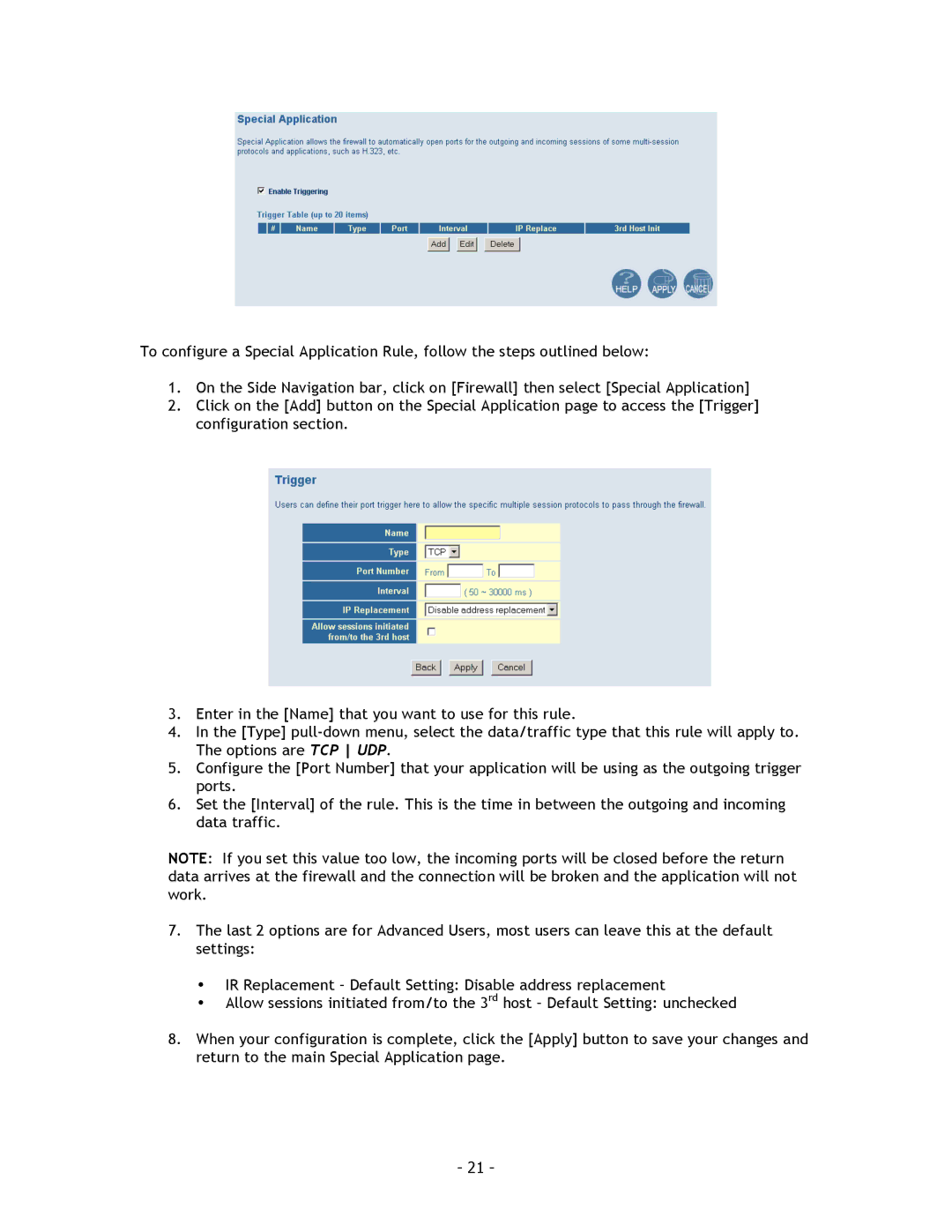To configure a Special Application Rule, follow the steps outlined below:
1.On the Side Navigation bar, click on [Firewall] then select [Special Application]
2.Click on the [Add] button on the Special Application page to access the [Trigger] configuration section.
3.Enter in the [Name] that you want to use for this rule.
4.In the [Type]
5.Configure the [Port Number] that your application will be using as the outgoing trigger ports.
6.Set the [Interval] of the rule. This is the time in between the outgoing and incoming data traffic.
NOTE: If you set this value too low, the incoming ports will be closed before the return data arrives at the firewall and the connection will be broken and the application will not work.
7.The last 2 options are for Advanced Users, most users can leave this at the default settings:
•IR Replacement – Default Setting: Disable address replacement
•Allow sessions initiated from/to the 3rd host – Default Setting: unchecked
8.When your configuration is complete, click the [Apply] button to save your changes and return to the main Special Application page.
-21 -