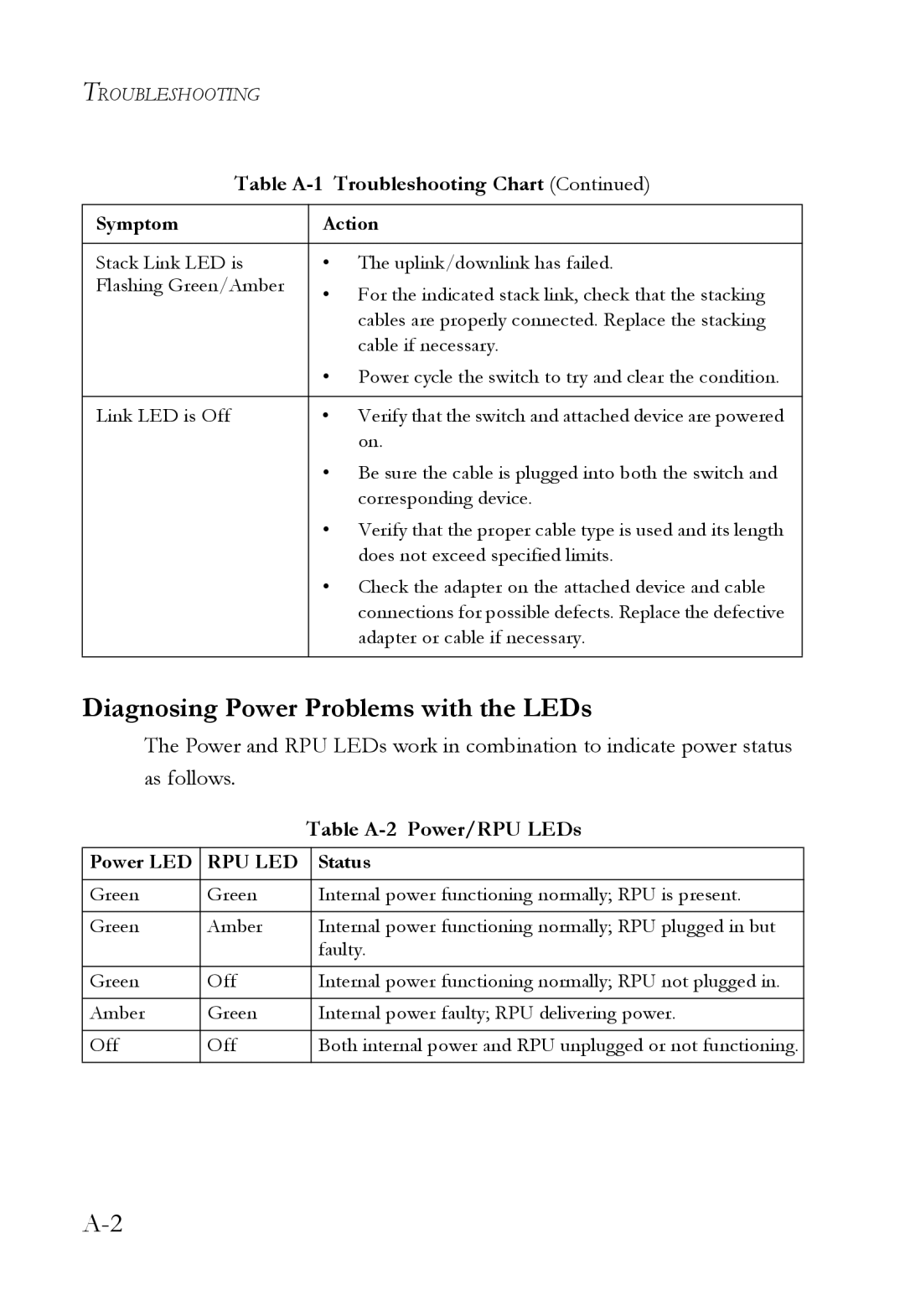TROUBLESHOOTING
Table A-1 Troubleshooting Chart (Continued)
Symptom | Action |
|
|
Stack Link LED is | • The uplink/downlink has failed. |
Flashing Green/Amber | • For the indicated stack link, check that the stacking |
| |
| cables are properly connected. Replace the stacking |
| cable if necessary. |
| • Power cycle the switch to try and clear the condition. |
|
|
Link LED is Off | • Verify that the switch and attached device are powered |
| on. |
| • Be sure the cable is plugged into both the switch and |
| corresponding device. |
| • Verify that the proper cable type is used and its length |
| does not exceed specified limits. |
| • Check the adapter on the attached device and cable |
| connections for possible defects. Replace the defective |
| adapter or cable if necessary. |
|
|
Diagnosing Power Problems with the LEDs
The Power and RPU LEDs work in combination to indicate power status as follows.
|
| Table | |
Power LED | RPU LED |
| Status |
|
|
|
|
Green | Green |
| Internal power functioning normally; RPU is present. |
|
|
|
|
Green | Amber |
| Internal power functioning normally; RPU plugged in but |
|
|
| faulty. |
|
|
|
|
Green | Off |
| Internal power functioning normally; RPU not plugged in. |
|
|
|
|
Amber | Green |
| Internal power faulty; RPU delivering power. |
|
|
|
|
Off | Off |
| Both internal power and RPU unplugged or not functioning. |
|
|
|
|