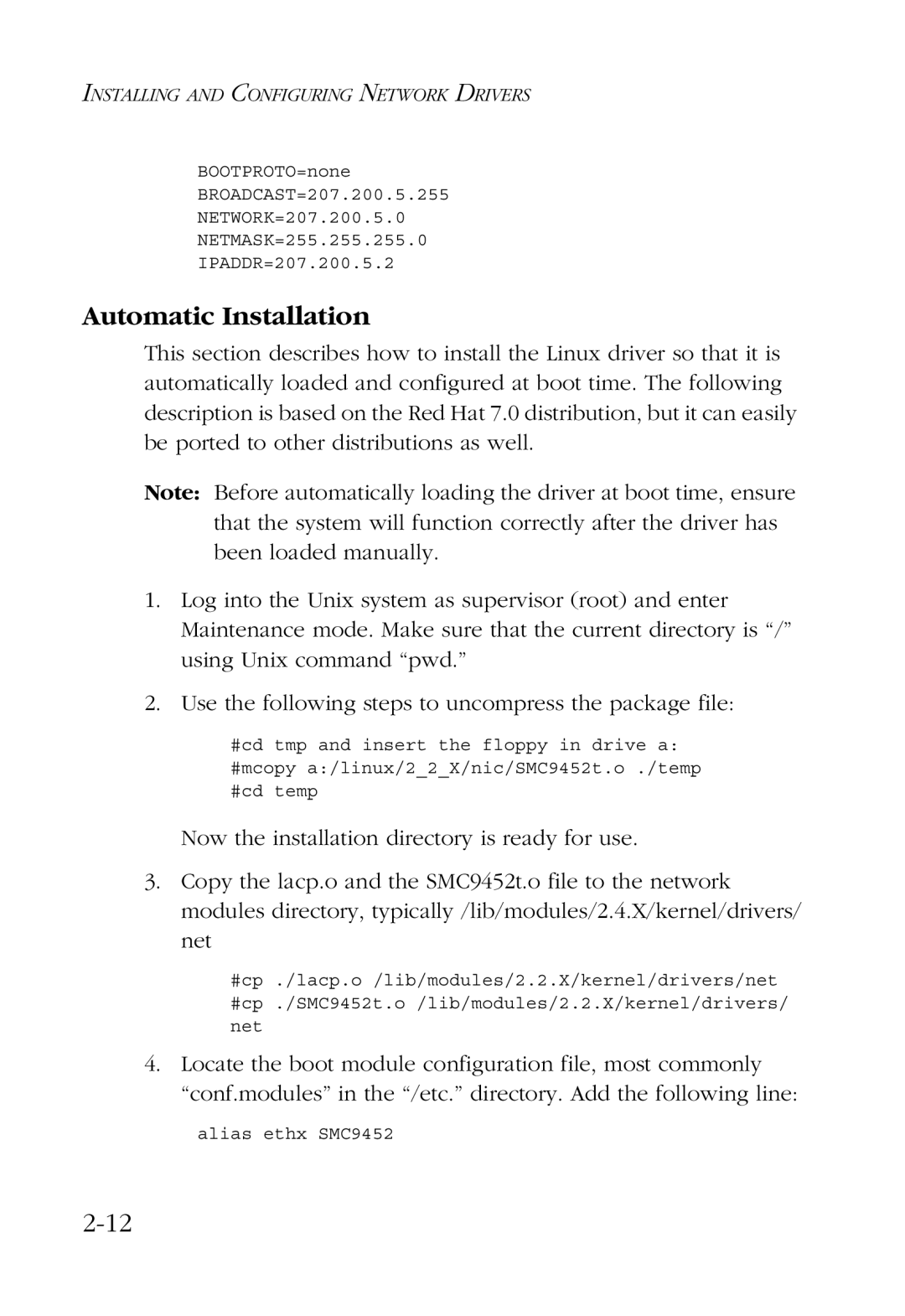INSTALLING AND CONFIGURING NETWORK DRIVERS
BOOTPROTO=none
BROADCAST=207.200.5.255
NETWORK=207.200.5.0
NETMASK=255.255.255.0
IPADDR=207.200.5.2
Automatic Installation
This section describes how to install the Linux driver so that it is automatically loaded and configured at boot time. The following description is based on the Red Hat 7.0 distribution, but it can easily be ported to other distributions as well.
Note: Before automatically loading the driver at boot time, ensure that the system will function correctly after the driver has been loaded manually.
1.Log into the Unix system as supervisor (root) and enter Maintenance mode. Make sure that the current directory is “/” using Unix command “pwd.”
2.Use the following steps to uncompress the package file:
#cd tmp and insert the floppy in drive a: #mcopy a:/linux/2_2_X/nic/SMC9452t.o ./temp
#cd temp
Now the installation directory is ready for use.
3.Copy the lacp.o and the SMC9452t.o file to the network modules directory, typically /lib/modules/2.4.X/kernel/drivers/ net
#cp ./lacp.o /lib/modules/2.2.X/kernel/drivers/net
#cp ./SMC9452t.o /lib/modules/2.2.X/kernel/drivers/ net
4.Locate the boot module configuration file, most commonly
“conf.modules” in the “/etc.” directory. Add the following line:
alias ethx SMC9452