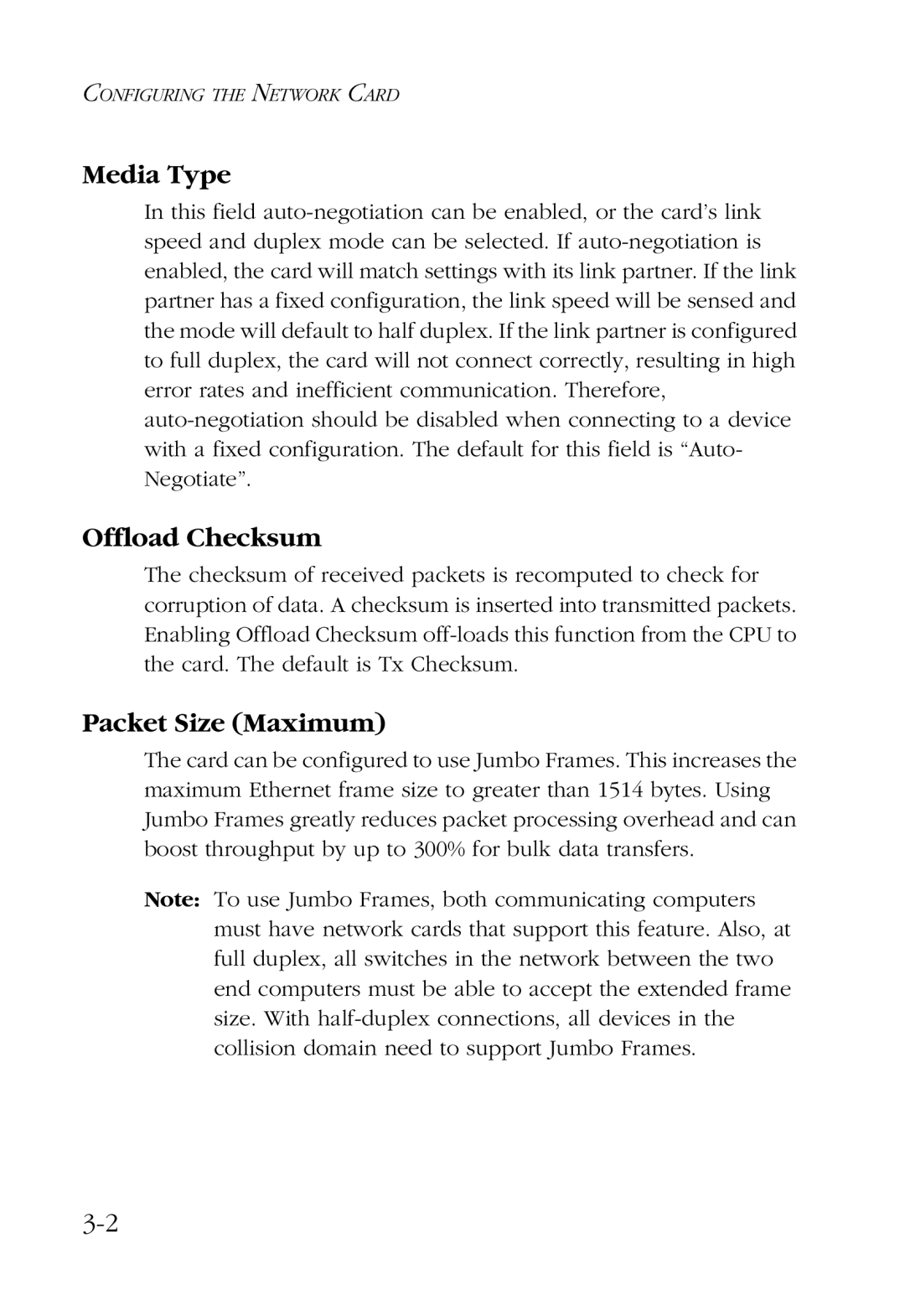CONFIGURING THE NETWORK CARD
Media Type
In this field auto-negotiation can be enabled, or the card’s link speed and duplex mode can be selected. If auto-negotiation is enabled, the card will match settings with its link partner. If the link partner has a fixed configuration, the link speed will be sensed and the mode will default to half duplex. If the link partner is configured to full duplex, the card will not connect correctly, resulting in high error rates and inefficient communication. Therefore, auto-negotiation should be disabled when connecting to a device with a fixed configuration. The default for this field is “Auto- Negotiate”.
Offload Checksum
The checksum of received packets is recomputed to check for corruption of data. A checksum is inserted into transmitted packets. Enabling Offload Checksum off-loads this function from the CPU to the card. The default is Tx Checksum.
Packet Size (Maximum)
The card can be configured to use Jumbo Frames. This increases the maximum Ethernet frame size to greater than 1514 bytes. Using Jumbo Frames greatly reduces packet processing overhead and can boost throughput by up to 300% for bulk data transfers.
Note: To use Jumbo Frames, both communicating computers must have network cards that support this feature. Also, at full duplex, all switches in the network between the two end computers must be able to accept the extended frame size. With half-duplex connections, all devices in the collision domain need to support Jumbo Frames.