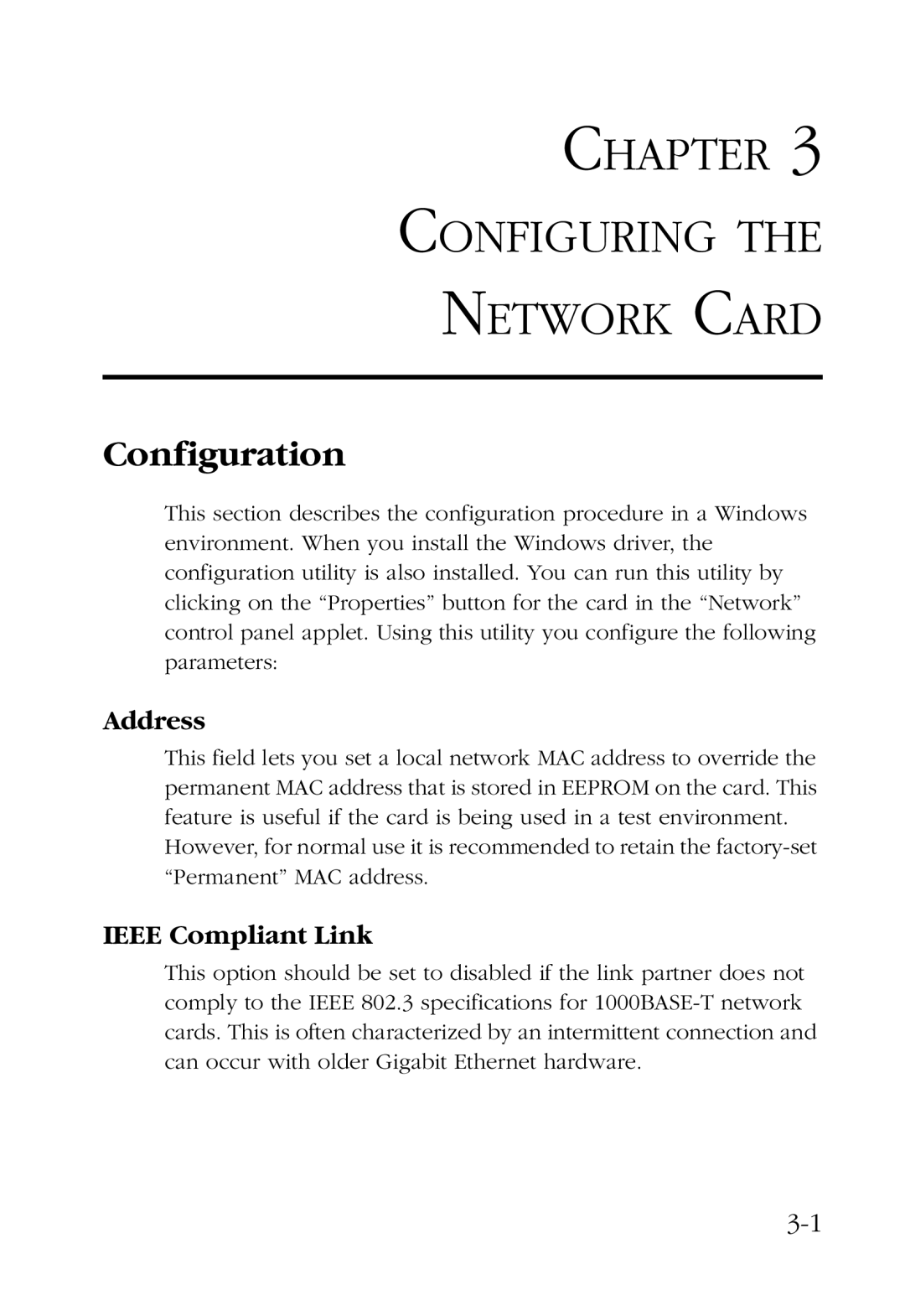CHAPTER 3
CONFIGURING THE
NETWORK CARD
Configuration
This section describes the configuration procedure in a Windows environment. When you install the Windows driver, the configuration utility is also installed. You can run this utility by clicking on the “Properties” button for the card in the “Network” control panel applet. Using this utility you configure the following parameters:
Address
This field lets you set a local network MAC address to override the permanent MAC address that is stored in EEPROM on the card. This feature is useful if the card is being used in a test environment.
However, for normal use it is recommended to retain the
IEEE Compliant Link
This option should be set to disabled if the link partner does not comply to the IEEE 802.3 specifications for