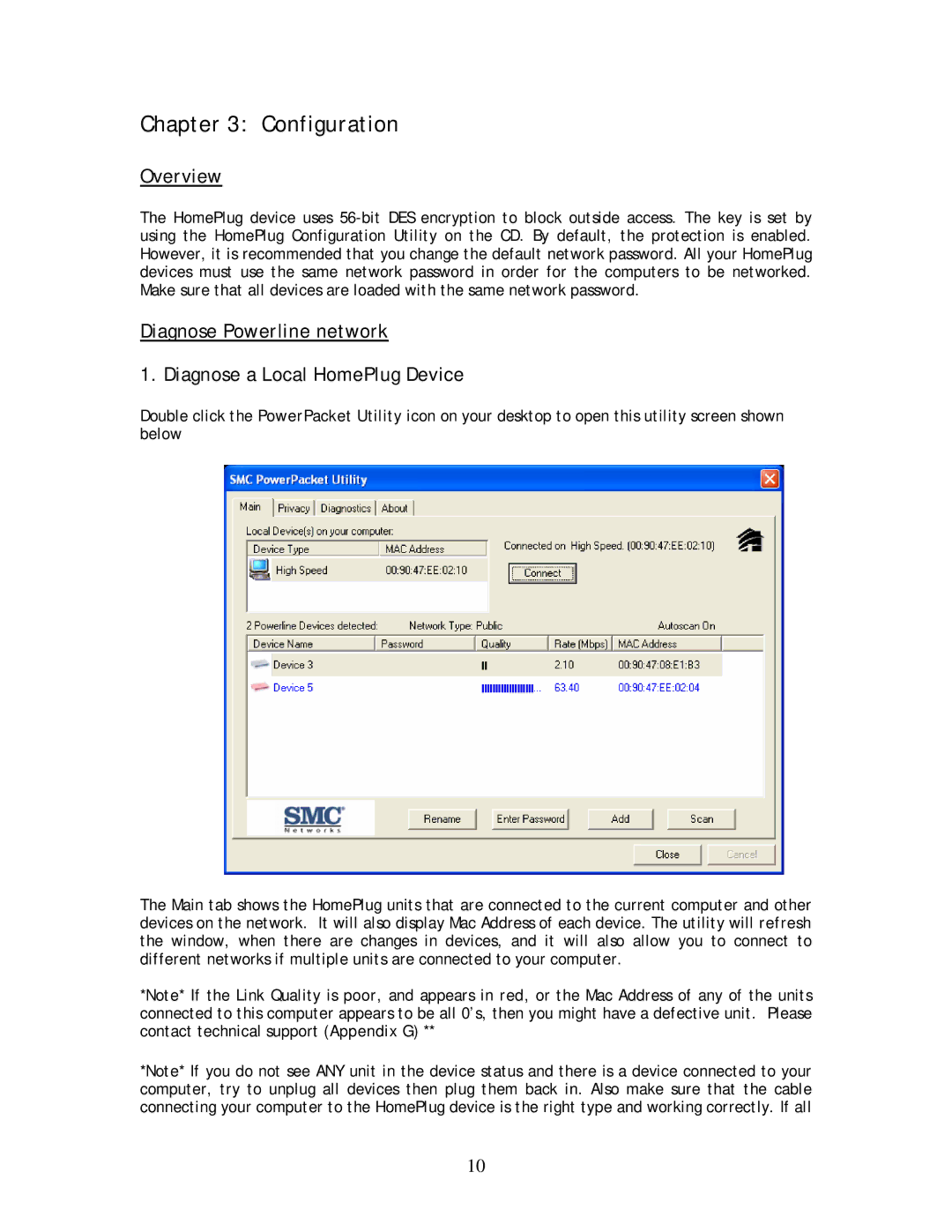Chapter 3: Configuration
Overview
The HomePlug device uses
Diagnose Powerline network
1. Diagnose a Local HomePlug Device
Double click the PowerPacket Utility icon on your desktop to open this utility screen shown below
The Main tab shows the HomePlug units that are connected to the current computer and other devices on the network. It will also display Mac Address of each device. The utility will refresh the window, when there are changes in devices, and it will also allow you to connect to different networks if multiple units are connected to your computer.
*Note* If the Link Quality is poor, and appears in red, or the Mac Address of any of the units connected to this computer appears to be all 0’s, then you might have a defective unit. Please contact technical support (Appendix G) **
*Note* If you do not see ANY unit in the device status and there is a device connected to your computer, try to unplug all devices then plug them back in. Also make sure that the cable connecting your computer to the HomePlug device is the right type and working correctly. If all
10