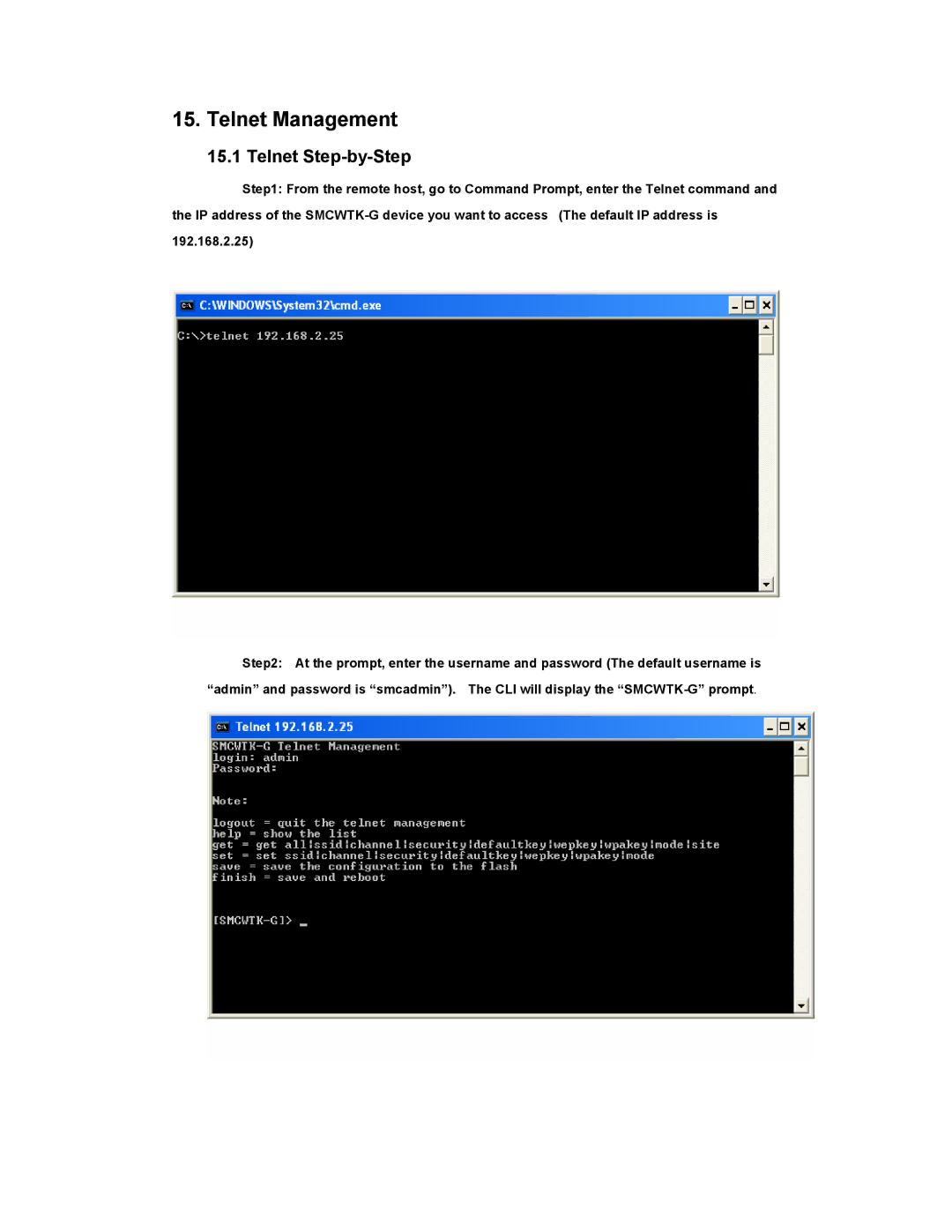15. Telnet Management
15.1 Telnet Step-by-Step
Step1: From the remote host, go to Command Prompt, enter the Telnet command and the IP address of the
Step2: At the prompt, enter the username and password (The default username is “admin” and password is “smcadmin”). The CLI will display the