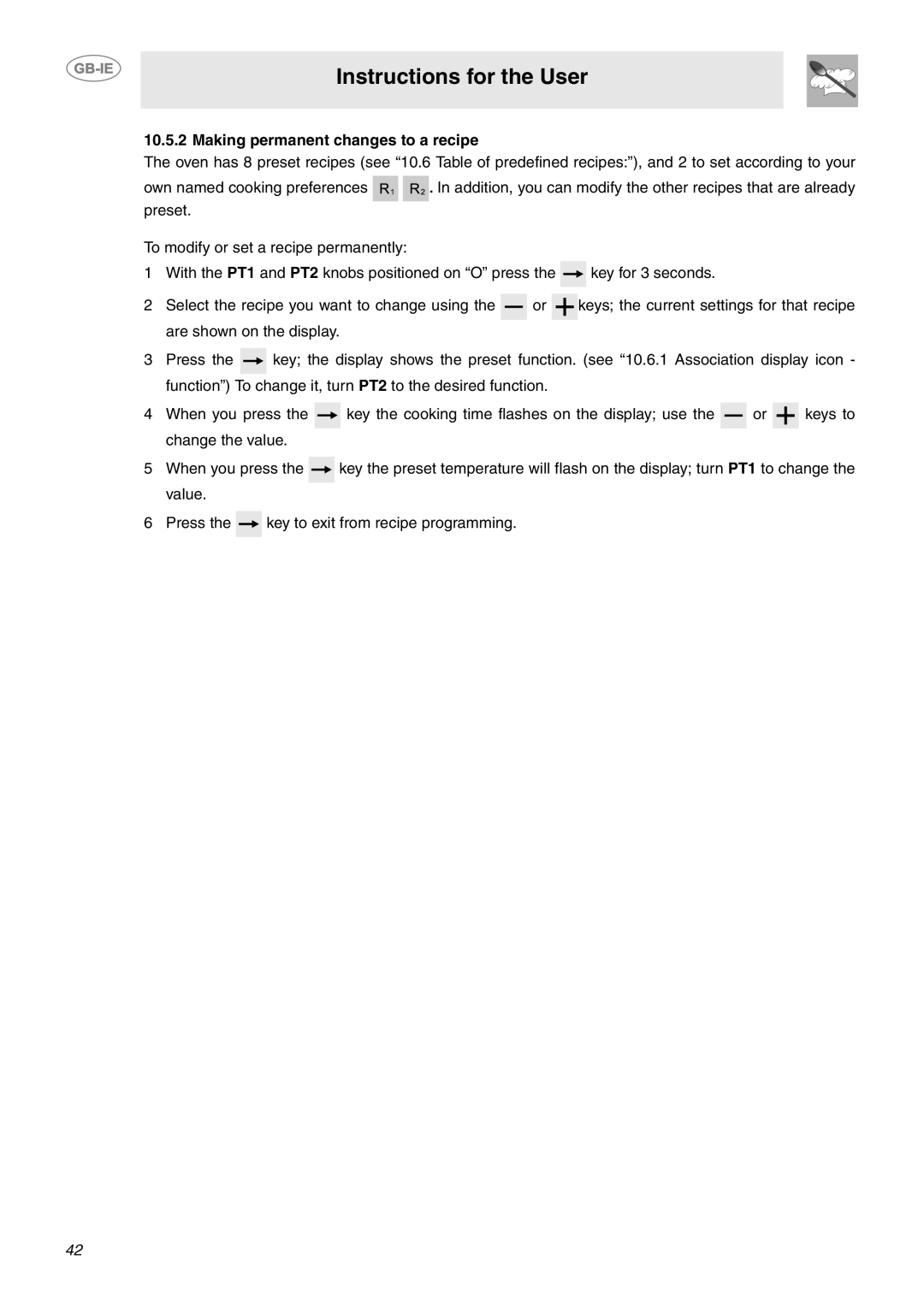CE92CMX specifications
The Smeg CE92CMX is a modern marvel in kitchen technology, designed to elevate culinary experiences while providing exceptional functionality and style. This high-performance built-in microwave-oven combination is a perfect fusion of convenience and sophistication, making it an ideal choice for contemporary kitchens.The CE92CMX offers a spacious 45-liter capacity, accommodating various dishes effortlessly. The oven features multiple cooking functions, including microwave, grill, and traditional convection, allowing users to create a vast array of meals with ease. This versatility ensures that whether you are defrosting ingredients, baking, or grilling, this appliance can handle it all, saving both time and energy.
One of the key technologies in the Smeg CE92CMX is its microwave function, which utilizes advanced inverter technology. This innovation provides consistent and even cooking results by distributing microwave energy uniformly. This prevents the common issue of cold spots in food, ensuring that every dish is cooked to perfection. Additionally, the powerful grill function allows for browning and crisping, adding a delightful texture to your meals.
Another standout characteristic of the CE92CMX is its intuitive touch controls, which make it easy to select cooking modes and adjust settings. The sleek, stainless steel design not only enhances aesthetic appeal but also ensures durability and ease of maintenance. The large viewing window allows users to monitor cooking progress without opening the door, preserving heat and moisture for optimal results.
Safety is also a priority in the design of the CE92CMX, equipped with a child lock feature to prevent unintended use, making it a practical choice for families. Furthermore, the appliance includes a steam cleaning function, simplifying the maintenance process by loosening food residues and stains, which can then be easily wiped away.
In summary, the Smeg CE92CMX is a stylish and functional built-in microwave-oven combination that embodies culinary excellence. Its combination of inverter microwave technology, versatile cooking functions, user-friendly controls, and safety features makes it an essential addition to any modern kitchen. With Smeg's commitment to quality and innovation, the CE92CMX stands out as a reliable kitchen companion for both novice cooks and professional chefs alike.