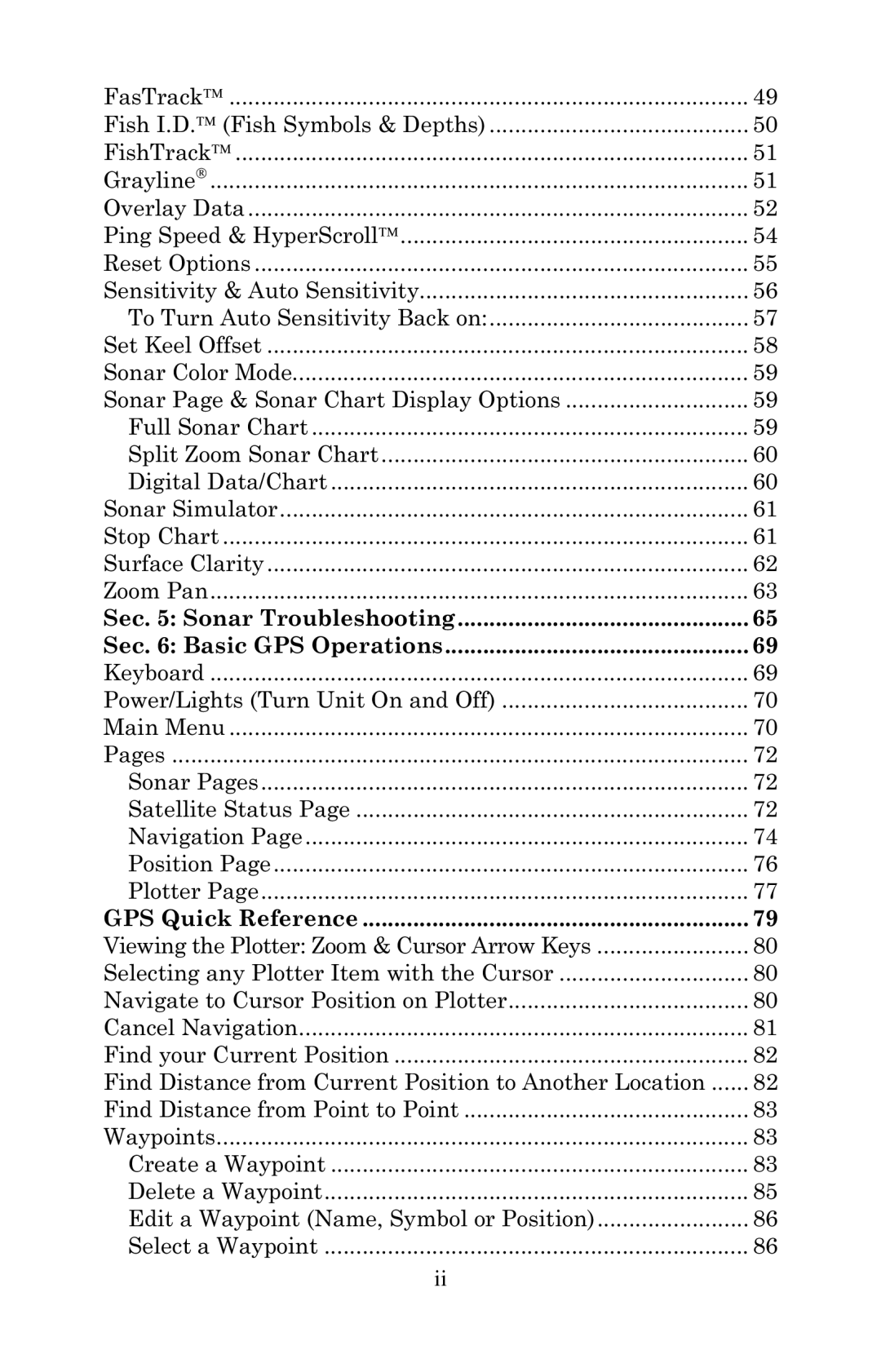FasTrack | 49 |
Fish I.D. (Fish Symbols & Depths) | 50 |
FishTrack | 51 |
Grayline | 51 |
Overlay Data | 52 |
Ping Speed & HyperScroll | 54 |
Reset Options | 55 |
Sensitivity & Auto Sensitivity | 56 |
To Turn Auto Sensitivity Back on: | 57 |
Set Keel Offset | 58 |
Sonar Color Mode | 59 |
Sonar Page & Sonar Chart Display Options | 59 |
Full Sonar Chart | 59 |
Split Zoom Sonar Chart | 60 |
Digital Data/Chart | 60 |
Sonar Simulator | 61 |
Stop Chart | 61 |
Surface Clarity | 62 |
Zoom Pan | 63 |
Sec. 5: Sonar Troubleshooting | 65 |
Sec. 6: Basic GPS Operations | 69 |
Keyboard | 69 |
Power/Lights (Turn Unit On and Off) | 70 |
Main Menu | 70 |
Pages | 72 |
Sonar Pages | 72 |
Satellite Status Page | 72 |
Navigation Page | 74 |
Position Page | 76 |
Plotter Page | 77 |
GPS Quick Reference | 79 |
Viewing the Plotter: Zoom & Cursor Arrow Keys | 80 |
Selecting any Plotter Item with the Cursor | 80 |
Navigate to Cursor Position on Plotter | 80 |
Cancel Navigation | 81 |
Find your Current Position | 82 |
Find Distance from Current Position to Another Location | 82 |
Find Distance from Point to Point | 83 |
Waypoints | 83 |
Create a Waypoint | 83 |
Delete a Waypoint | 85 |
Edit a Waypoint (Name, Symbol or Position) | 86 |
Select a Waypoint | 86 |
ii |
|
Page 4
Image 4