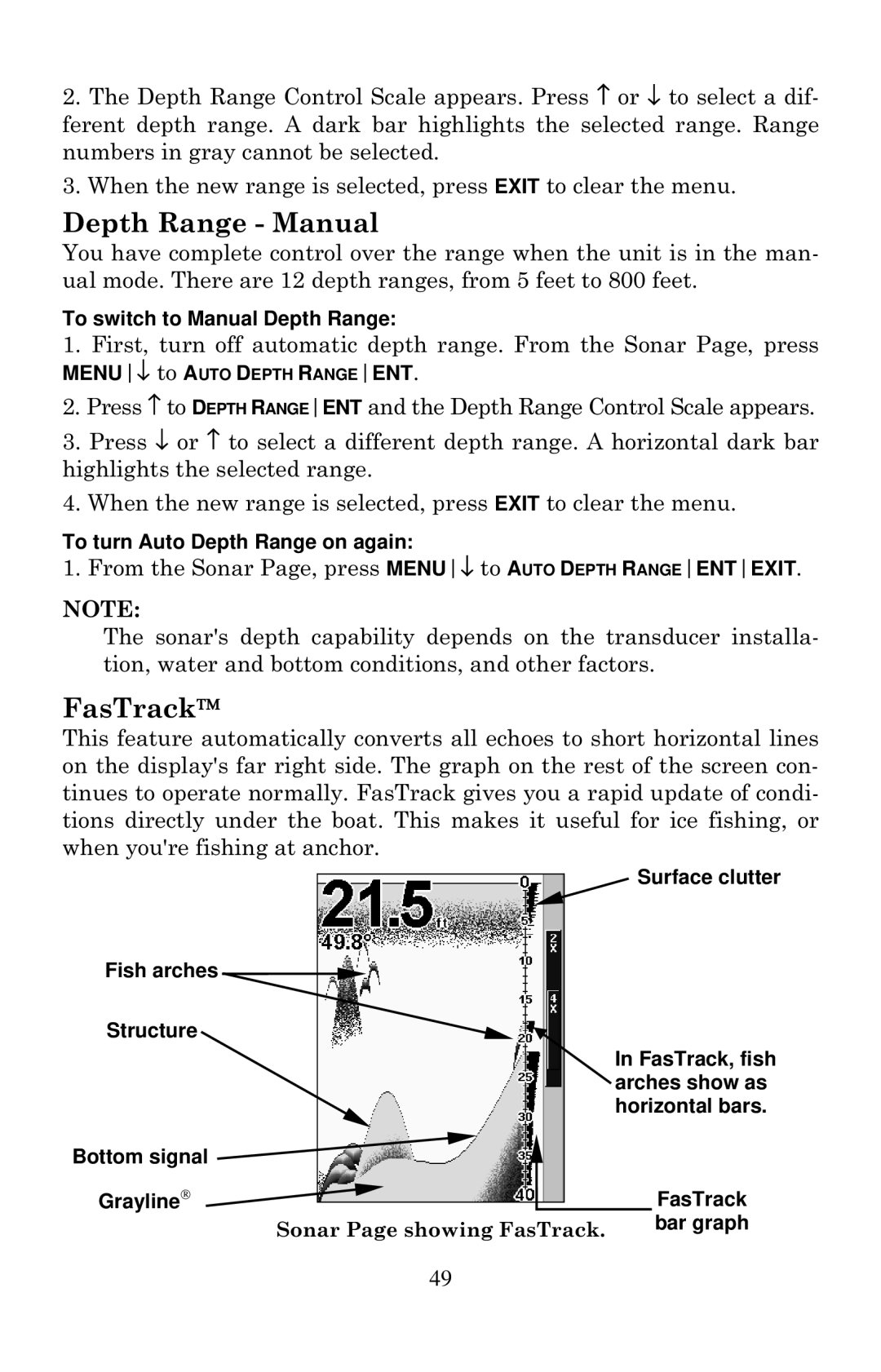2.The Depth Range Control Scale appears. Press ↑ or ↓ to select a dif- ferent depth range. A dark bar highlights the selected range. Range numbers in gray cannot be selected.
3.When the new range is selected, press EXIT to clear the menu.
Depth Range - Manual
You have complete control over the range when the unit is in the man- ual mode. There are 12 depth ranges, from 5 feet to 800 feet.
To switch to Manual Depth Range:
1.First, turn off automatic depth range. From the Sonar Page, press
MENU↓ to AUTO DEPTH RANGEENT.
2.Press ↑ to DEPTH RANGEENT and the Depth Range Control Scale appears.
3.Press ↓ or ↑ to select a different depth range. A horizontal dark bar highlights the selected range.
4.When the new range is selected, press EXIT to clear the menu.
To turn Auto Depth Range on again:
1. From the Sonar Page, press MENU↓ to AUTO DEPTH RANGEENTEXIT.
NOTE:
The sonar's depth capability depends on the transducer installa- tion, water and bottom conditions, and other factors.
FasTrack
This feature automatically converts all echoes to short horizontal lines on the display's far right side. The graph on the rest of the screen con- tinues to operate normally. FasTrack gives you a rapid update of condi- tions directly under the boat. This makes it useful for ice fishing, or when you're fishing at anchor.
Surface clutter
Fish arches ![]()
Structure
In FasTrack, fish arches show as horizontal bars.
Bottom signal |
|
|
|
|
Grayline |
|
|
| FasTrack |
|
|
| ||
| Sonar Page showing FasTrack. | bar graph | ||
|
| |||
49