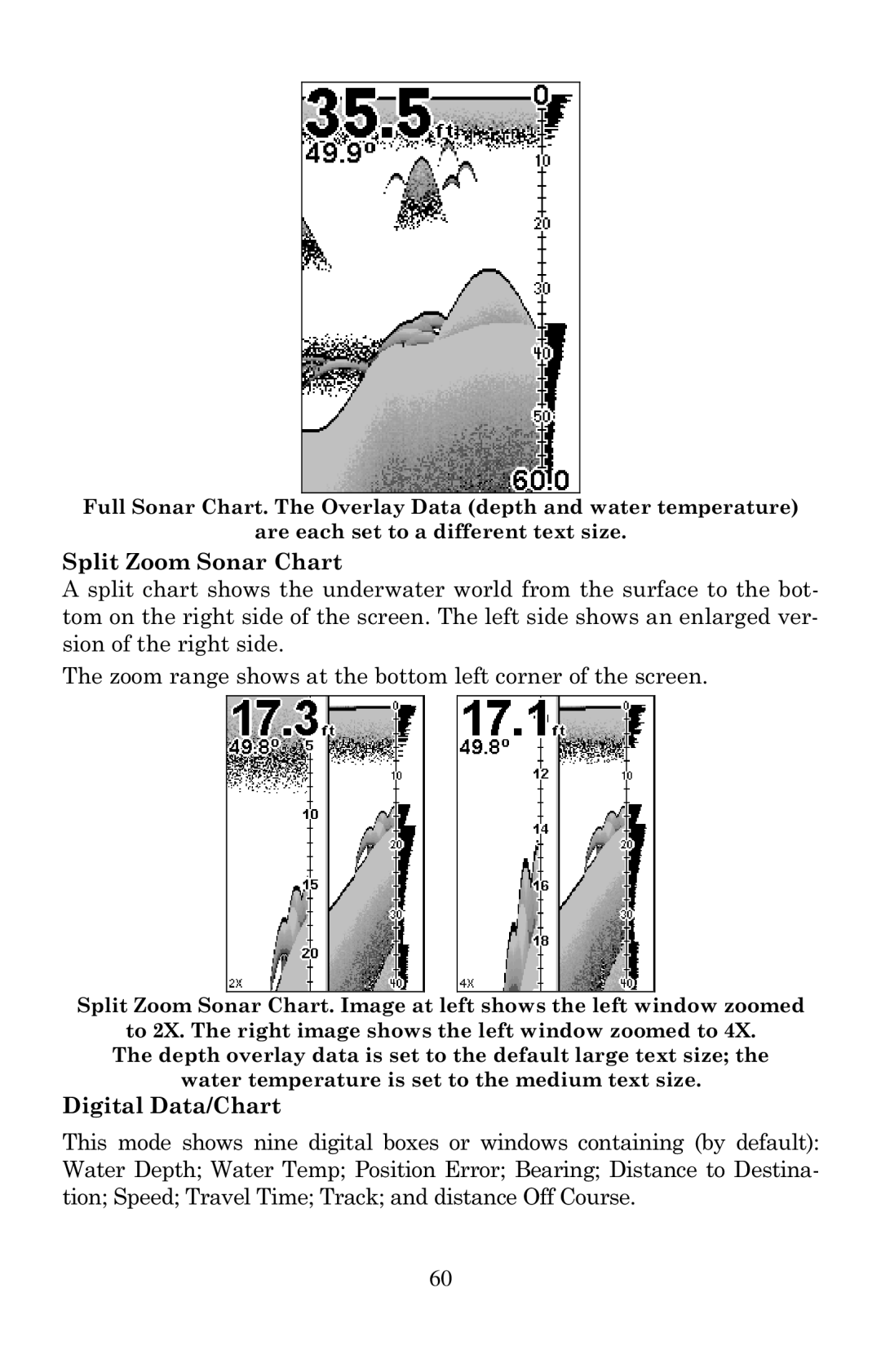Full Sonar Chart. The Overlay Data (depth and water temperature)
are each set to a different text size.
Split Zoom Sonar Chart
A split chart shows the underwater world from the surface to the bot- tom on the right side of the screen. The left side shows an enlarged ver- sion of the right side.
The zoom range shows at the bottom left corner of the screen.
Split Zoom Sonar Chart. Image at left shows the left window zoomed
to 2X. The right image shows the left window zoomed to 4X. The depth overlay data is set to the default large text size; the water temperature is set to the medium text size.
Digital Data/Chart
This mode shows nine digital boxes or windows containing (by default): Water Depth; Water Temp; Position Error; Bearing; Distance to Destina- tion; Speed; Travel Time; Track; and distance Off Course.
60