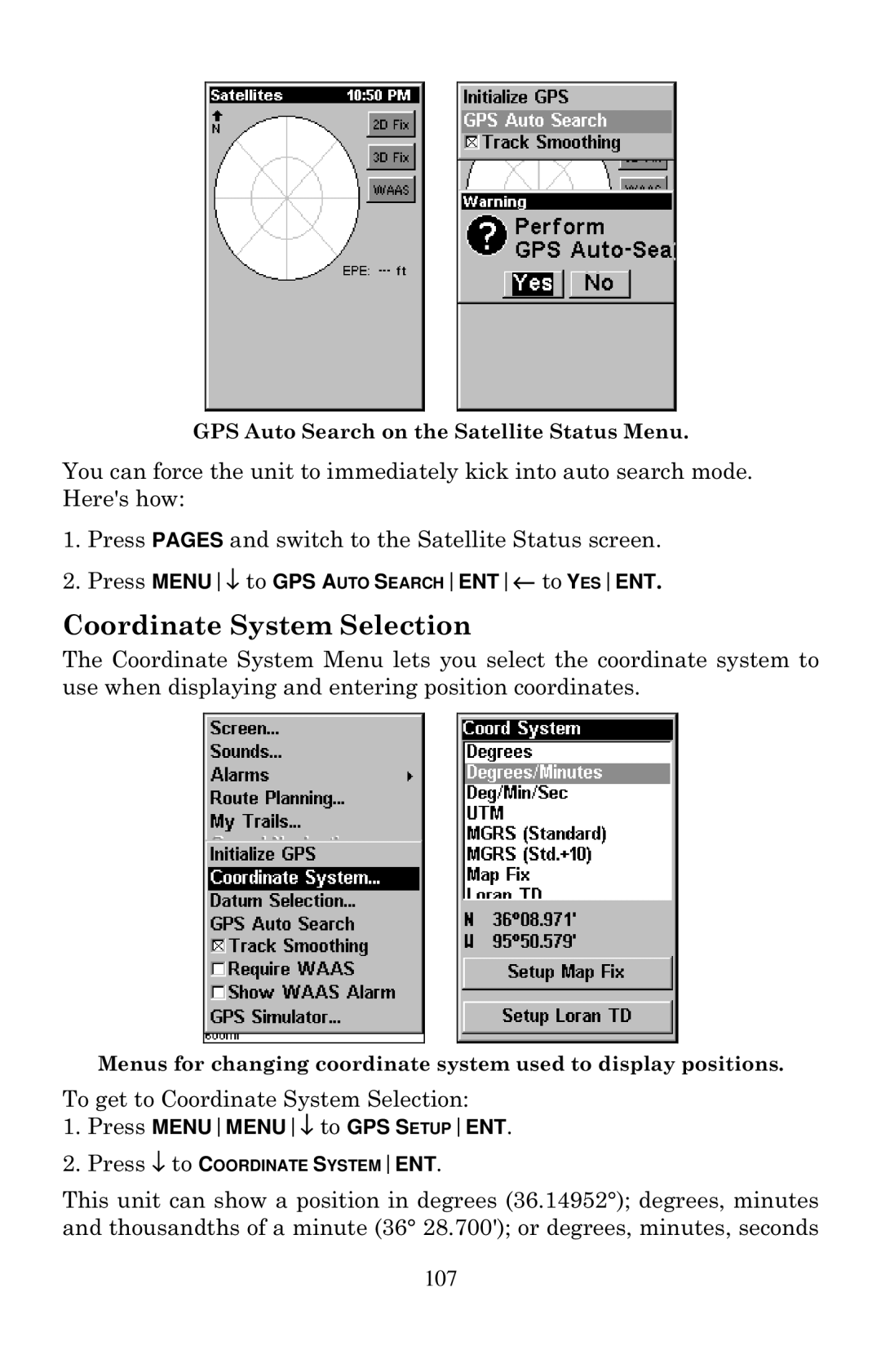GPS Auto Search on the Satellite Status Menu.
You can force the unit to immediately kick into auto search mode. Here's how:
1.Press PAGES and switch to the Satellite Status screen.
2.Press MENU↓ to GPS AUTO SEARCHENT← to YESENT.
Coordinate System Selection
The Coordinate System Menu lets you select the coordinate system to use when displaying and entering position coordinates.
Menus for changing coordinate system used to display positions.
To get to Coordinate System Selection:
1.Press MENUMENU↓ to GPS SETUPENT.
2.Press ↓ to COORDINATE SYSTEMENT.
This unit can show a position in degrees (36.14952°); degrees, minutes and thousandths of a minute (36° 28.700'); or degrees, minutes, seconds
107