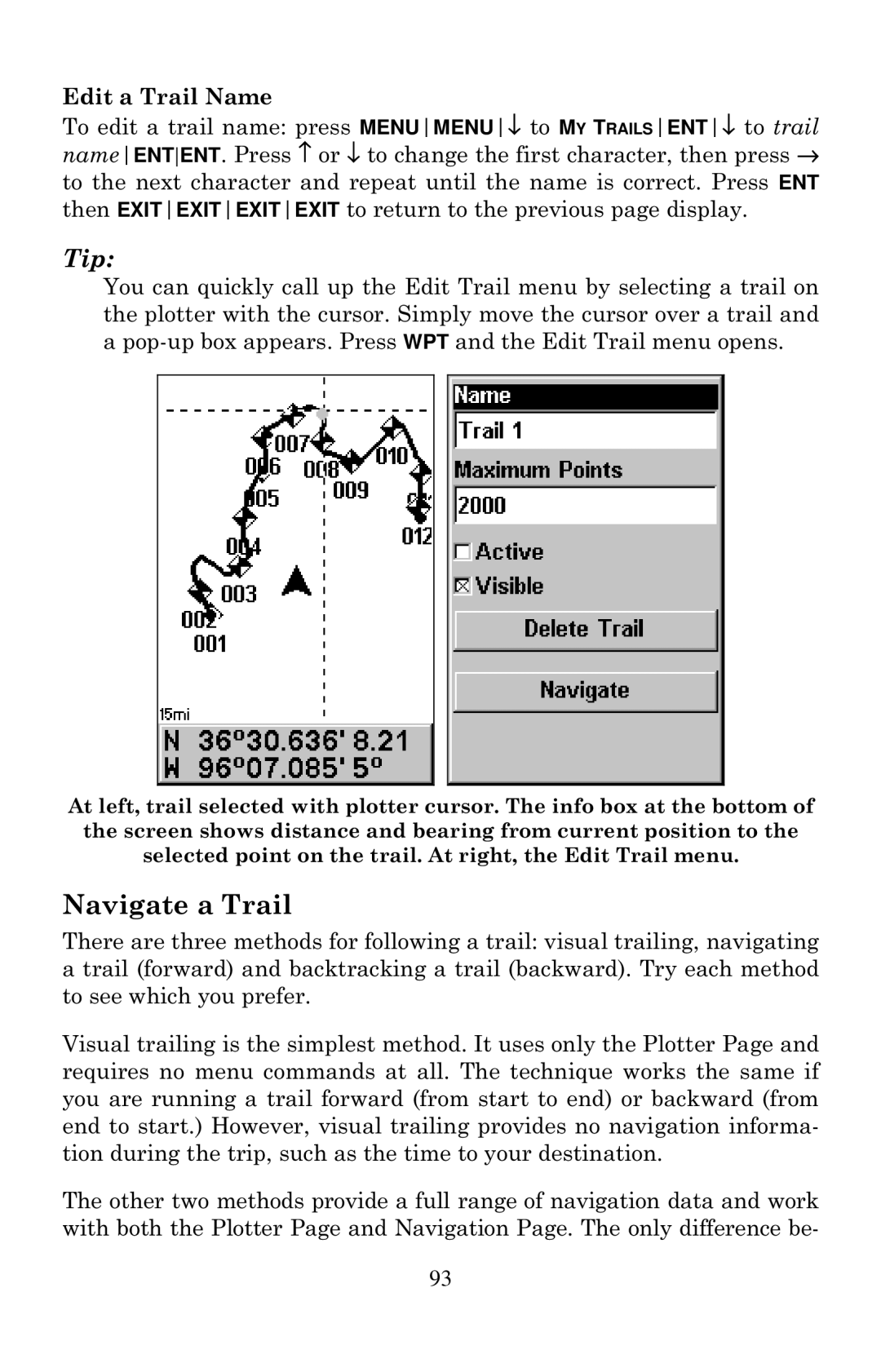Edit a Trail Name
To edit a trail name: press MENUMENU↓ to MY TRAILSENT↓ to trail nameENTENT. Press ↑ or ↓ to change the first character, then press → to the next character and repeat until the name is correct. Press ENT then EXITEXITEXITEXIT to return to the previous page display.
Tip:
You can quickly call up the Edit Trail menu by selecting a trail on the plotter with the cursor. Simply move the cursor over a trail and a
At left, trail selected with plotter cursor. The info box at the bottom of the screen shows distance and bearing from current position to the selected point on the trail. At right, the Edit Trail menu.
Navigate a Trail
There are three methods for following a trail: visual trailing, navigating a trail (forward) and backtracking a trail (backward). Try each method to see which you prefer.
Visual trailing is the simplest method. It uses only the Plotter Page and requires no menu commands at all. The technique works the same if you are running a trail forward (from start to end) or backward (from end to start.) However, visual trailing provides no navigation informa- tion during the trip, such as the time to your destination.
The other two methods provide a full range of navigation data and work with both the Plotter Page and Navigation Page. The only difference be-
93