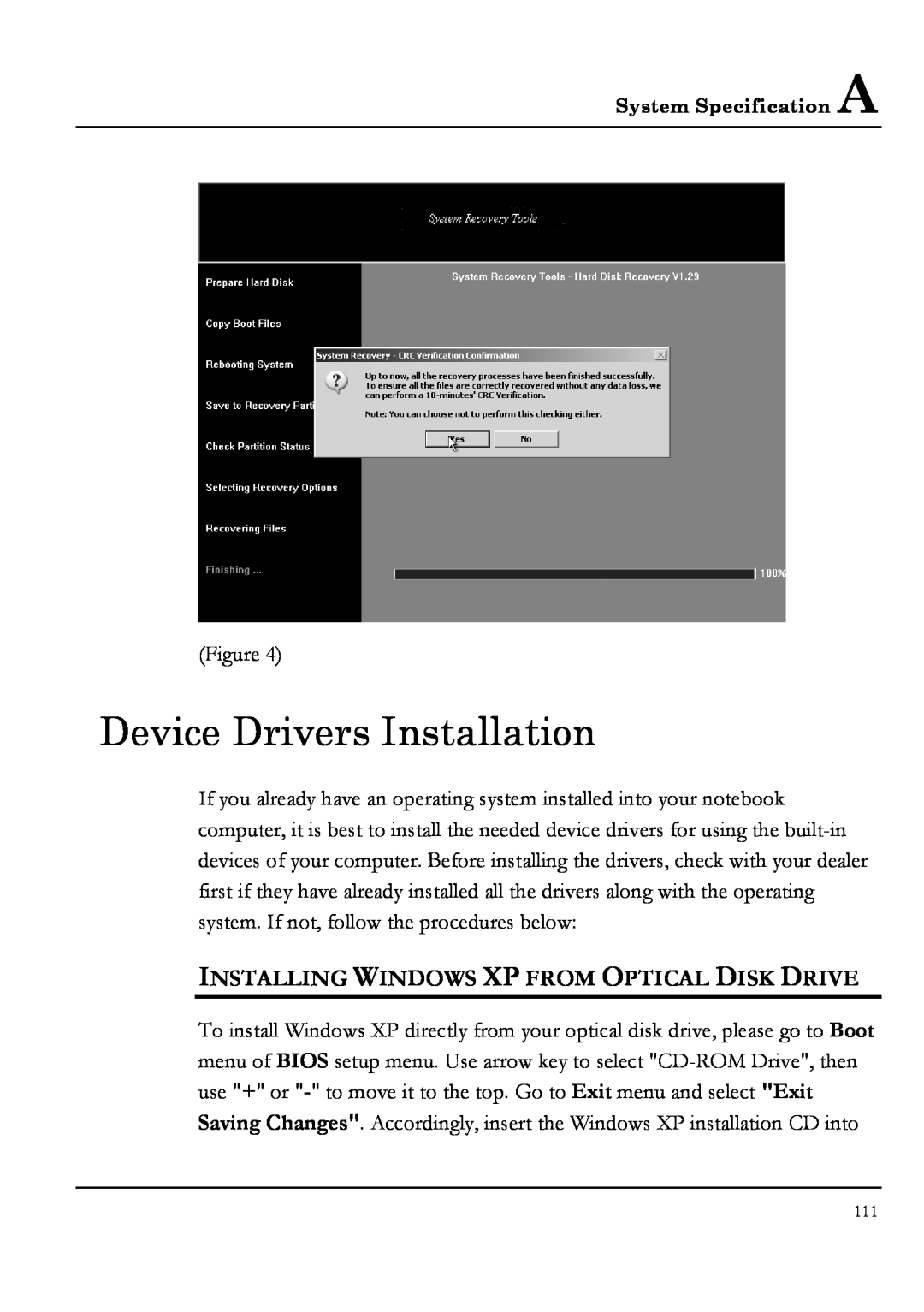System Specification A
(Figure 4)
Device Drivers Installation
If you already have an operating system installed into your notebook computer, it is best to install the needed device drivers for using the
INSTALLING WINDOWS XP FROM OPTICAL DISK DRIVE
To install Windows XP directly from your optical disk drive, please go to Boot menu of BIOS setup menu. Use arrow key to select
111