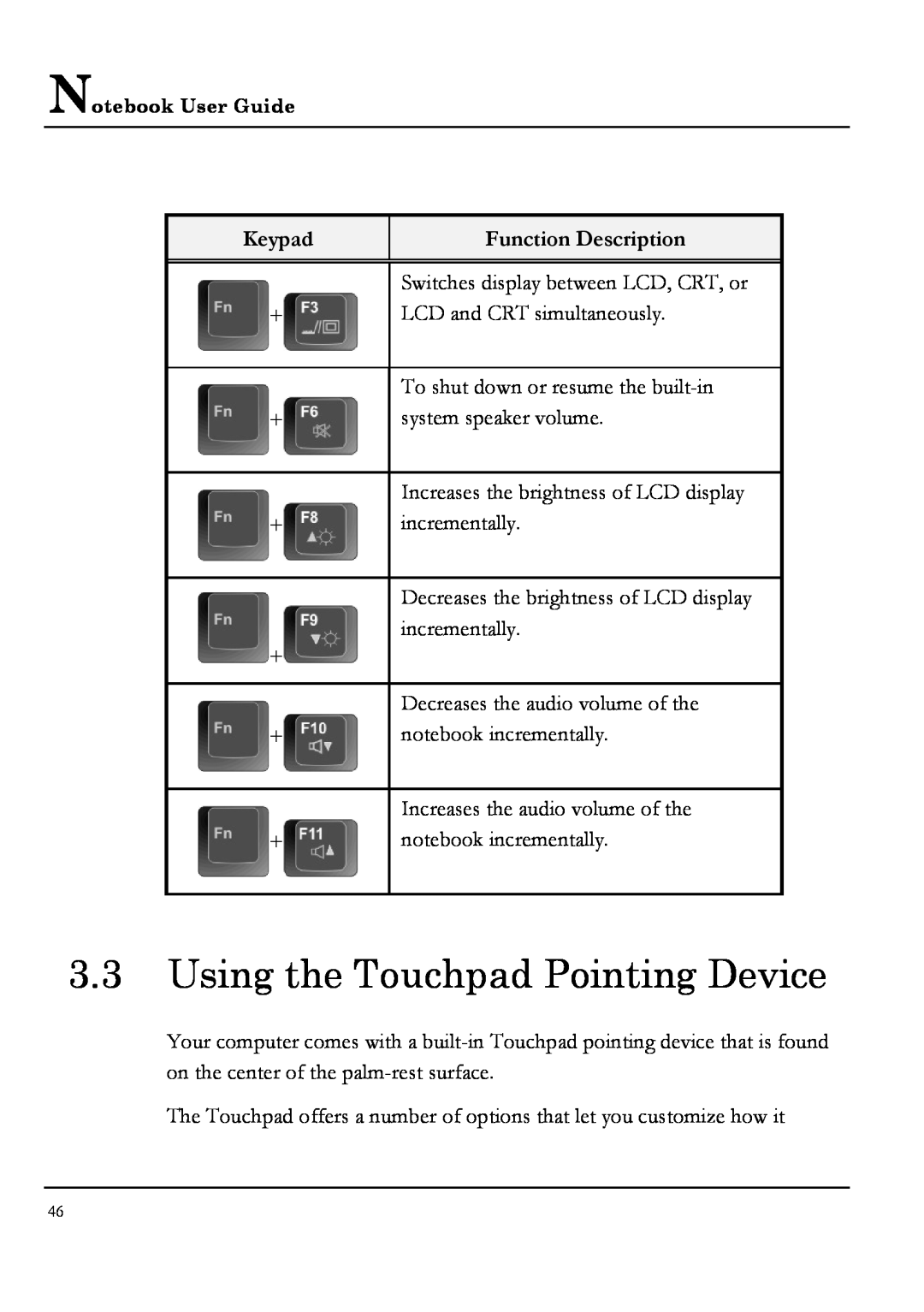Notebook User Guide
Keypad | Function Description |
|
|
|
|
| Switches display between LCD, CRT, or |
+ | LCD and CRT simultaneously. |
|
|
| To shut down or resume the |
+ | system speaker volume. |
|
|
| Increases the brightness of LCD display |
+ | incrementally. |
|
|
| Decreases the brightness of LCD display |
| incrementally. |
+ |
|
|
|
| Decreases the audio volume of the |
+ | notebook incrementally. |
|
|
| Increases the audio volume of the |
+ | notebook incrementally. |
|
|
3.3Using the Touchpad Pointing Device
Your computer comes with a
The Touchpad offers a number of options that let you customize how it
46