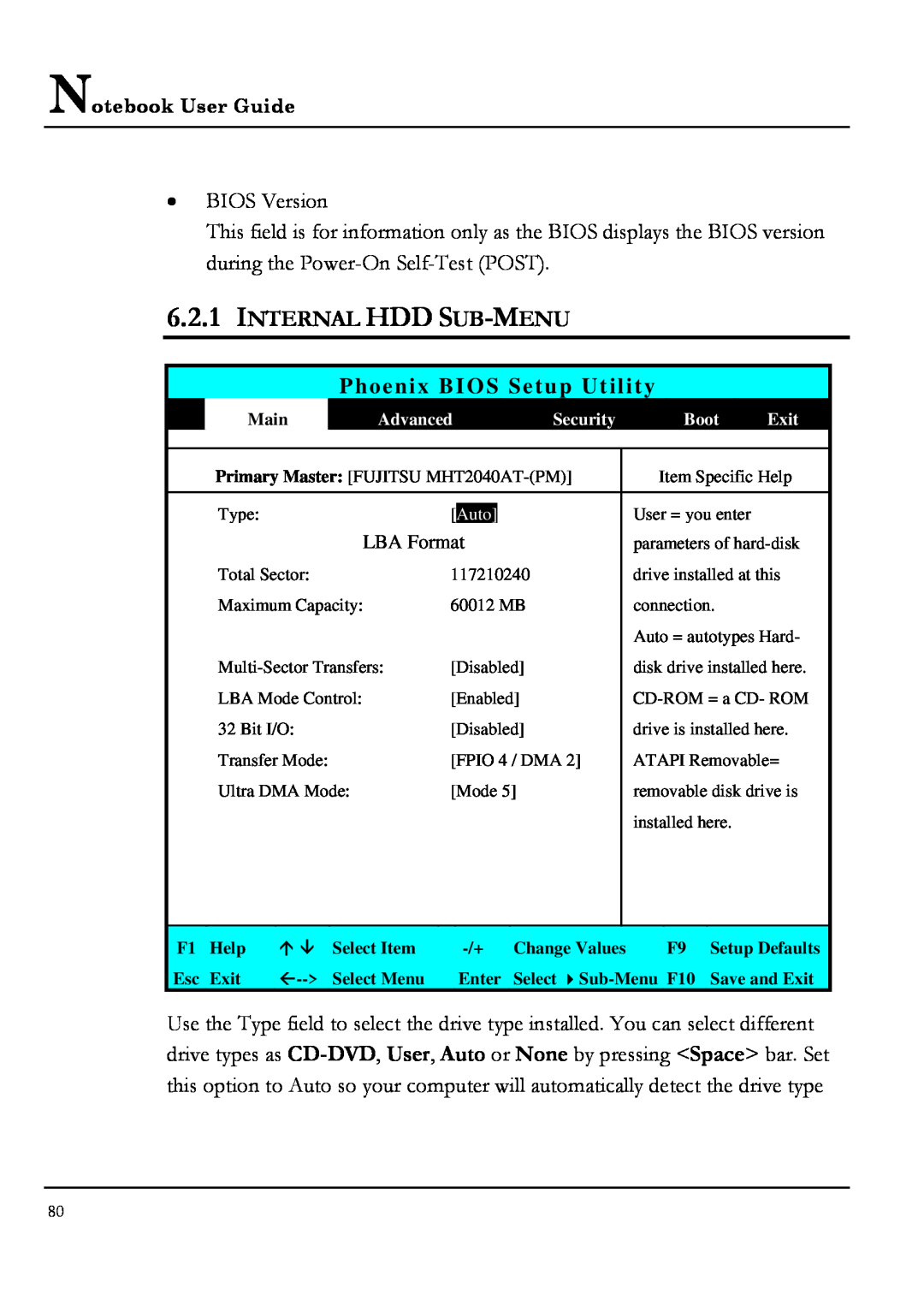Notebook User Guide
•BIOS Version
This field is for information only as the BIOS displays the BIOS version during the
6.2.1INTERNAL HDD SUB-MENU
Phoenix BIOS Setup Utility
|
| Main |
| Advanced |
| Security | Boot | Exit |
| ||
|
|
|
|
|
|
| |||||
|
| Primary Master: [FUJITSU | Item Specific Help |
| |||||||
|
|
|
|
|
|
|
|
|
|
| |
|
| Type: |
| [ |
|
|
| User = you enter |
|
| |
|
|
| Auto] |
|
|
| |||||
|
|
|
| LBA Format |
| parameters of |
| ||||
|
| Total Sector: |
| 117210240 |
| drive installed at this |
| ||||
|
| Maximum Capacity: |
| 60012 MB |
| connection. |
|
| |||
|
|
|
|
|
|
|
|
| Auto = autotypes Hard- |
| |
|
| [Disabled] |
| disk drive installed here. |
| ||||||
|
| LBA Mode Control: |
| [Enabled] |
|
| |||||
|
| 32 Bit I/O: |
| [Disabled] |
| drive is installed here. |
| ||||
|
| Transfer Mode: |
| [FPIO 4 / DMA 2] | ATAPI Removable= |
| |||||
|
| Ultra DMA Mode: |
| [Mode 5] |
| removable disk drive is |
| ||||
|
|
|
|
|
|
|
|
| installed here. |
|
|
F1 | Help | Ç È | Select Item | Change Values | F9 | Setup Defaults | ||
Esc | Exit | Select Menu | Enter | Select | F10 | Save and Exit | ||
Use the Type field to select the drive type installed. You can select different drive types as
80