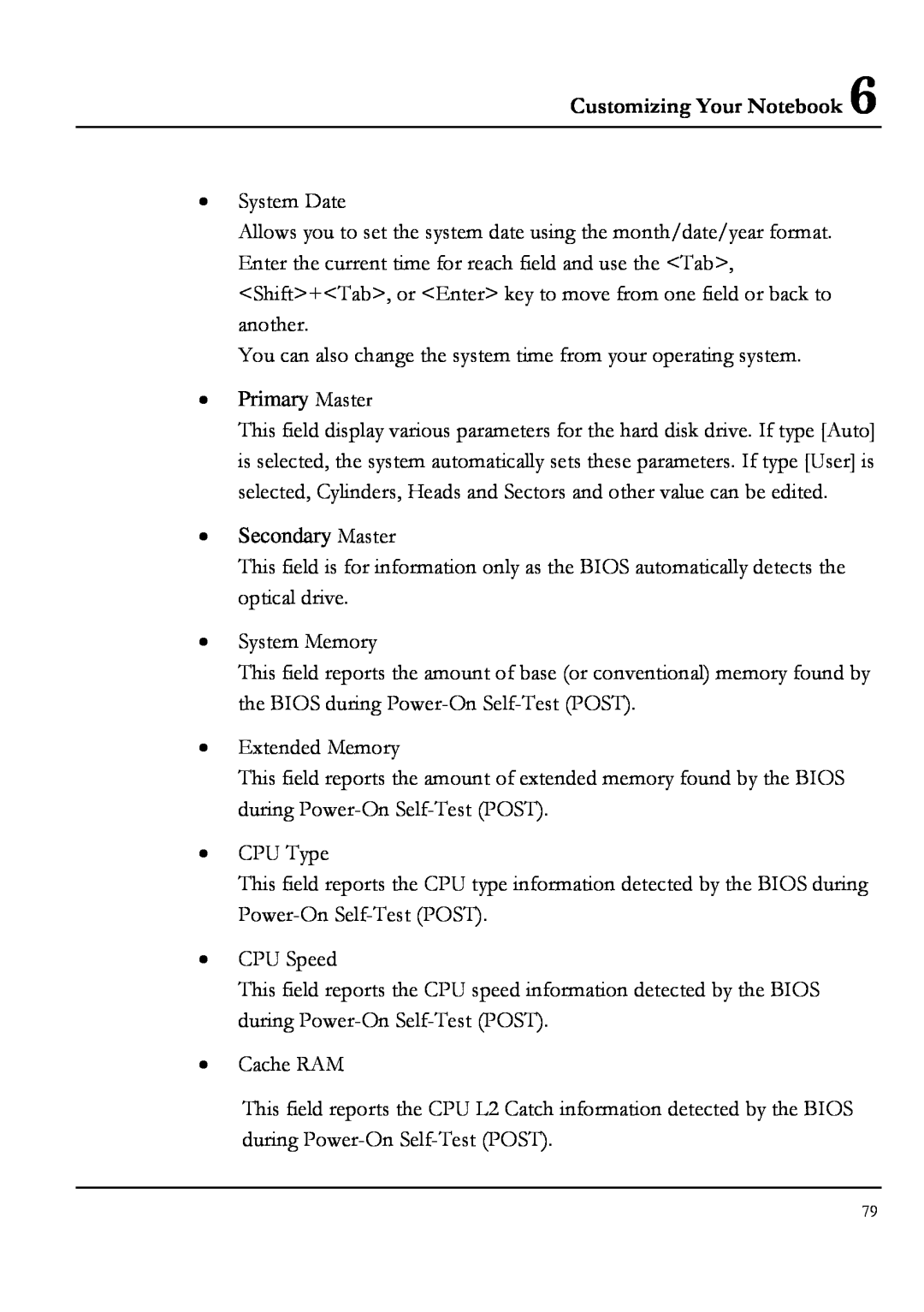Customizing Your Notebook 6
•System Date
Allows you to set the system date using the month/date/year format. Enter the current time for reach field and use the <Tab>, <Shift>+<Tab>, or <Enter> key to move from one field or back to another.
You can also change the system time from your operating system.
•Primary Master
This field display various parameters for the hard disk drive. If type [Auto] is selected, the system automatically sets these parameters. If type [User] is selected, Cylinders, Heads and Sectors and other value can be edited.
•Secondary Master
This field is for information only as the BIOS automatically detects the optical drive.
•System Memory
This field reports the amount of base (or conventional) memory found by the BIOS during
•Extended Memory
This field reports the amount of extended memory found by the BIOS during
•CPU Type
This field reports the CPU type information detected by the BIOS during
•CPU Speed
This field reports the CPU speed information detected by the BIOS during
•Cache RAM
This field reports the CPU L2 Catch information detected by the BIOS during
79