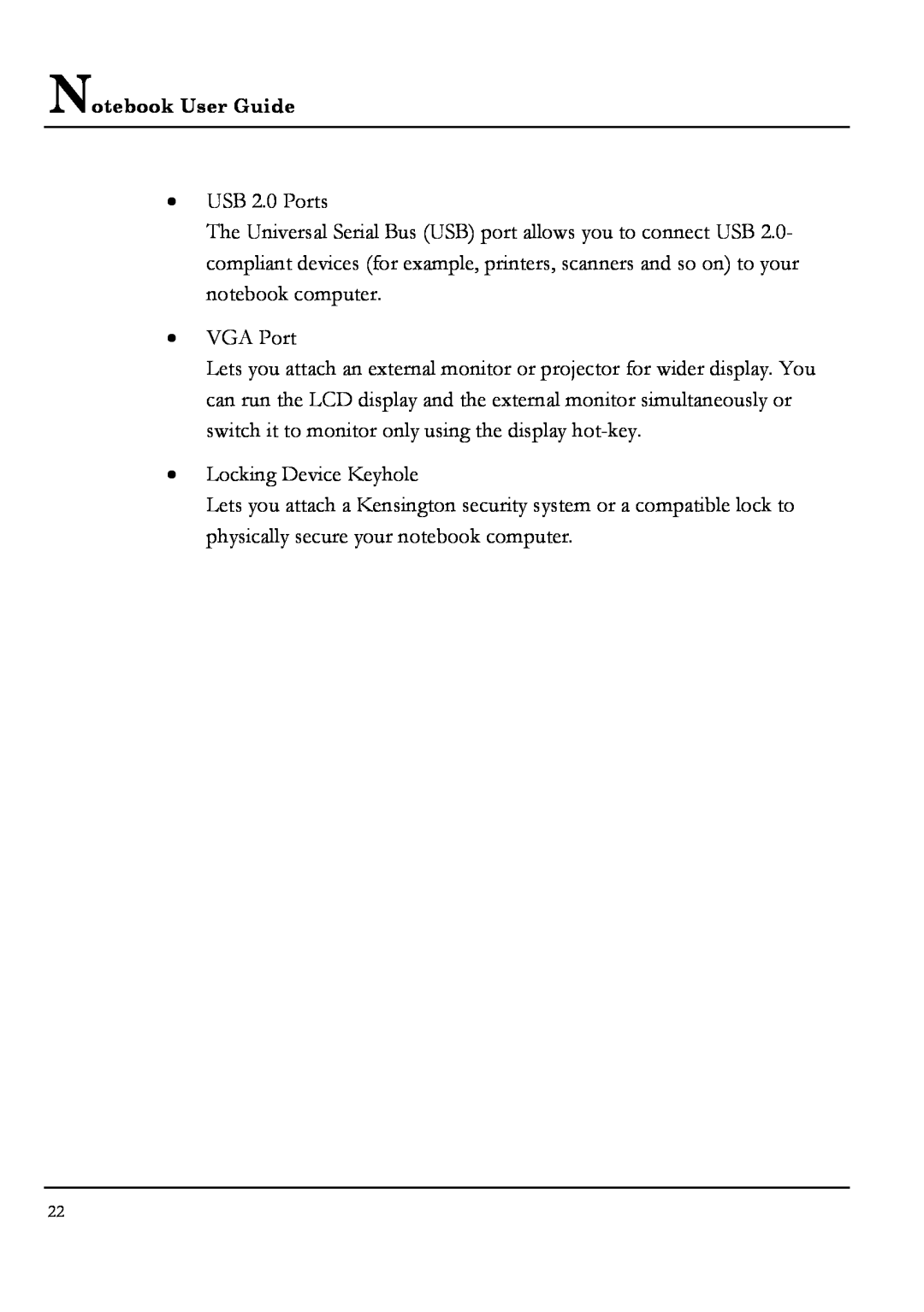Notebook User Guide
•USB 2.0 Ports
The Universal Serial Bus (USB) port allows you to connect USB 2.0- compliant devices (for example, printers, scanners and so on) to your notebook computer.
•VGA Port
Lets you attach an external monitor or projector for wider display. You can run the LCD display and the external monitor simultaneously or switch it to monitor only using the display
•Locking Device Keyhole
Lets you attach a Kensington security system or a compatible lock to physically secure your notebook computer.
22