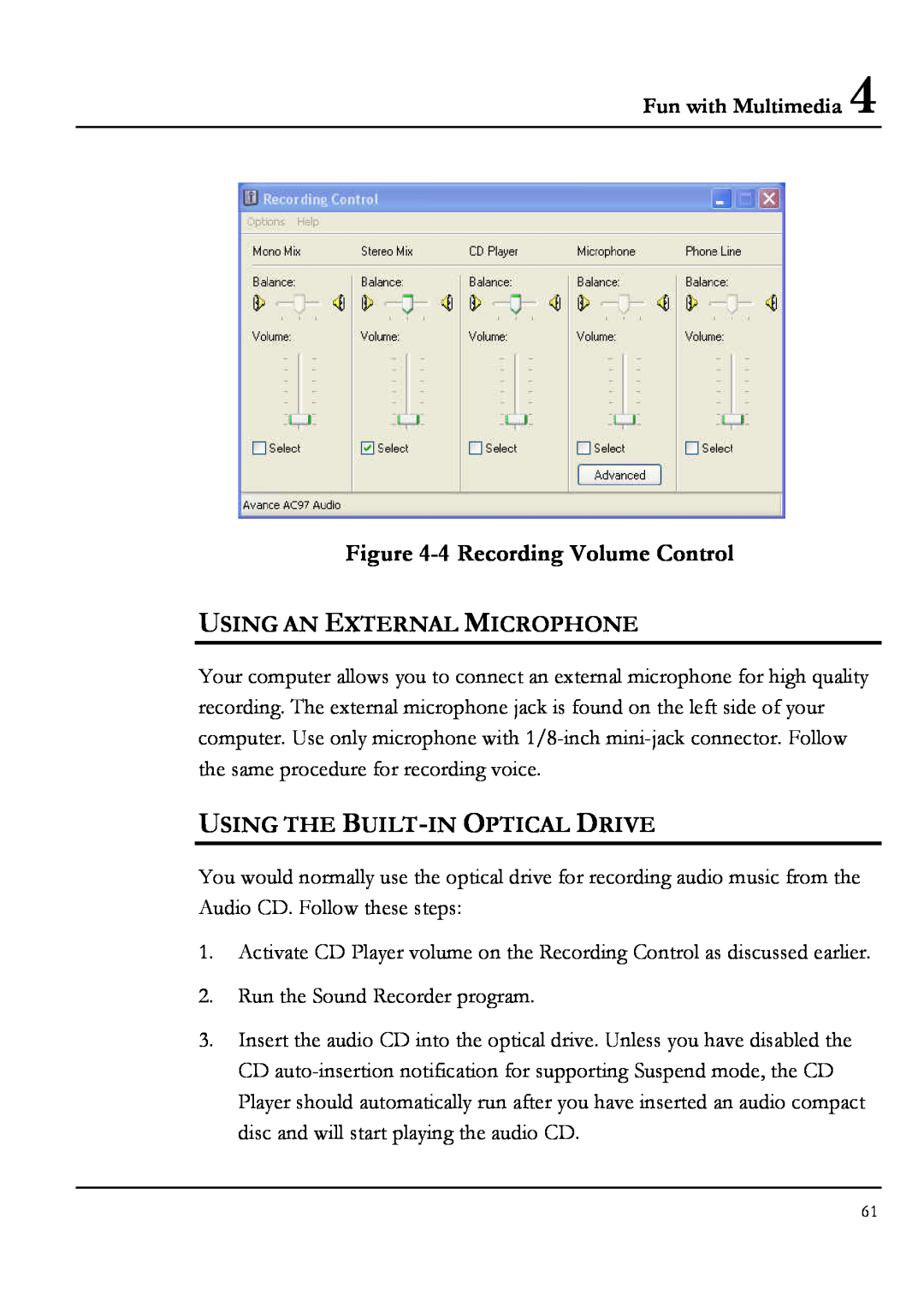Fun with Multimedia 4
Figure 4-4 Recording Volume Control
USING AN EXTERNAL MICROPHONE
Your computer allows you to connect an external microphone for high quality recording. The external microphone jack is found on the left side of your computer. Use only microphone with
USING THE BUILT-IN OPTICAL DRIVE
You would normally use the optical drive for recording audio music from the Audio CD. Follow these steps:
1.Activate CD Player volume on the Recording Control as discussed earlier.
2.Run the Sound Recorder program.
3.Insert the audio CD into the optical drive. Unless you have disabled the CD
61