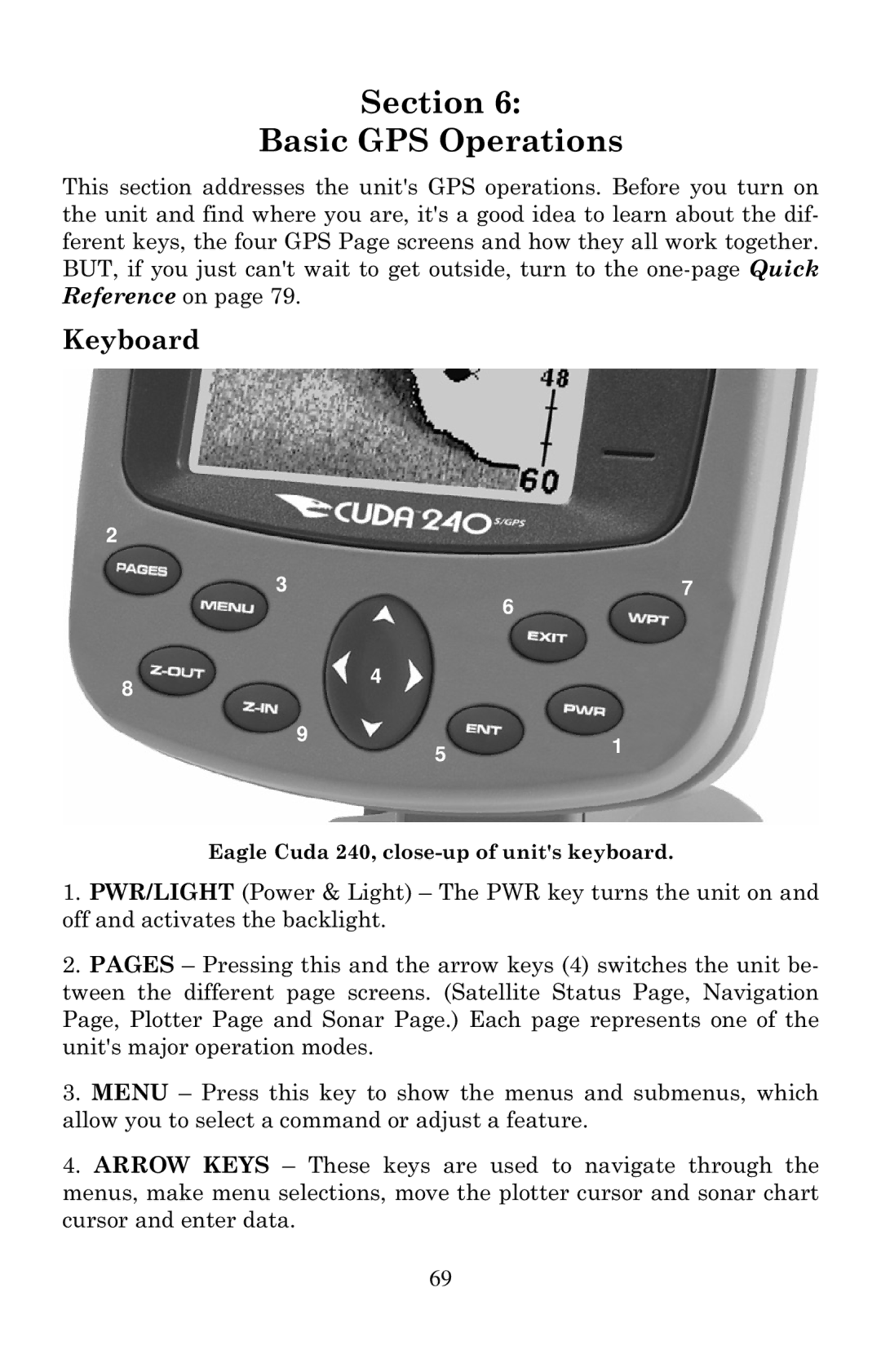Section 6:
Basic GPS Operations
This section addresses the unit's GPS operations. Before you turn on the unit and find where you are, it's a good idea to learn about the dif- ferent keys, the four GPS Page screens and how they all work together. BUT, if you just can't wait to get outside, turn to the
Keyboard
2
3 | 7 |
8
6
4
9
51
Eagle Cuda 240,
1.PWR/LIGHT (Power & Light) – The PWR key turns the unit on and off and activates the backlight.
2.PAGES – Pressing this and the arrow keys (4) switches the unit be- tween the different page screens. (Satellite Status Page, Navigation Page, Plotter Page and Sonar Page.) Each page represents one of the unit's major operation modes.
3.MENU – Press this key to show the menus and submenus, which allow you to select a command or adjust a feature.
4.ARROW KEYS – These keys are used to navigate through the menus, make menu selections, move the plotter cursor and sonar chart cursor and enter data.
69