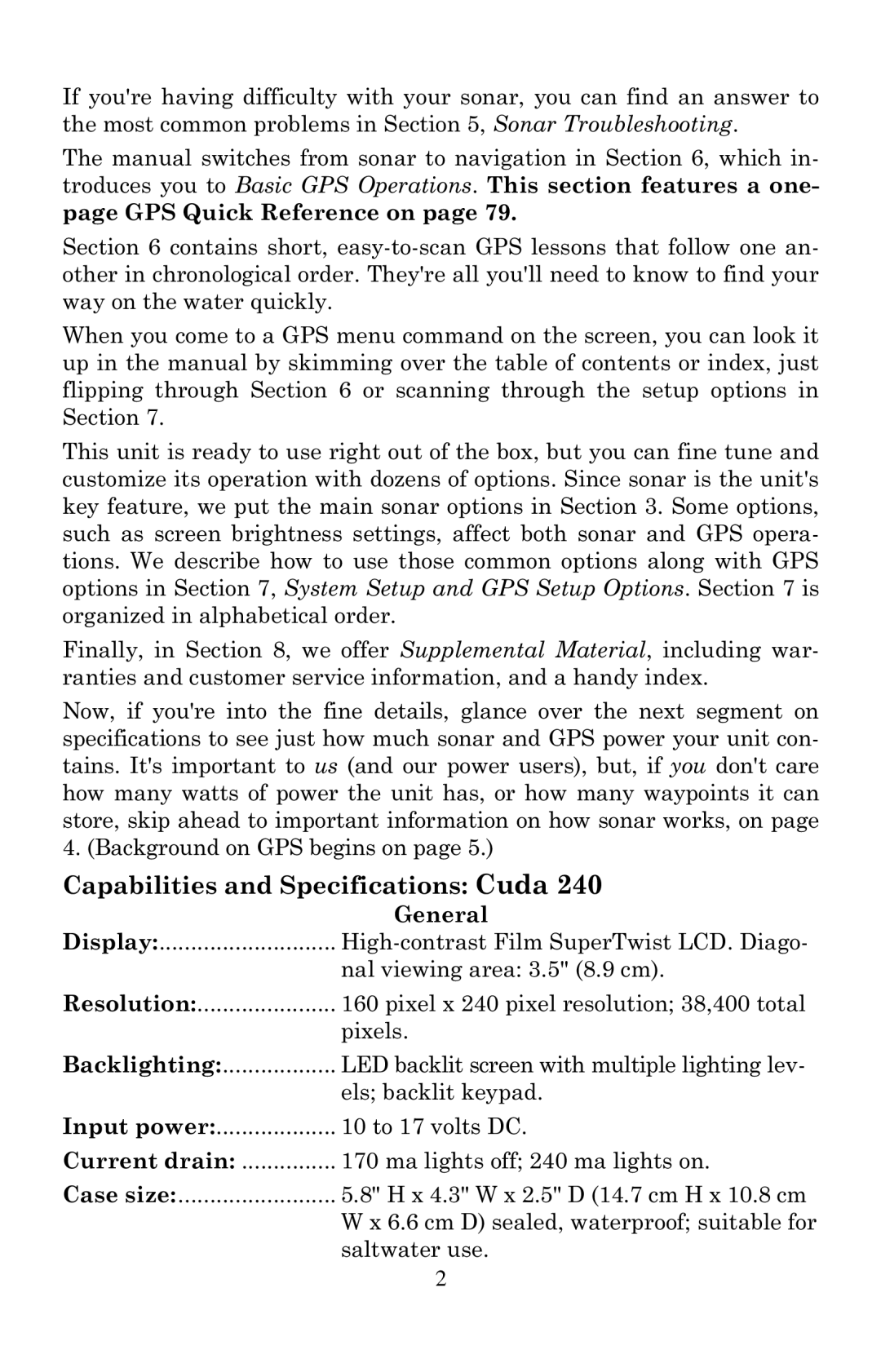If you're having difficulty with your sonar, you can find an answer to the most common problems in Section 5, Sonar Troubleshooting.
The manual switches from sonar to navigation in Section 6, which in- troduces you to Basic GPS Operations. This section features a one- page GPS Quick Reference on page 79.
Section 6 contains short,
When you come to a GPS menu command on the screen, you can look it up in the manual by skimming over the table of contents or index, just flipping through Section 6 or scanning through the setup options in Section 7.
This unit is ready to use right out of the box, but you can fine tune and customize its operation with dozens of options. Since sonar is the unit's key feature, we put the main sonar options in Section 3. Some options, such as screen brightness settings, affect both sonar and GPS opera- tions. We describe how to use those common options along with GPS options in Section 7, System Setup and GPS Setup Options. Section 7 is organized in alphabetical order.
Finally, in Section 8, we offer Supplemental Material, including war- ranties and customer service information, and a handy index.
Now, if you're into the fine details, glance over the next segment on specifications to see just how much sonar and GPS power your unit con- tains. It's important to us (and our power users), but, if you don't care how many watts of power the unit has, or how many waypoints it can store, skip ahead to important information on how sonar works, on page 4. (Background on GPS begins on page 5.)
Capabilities and Specifications: Cuda 240
| General |
Display: | |
| nal viewing area: 3.5" (8.9 cm). |
Resolution: | 160 pixel x 240 pixel resolution; 38,400 total |
| pixels. |
Backlighting: | LED backlit screen with multiple lighting lev- |
| els; backlit keypad. |
Input power: | 10 to 17 volts DC. |
Current drain: | 170 ma lights off; 240 ma lights on. |
Case size: | 5.8" H x 4.3" W x 2.5" D (14.7 cm H x 10.8 cm |
| W x 6.6 cm D) sealed, waterproof; suitable for |
| saltwater use. |
2