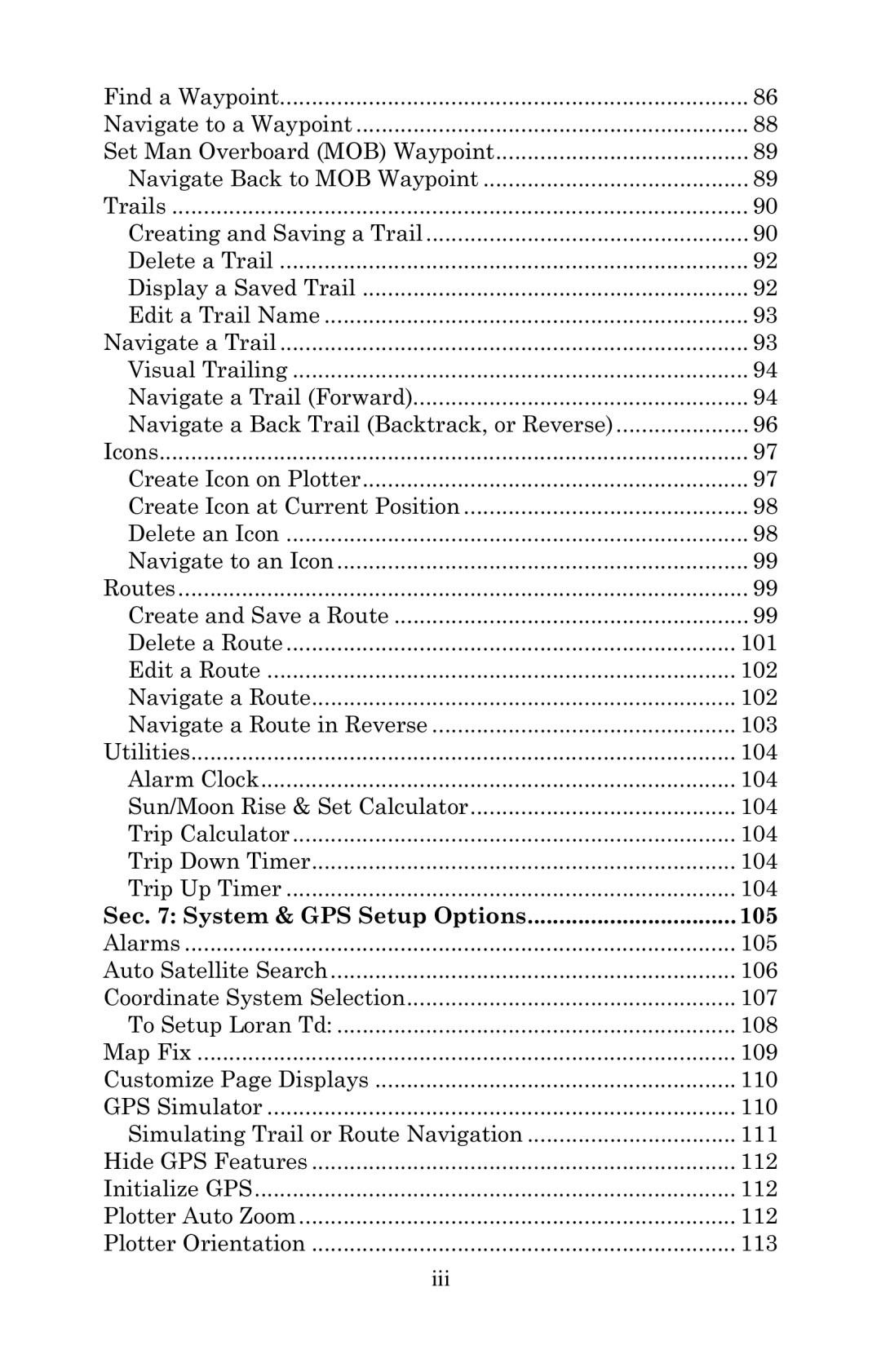Find a Waypoint | 86 |
Navigate to a Waypoint | 88 |
Set Man Overboard (MOB) Waypoint | 89 |
Navigate Back to MOB Waypoint | 89 |
Trails | 90 |
Creating and Saving a Trail | 90 |
Delete a Trail | 92 |
Display a Saved Trail | 92 |
Edit a Trail Name | 93 |
Navigate a Trail | 93 |
Visual Trailing | 94 |
Navigate a Trail (Forward) | 94 |
Navigate a Back Trail (Backtrack, or Reverse) | 96 |
Icons | 97 |
Create Icon on Plotter | 97 |
Create Icon at Current Position | 98 |
Delete an Icon | 98 |
Navigate to an Icon | 99 |
Routes | 99 |
Create and Save a Route | 99 |
Delete a Route | 101 |
Edit a Route | 102 |
Navigate a Route | 102 |
Navigate a Route in Reverse | 103 |
Utilities | 104 |
Alarm Clock | 104 |
Sun/Moon Rise & Set Calculator | 104 |
Trip Calculator | 104 |
Trip Down Timer | 104 |
Trip Up Timer | 104 |
Sec. 7: System & GPS Setup Options | 105 |
Alarms | 105 |
Auto Satellite Search | 106 |
Coordinate System Selection | 107 |
To Setup Loran Td: | 108 |
Map Fix | 109 |
Customize Page Displays | 110 |
GPS Simulator | 110 |
Simulating Trail or Route Navigation | 111 |
Hide GPS Features | 112 |
Initialize GPS | 112 |
Plotter Auto Zoom | 112 |
Plotter Orientation | 113 |
iii |
|
Page 5
Image 5