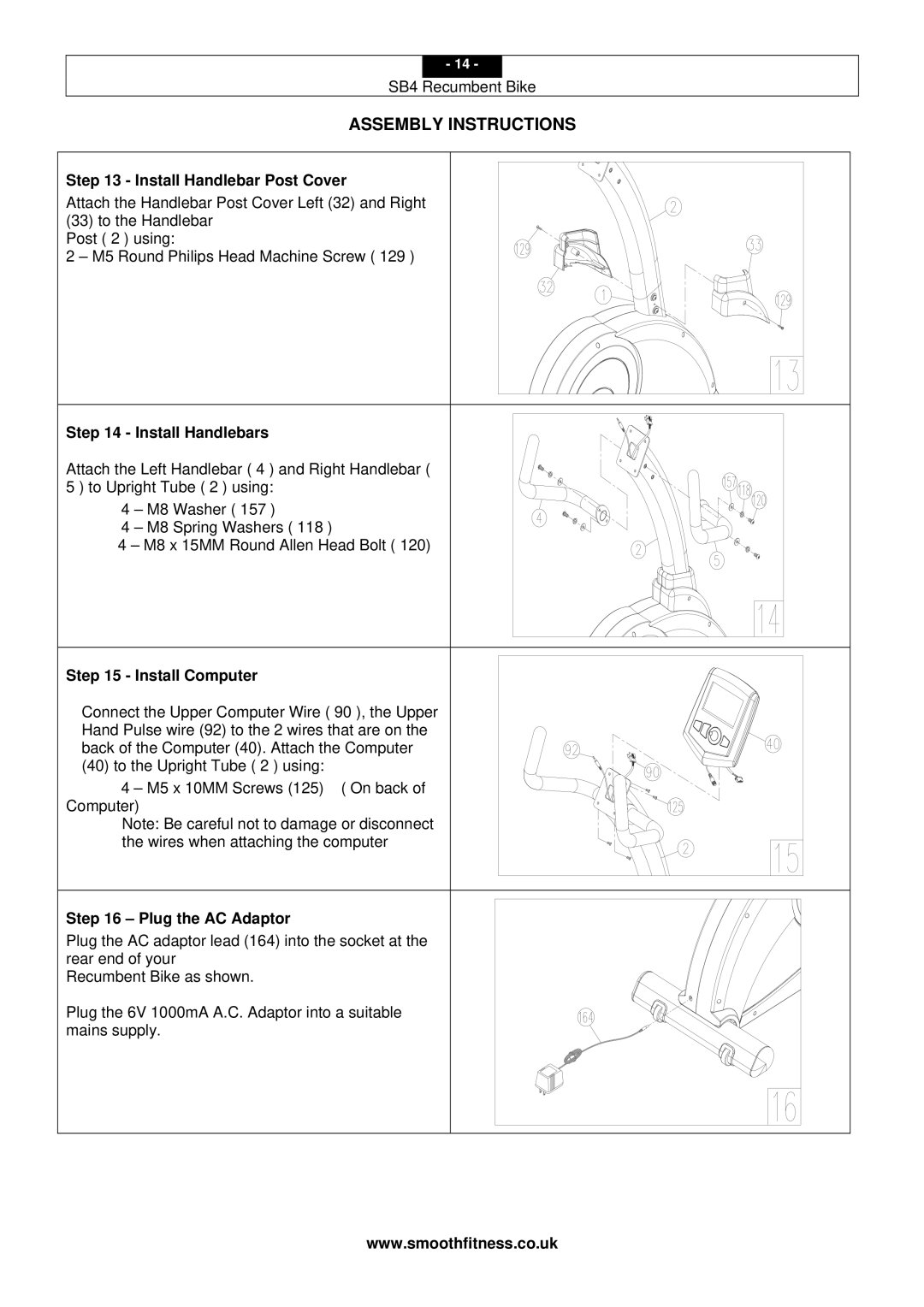- 14 -
SB4 Recumbent Bike
ASSEMBLY INSTRUCTIONS
Step 13 - Install Handlebar Post Cover
Attach the Handlebar Post Cover Left (32) and Right
(33)to the Handlebar Post ( 2 ) using:
2 – M5 Round Philips Head Machine Screw ( 129 )
Step 14 - Install Handlebars
Attach the Left Handlebar ( 4 ) and Right Handlebar (
5 ) to Upright Tube ( 2 ) using:
4 – M8 Washer ( 157 )
4 – M8 Spring Washers ( 118 )
4 – M8 x 15MM Round Allen Head Bolt ( 120)
Step 15 - Install Computer
Connect the Upper Computer Wire ( 90 ), the Upper Hand Pulse wire (92) to the 2 wires that are on the back of the Computer (40). Attach the Computer
(40) to the Upright Tube ( 2 ) using:
4 – M5 x 10MM Screws (125) ( On back of Computer)
Note: Be careful not to damage or disconnect the wires when attaching the computer
Step 16 – Plug the AC Adaptor
Plug the AC adaptor lead (164) into the socket at the rear end of your
Recumbent Bike as shown.
Plug the 6V 1000mA A.C. Adaptor into a suitable mains supply.
www.smoothfitness.co.uk