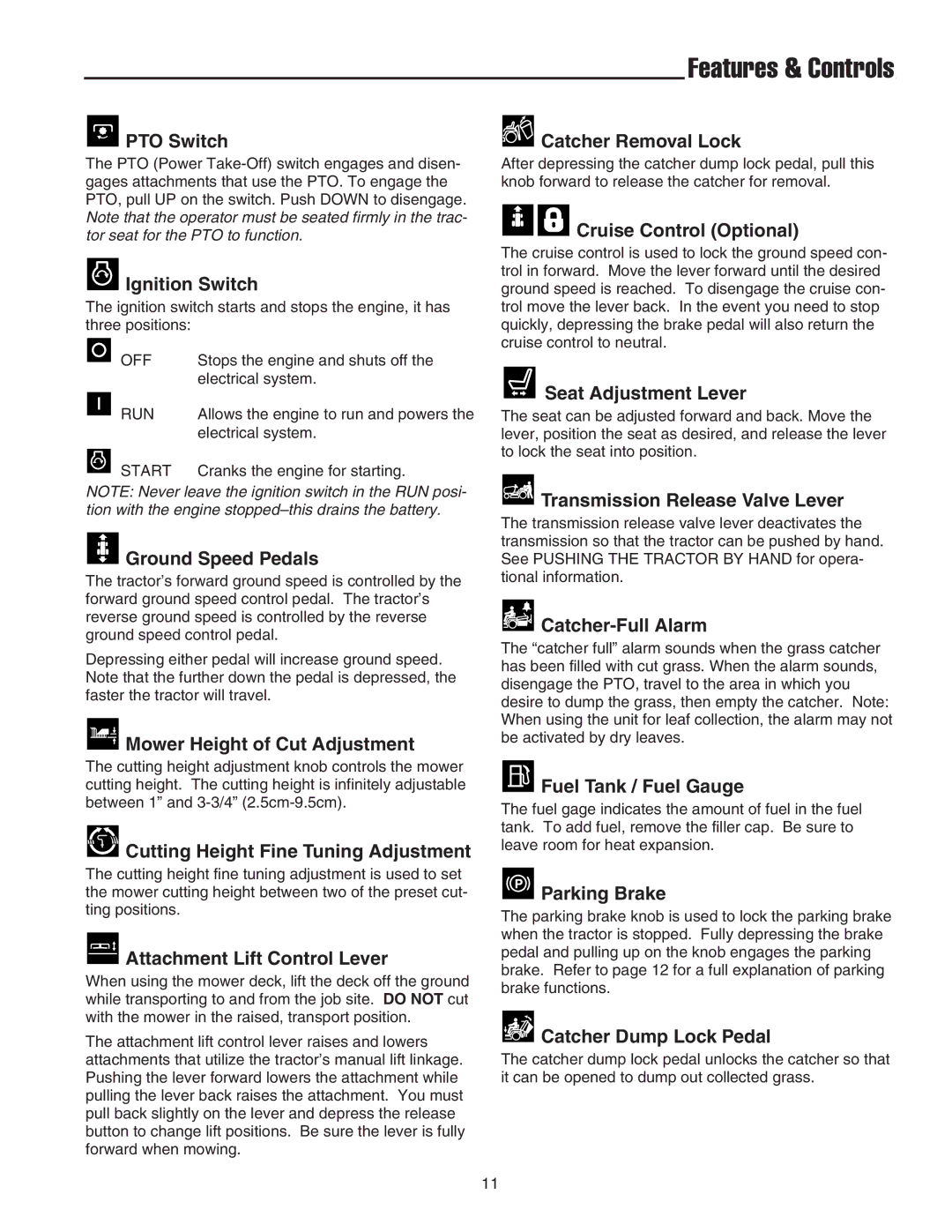PTO Switch
PTO Switch
The PTO (Power
 Ignition Switch
Ignition Switch
The ignition switch starts and stops the engine, it has three positions:
OFF | Stops the engine and shuts off the |
| electrical system. |
RUN | Allows the engine to run and powers the |
| electrical system. |
START | Cranks the engine for starting. |
NOTE: Never leave the ignition switch in the RUN posi- tion with the engine
 Ground Speed Pedals
Ground Speed Pedals
The tractor’s forward ground speed is controlled by the forward ground speed control pedal. The tractor’s reverse ground speed is controlled by the reverse ground speed control pedal.
Depressing either pedal will increase ground speed. Note that the further down the pedal is depressed, the faster the tractor will travel.
 Mower Height of Cut Adjustment
Mower Height of Cut Adjustment
The cutting height adjustment knob controls the mower cutting height. The cutting height is infinitely adjustable between 1” and
 Cutting Height Fine Tuning Adjustment
Cutting Height Fine Tuning Adjustment
The cutting height fine tuning adjustment is used to set the mower cutting height between two of the preset cut- ting positions.
 Attachment Lift Control Lever
Attachment Lift Control Lever
When using the mower deck, lift the deck off the ground while transporting to and from the job site. DO NOT cut with the mower in the raised, transport position.
The attachment lift control lever raises and lowers attachments that utilize the tractor’s manual lift linkage. Pushing the lever forward lowers the attachment while pulling the lever back raises the attachment. You must pull back slightly on the lever and depress the release button to change lift positions. Be sure the lever is fully forward when mowing.
Features & Controls

 Catcher Removal Lock
Catcher Removal Lock
After depressing the catcher dump lock pedal, pull this knob forward to release the catcher for removal.

 Cruise Control (Optional)
Cruise Control (Optional)
The cruise control is used to lock the ground speed con- trol in forward. Move the lever forward until the desired ground speed is reached. To disengage the cruise con- trol move the lever back. In the event you need to stop quickly, depressing the brake pedal will also return the cruise control to neutral.
Seat Adjustment Lever
The seat can be adjusted forward and back. Move the lever, position the seat as desired, and release the lever to lock the seat into position.
 Transmission Release Valve Lever
Transmission Release Valve Lever
The transmission release valve lever deactivates the transmission so that the tractor can be pushed by hand. See PUSHING THE TRACTOR BY HAND for opera- tional information.



Catcher-Full Alarm
The “catcher full” alarm sounds when the grass catcher has been filled with cut grass. When the alarm sounds, disengage the PTO, travel to the area in which you desire to dump the grass, then empty the catcher. Note: When using the unit for leaf collection, the alarm may not be activated by dry leaves.
 Fuel Tank / Fuel Gauge
Fuel Tank / Fuel Gauge
The fuel gage indicates the amount of fuel in the fuel tank. To add fuel, remove the filler cap. Be sure to leave room for heat expansion.
 Parking Brake
Parking Brake
The parking brake knob is used to lock the parking brake when the tractor is stopped. Fully depressing the brake pedal and pulling up on the knob engages the parking brake. Refer to page 12 for a full explanation of parking brake functions.
 Catcher Dump Lock Pedal
Catcher Dump Lock Pedal
The catcher dump lock pedal unlocks the catcher so that it can be opened to dump out collected grass.
11