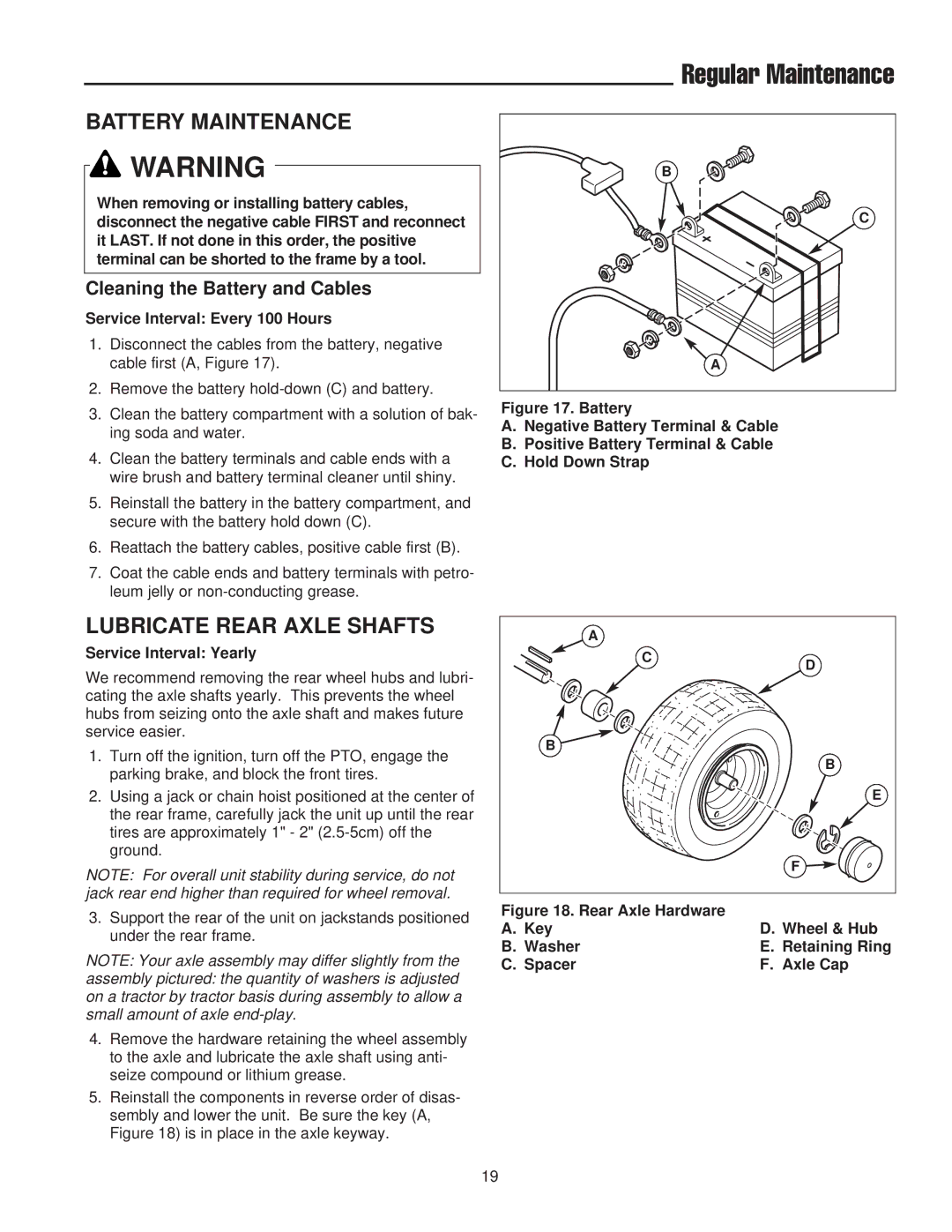BATTERY MAINTENANCE
![]() WARNING
WARNING
When removing or installing battery cables, disconnect the negative cable FIRST and reconnect it LAST. If not done in this order, the positive terminal can be shorted to the frame by a tool.
Cleaning the Battery and Cables
Service Interval: Every 100 Hours
1.Disconnect the cables from the battery, negative cable first (A, Figure 17).
2.Remove the battery
3.Clean the battery compartment with a solution of bak- ing soda and water.
4.Clean the battery terminals and cable ends with a wire brush and battery terminal cleaner until shiny.
5.Reinstall the battery in the battery compartment, and secure with the battery hold down (C).
6.Reattach the battery cables, positive cable first (B).
7.Coat the cable ends and battery terminals with petro- leum jelly or
LUBRICATE REAR AXLE SHAFTS
Service Interval: Yearly
We recommend removing the rear wheel hubs and lubri- cating the axle shafts yearly. This prevents the wheel hubs from seizing onto the axle shaft and makes future service easier.
1.Turn off the ignition, turn off the PTO, engage the parking brake, and block the front tires.
2.Using a jack or chain hoist positioned at the center of the rear frame, carefully jack the unit up until the rear tires are approximately 1" - 2"
NOTE: For overall unit stability during service, do not jack rear end higher than required for wheel removal.
3.Support the rear of the unit on jackstands positioned under the rear frame.
NOTE: Your axle assembly may differ slightly from the
assembly pictured: the quantity of washers is adjusted on a tractor by tractor basis during assembly to allow a small amount of axle
4.Remove the hardware retaining the wheel assembly to the axle and lubricate the axle shaft using anti- seize compound or lithium grease.
5.Reinstall the components in reverse order of disas- sembly and lower the unit. Be sure the key (A, Figure 18) is in place in the axle keyway.
Regular Maintenance
B
C
A
Figure 17. Battery
A.Negative Battery Terminal & Cable
B.Positive Battery Terminal & Cable
C.Hold Down Strap
A |
|
C | D |
| |
B |
|
| B |
| E |
| F |
Figure 18. Rear Axle Hardware |
|
A. Key | D. Wheel & Hub |
B. Washer | E. Retaining Ring |
C. Spacer | F. Axle Cap |
19