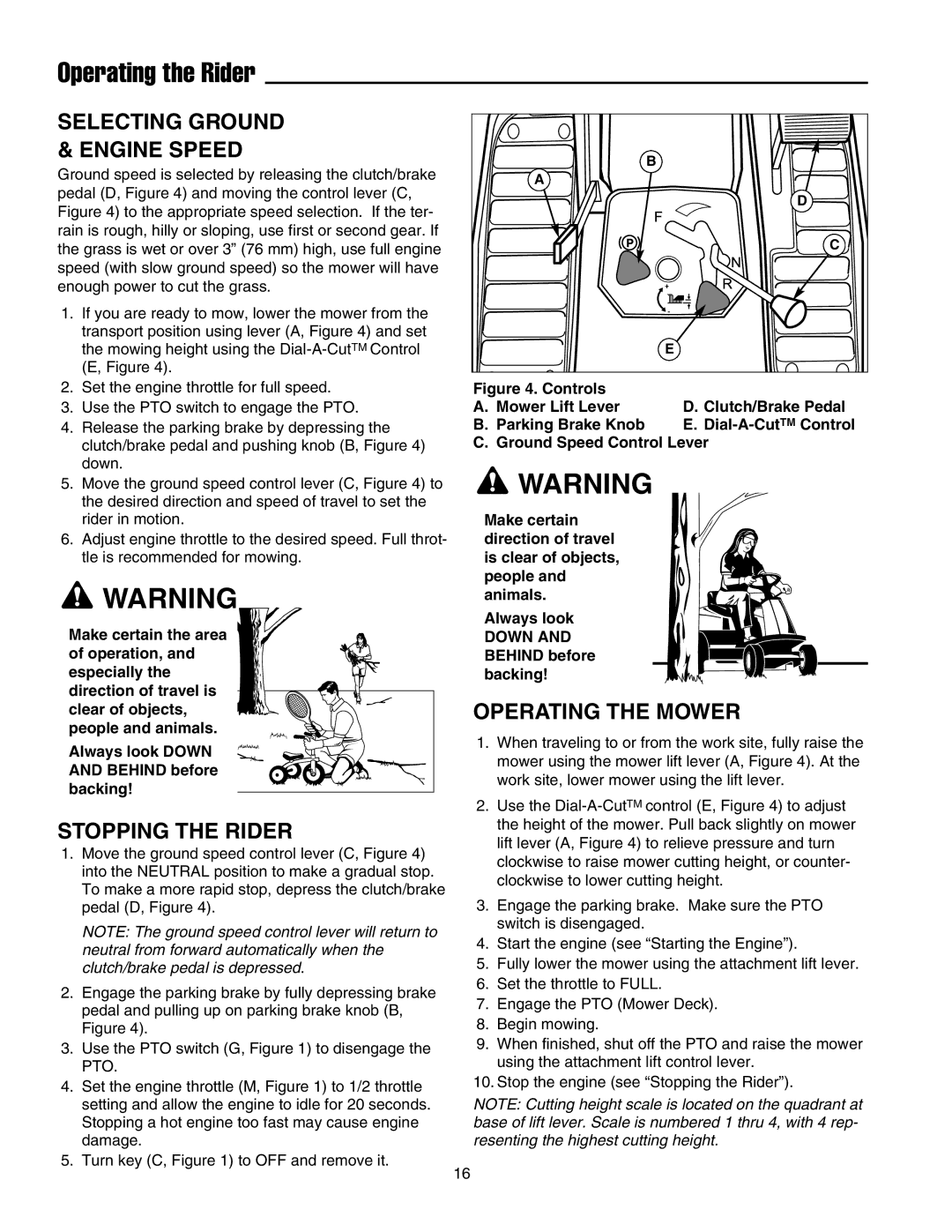Operating the Rider
SELECTING GROUND & ENGINE SPEED
Ground speed is selected by releasing the clutch/brake pedal (D, Figure 4) and moving the control lever (C, Figure 4) to the appropriate speed selection. If the ter- rain is rough, hilly or sloping, use first or second gear. If the grass is wet or over 3” (76 mm) high, use full engine speed (with slow ground speed) so the mower will have enough power to cut the grass.
1.If you are ready to mow, lower the mower from the transport position using lever (A, Figure 4) and set the mowing height using the
2.Set the engine throttle for full speed.
3.Use the PTO switch to engage the PTO.
4.Release the parking brake by depressing the clutch/brake pedal and pushing knob (B, Figure 4) down.
5.Move the ground speed control lever (C, Figure 4) to the desired direction and speed of travel to set the rider in motion.
6.Adjust engine throttle to the desired speed. Full throt- tle is recommended for mowing.
![]() WARNING
WARNING
Make certain the area of operation, and especially the direction of travel is clear of objects, people and animals.
Always look DOWN AND BEHIND before backing!
STOPPING THE RIDER
1.Move the ground speed control lever (C, Figure 4) into the NEUTRAL position to make a gradual stop. To make a more rapid stop, depress the clutch/brake pedal (D, Figure 4).
NOTE: The ground speed control lever will return to neutral from forward automatically when the clutch/brake pedal is depressed.
2.Engage the parking brake by fully depressing brake pedal and pulling up on parking brake knob (B, Figure 4).
3.Use the PTO switch (G, Figure 1) to disengage the PTO.
4.Set the engine throttle (M, Figure 1) to 1/2 throttle setting and allow the engine to idle for 20 seconds. Stopping a hot engine too fast may cause engine damage.
5.Turn key (C, Figure 1) to OFF and remove it.
| B |
A |
|
| D |
| C |
| + |
| - |
| E |
Figure 4. Controls |
|
A. Mower Lift Lever | D. Clutch/Brake Pedal |
B. Parking Brake Knob | E. |
C. Ground Speed Control Lever | |
![]() WARNING
WARNING
Make certain direction of travel is clear of objects, people and animals.
Always look
DOWN AND BEHIND before backing!
OPERATING THE MOWER
1.When traveling to or from the work site, fully raise the mower using the mower lift lever (A, Figure 4). At the work site, lower mower using the lift lever.
2.Use the
3.Engage the parking brake. Make sure the PTO switch is disengaged.
4.Start the engine (see “Starting the Engine”).
5.Fully lower the mower using the attachment lift lever.
6.Set the throttle to FULL.
7.Engage the PTO (Mower Deck).
8.Begin mowing.
9.When finished, shut off the PTO and raise the mower using the attachment lift control lever.
10. Stop the engine (see “Stopping the Rider”).
NOTE: Cutting height scale is located on the quadrant at base of lift lever. Scale is numbered 1 thru 4, with 4 rep- resenting the highest cutting height.
16