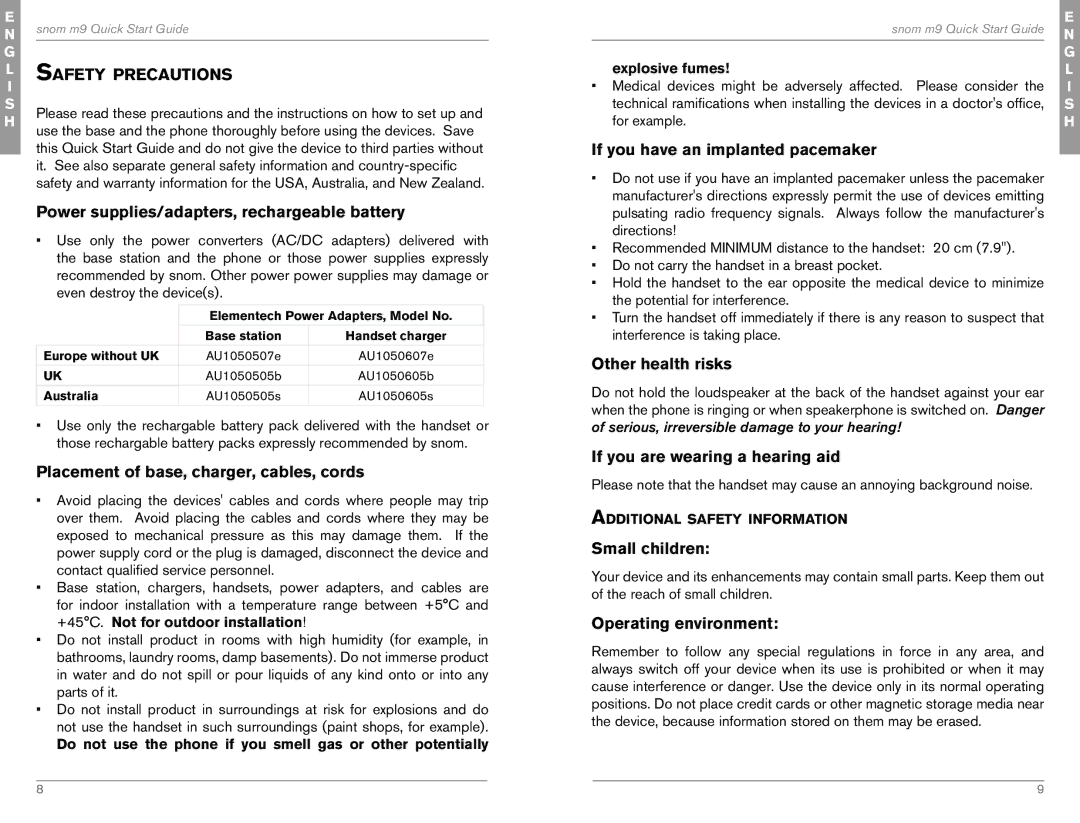E
N
G
L
I
S
H Please read these precautions and the instructions on how to set up and use the base and the phone thoroughly before using the devices. Save this Quick Start Guide and do not give the device to third parties without it. See also separate general safety information and
Power supplies/adapters, rechargeable battery
• Use only the power converters (AC/DC adapters) delivered with the base station and the phone or those power supplies expressly recommended by snom. Other power power supplies may damage or even destroy the device(s).
| Elementech Power Adapters, Model No. | |
|
|
|
| Base station | Handset charger |
|
|
|
Europe without UK | AU1050507e | AU1050607e |
UK | AU1050505b | AU1050605b |
Australia | AU1050505s | AU1050605s |
|
|
|
•Use only the rechargable battery pack delivered with the handset or those rechargable battery packs expressly recommended by snom.
Placement of base, charger, cables, cords
•Avoid placing the devices' cables and cords where people may trip over them. Avoid placing the cables and cords where they may be exposed to mechanical pressure as this may damage them. If the power supply cord or the plug is damaged, disconnect the device and contact qualified service personnel.
•Base station, chargers, handsets, power adapters, and cables are for indoor installation with a temperature range between +5°C and +45°C. Not for outdoor installation!
•Do not install product in rooms with high humidity (for example, in bathrooms, laundry rooms, damp basements). Do not immerse product in water and do not spill or pour liquids of any kind onto or into any parts of it.
•Do not install product in surroundings at risk for explosions and do not use the handset in such surroundings (paint shops, for example).
Do not use the phone if you smell gas or other potentially
snom m9 Quick Start Guide | E | ||
N | |||
|
| ||
explosive fumes! | G | ||
L | |||
• Medical devices might be adversely affected. Please consider the | I | ||
technical ramifications when installing the devices in a doctor's office, | S | ||
for example. | H | ||
If you have an implanted pacemaker
•Do not use if you have an implanted pacemaker unless the pacemaker manufacturer's directions expressly permit the use of devices emitting pulsating radio frequency signals. Always follow the manufacturer's directions!
•Recommended MINIMUM distance to the handset: 20 cm (7.9").
•Do not carry the handset in a breast pocket.
•Hold the handset to the ear opposite the medical device to minimize the potential for interference.
•Turn the handset off immediately if there is any reason to suspect that interference is taking place.
Other health risks
Do not hold the loudspeaker at the back of the handset against your ear when the phone is ringing or when speakerphone is switched on. Danger of serious, irreversible damage to your hearing!
If you are wearing a hearing aid
Please note that the handset may cause an annoying background noise.
Additional safety information
Small children:
Your device and its enhancements may contain small parts. Keep them out of the reach of small children.
Operating environment:
Remember to follow any special regulations in force in any area, and always switch off your device when its use is prohibited or when it may cause interference or danger. Use the device only in its normal operating positions. Do not place credit cards or other magnetic storage media near the device, because information stored on them may be erased.
8 |
| 9 |