Parameters for printer and interface configuration, data and time and much more are permanently stored in an internal memory. Access to user modification is by means of the keyboard and LCD display.
|
| Activating user modification | |
|
| Press the ”i” key and ”On/Off” at the | |
|
| same time. | |
|
|
|
|
|
| User modification functions | |
|
| Calibration step selection, forwards | |
|
| Calibration step selection, backwards | |
|
| Moving the tens column forward within a | |
|
| program step, from left to right | |
|
| Moving | |
|
| Confirm and transfer the value of the | |
|
| main indicator and proceed to next CAL | |
|
| step. |
|
|
| Enter/overwrite values /date,etc.) with the | |
|
| numeric keyboard. Enter the digits in the | |
|
| flashing tens column. | |
|
| Store changes and return to weighing mode. | |
|
| Main display shows the CAL step and the | |
|
| ||
|
| Secondary display shows help text to | |
|
| guide the user. | |
|
|
|
|
|
|
|
|
Standard settings | Secondary display | ||
|
|
| |
1 | Hour/Minute | Time | |
2 | Day/Month/Year | Date | |
3 | 0=DD.MM.YY 1=MM.DD.YY | Print type | |
4 | 00050 |
| empty message |
5 | 0 |
| TAadd. |
6 | 2 |
| Default weighing value |
7 | 3 |
| Default counting value |
8 | 10 |
| Ref. pc. |
9 | 09600 |
| Baudrate |
10 | 0 |
| Parity |
11 | 3 |
| 7/8 Bit |
12 | 0 |
| CR/LF |
13 | 0 |
| STX/ETX |
14 | 1 |
| DIM.on |
15 | 0 |
| Dec. |
16 | 0 |
| EDP |
17 | 2 |
| Printer |
18 | 1 |
| Backlight on/off |
19 | Enter | P- key | |
| print image definition | ||
|
| ||
|
|
| |
20 | dto. | +- key | |
21 | dto. | CL+- key | |
22 | dto. | K- key | |
23 | dto. | CLK- key | |
24 | dto. | EDP- D | |
25 | 2 |
| Timer |
26 | 0 |
| Reset |
27 | - |
| not relevant |
28 | 1 |
| Optimization of number of pieces |
15