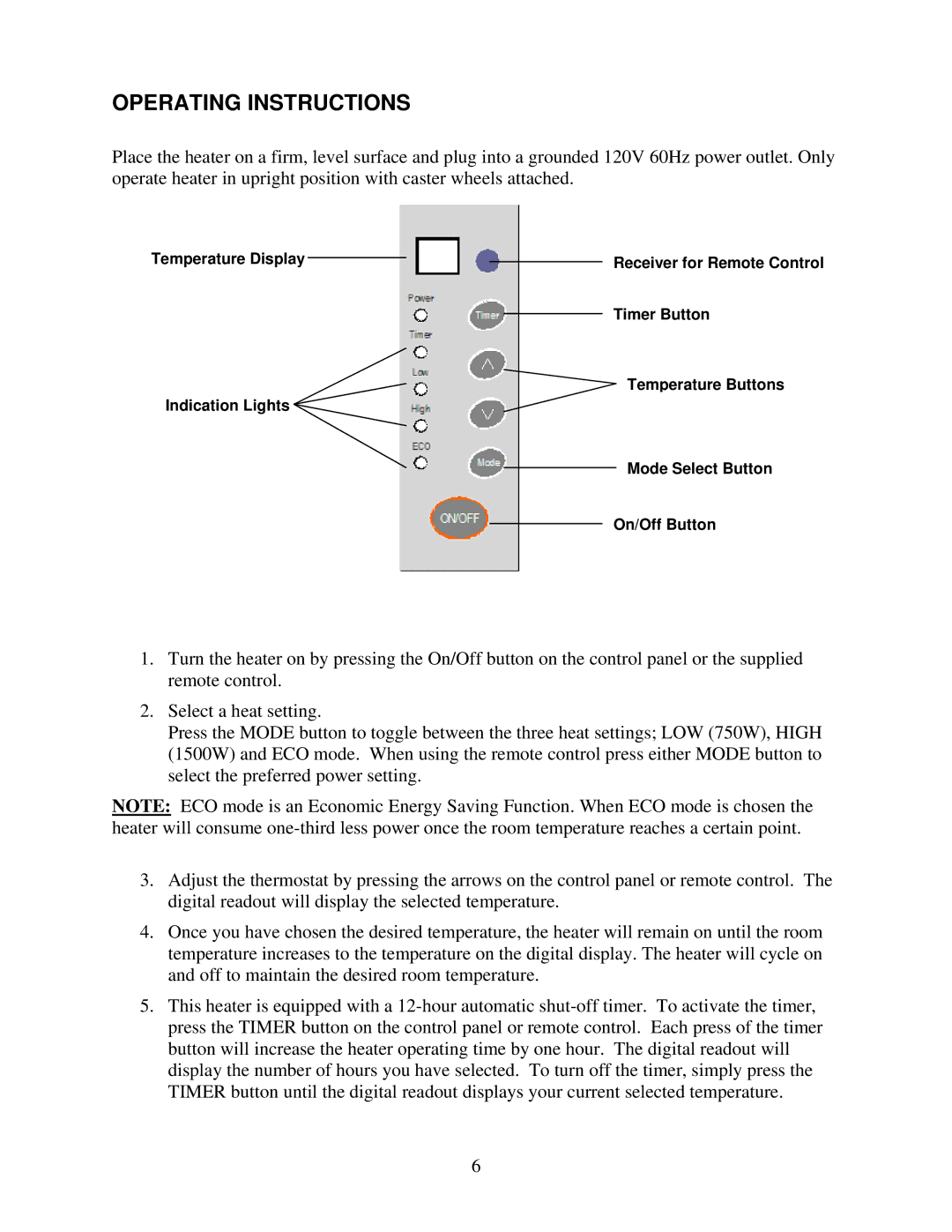OPERATING INSTRUCTIONS
Place the heater on a firm, level surface and plug into a grounded 120V 60Hz power outlet. Only operate heater in upright position with caster wheels attached.
Temperature Display |
|
|
|
| Receiver for Remote Control | |
|
|
| ||||
|
| |||||
|
|
|
|
| Timer Button | |
|
|
|
|
| ||
Indication Lights |
|
|
| Temperature Buttons | ||
|
|
|
| |||
|
|
|
|
|
| Mode Select Button |
|
|
|
|
|
| |
|
|
|
|
| On/Off Button | |
|
|
|
|
| ||
1.Turn the heater on by pressing the On/Off button on the control panel or the supplied remote control.
2.Select a heat setting.
Press the MODE button to toggle between the three heat settings; LOW (750W), HIGH (1500W) and ECO mode. When using the remote control press either MODE button to select the preferred power setting.
NOTE: ECO mode is an Economic Energy Saving Function. When ECO mode is chosen the heater will consume
3.Adjust the thermostat by pressing the arrows on the control panel or remote control. The digital readout will display the selected temperature.
4.Once you have chosen the desired temperature, the heater will remain on until the room temperature increases to the temperature on the digital display. The heater will cycle on and off to maintain the desired room temperature.
5.This heater is equipped with a
6