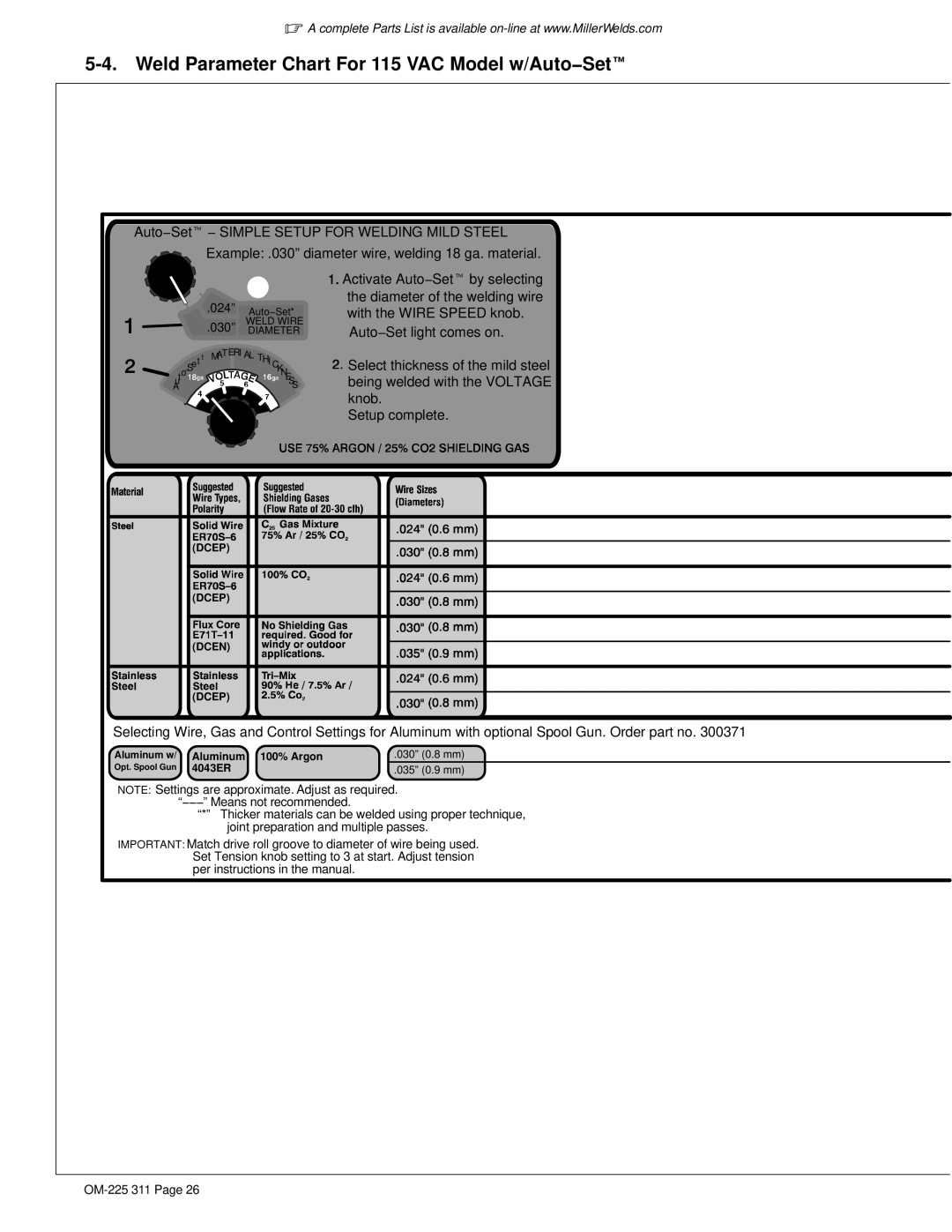.A complete Parts List is available
5-4. Weld Parameter Chart For 115 VAC Model w/Auto−SetE
Auto−Sett − SIMPLE SETUP FOR WELDING MILD STEEL
Example: .030” diameter wire, welding 18 ga. material.
|
|
| .024” | Auto−Set* |
|
|
| .030” | WELD WIRE |
|
|
| DIAMETER | |
|
|
| ATERI | AL TH |
|
| et | t M | |
|
|
| I C | |
| S |
| K | |
− |
|
| ||
to |
|
|
| NE |
u |
|
|
| S |
A |
|
|
| S |
![]() Activate Auto−Sett by selecting the diameter of the welding wire with the WIRE SPEED knob.
Activate Auto−Sett by selecting the diameter of the welding wire with the WIRE SPEED knob.
Auto−Set light comes on.
![]() Select thickness of the mild steel being welded with the VOLTAGE knob.
Select thickness of the mild steel being welded with the VOLTAGE knob.
Setup complete.
(DCEP)
(DCEP)
(DCEN)
(DCEP)
Selecting Wire, Gas and Control Settings for Aluminum with optional Spool Gun. Order part no. 300371
Aluminum w/ | Aluminum 100% Argon | .030” (0.8 mm) |
|
|
Opt. Spool Gun | 4043ER | .035” (0.9 mm) |
|
|
|
|
|
|
|
NOTE: Settings are approximate. Adjust as required. “−−−” Means not recommended.
“*” Thicker materials can be welded using proper technique, joint preparation and multiple passes.
IMPORTANT: Match drive roll groove to diameter of wire being used. Set Tension knob setting to 3 at start. Adjust tension per instructions in the manual.