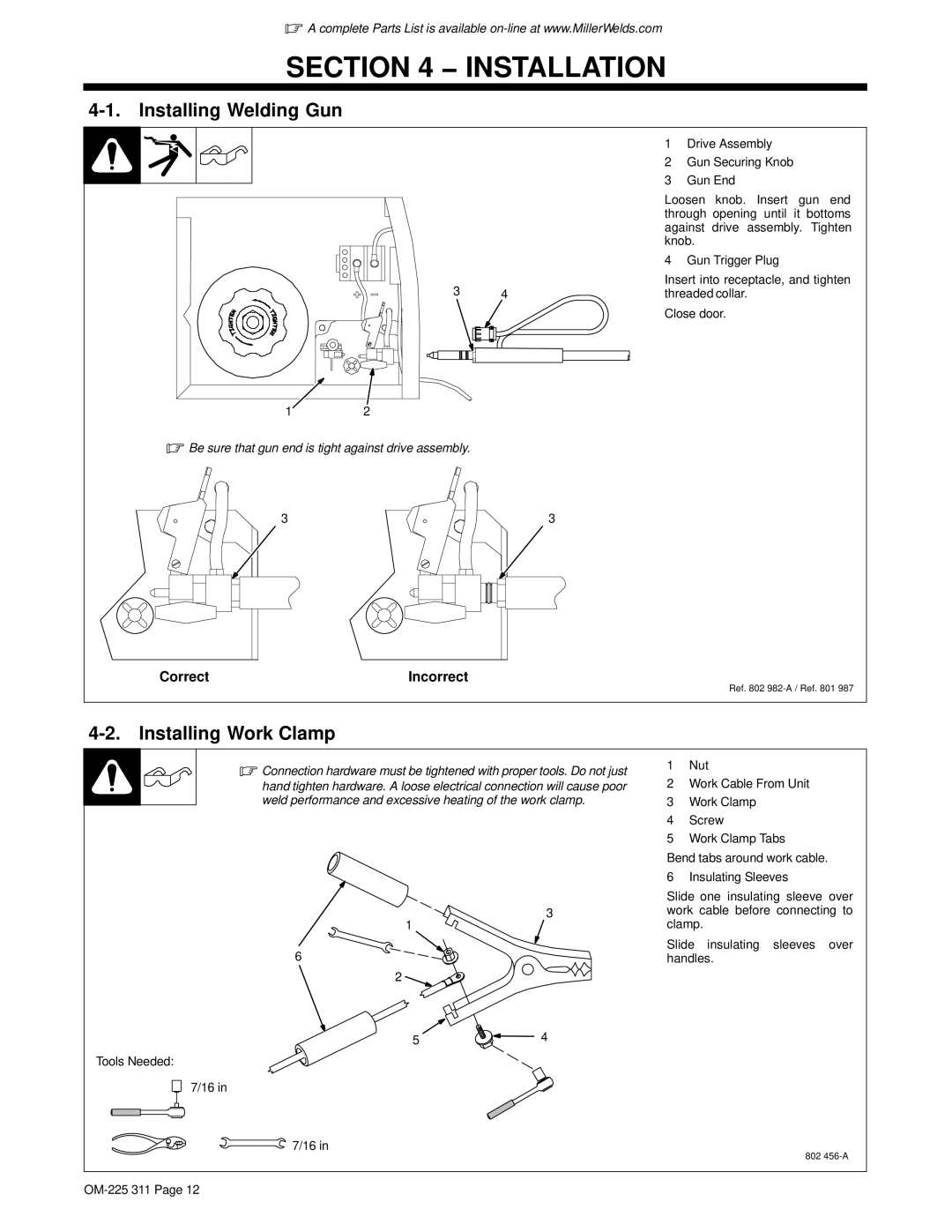.A complete Parts List is available
SECTION 4 − INSTALLATION
4-1. Installing Welding Gun
1 Drive Assembly
2 Gun Securing Knob
3 Gun End
Loosen knob. Insert gun end through opening until it bottoms against drive assembly. Tighten knob.
|
| 4 Gun Trigger Plug |
3 |
| Insert into receptacle, and tighten |
4 | threaded collar. |
Close door.
12
.Be sure that gun end is tight against drive assembly.
3 | 3 |
Correct | Incorrect |
Ref. 802
|
|
|
|
|
|
|
. Connection hardware must be tightened with proper tools. Do not just | 1 | Nut |
|
| ||
hand tighten hardware. A loose electrical connection will cause poor | 2 | Work Cable From Unit |
| |||
weld performance and excessive heating of the work clamp. | 3 | Work Clamp |
|
| ||
|
| 4 | Screw |
|
| |
|
| 5 | Work Clamp Tabs |
| ||
|
| Bend tabs around work cable. |
| |||
|
| 6 | Insulating Sleeves |
| ||
|
| Slide one insulating sleeve over | ||||
| 3 | work cable before connecting to | ||||
1 |
| clamp. |
|
|
| |
6 |
| Slide | insulating | sleeves | over | |
| handles. |
|
| |||
2 |
|
|
|
|
|
|
5 | 4 |
|
|
|
|
|
Tools Needed: |
|
|
|
|
|
|
7/16 in |
|
|
|
|
|
|
7/16 in |
|
|
|
| 802 | |
|
|
|
|
| ||
|
|
|
|
|
| |