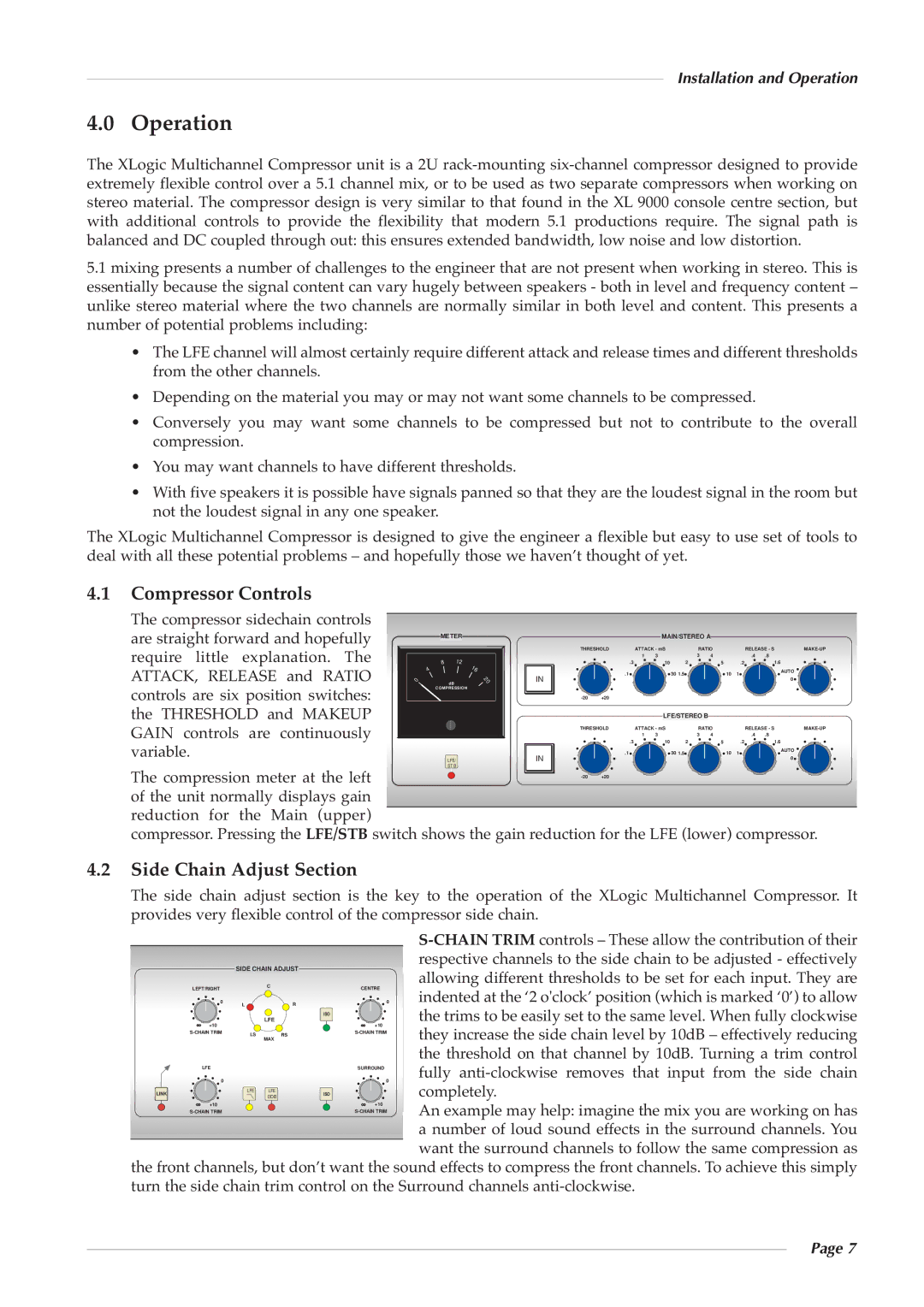Installation and Operation
4.0 Operation
The XLogic Multichannel Compressor unit is a 2U
5.1mixing presents a number of challenges to the engineer that are not present when working in stereo. This is essentially because the signal content can vary hugely between speakers - both in level and frequency content – unlike stereo material where the two channels are normally similar in both level and content. This presents a number of potential problems including:
•The LFE channel will almost certainly require different attack and release times and different thresholds from the other channels.
•Depending on the material you may or may not want some channels to be compressed.
•Conversely you may want some channels to be compressed but not to contribute to the overall compression.
•You may want channels to have different thresholds.
•With five speakers it is possible have signals panned so that they are the loudest signal in the room but not the loudest signal in any one speaker.
The XLogic Multichannel Compressor is designed to give the engineer a flexible but easy to use set of tools to deal with all these potential problems – and hopefully those we haven’t thought of yet.
4.1Compressor Controls
The compressor sidechain controls |
|
|
|
|
|
|
|
|
|
|
|
|
| |||
are straight forward and hopefully | METER |
|
|
|
| MAIN/STEREO A |
|
|
|
| ||||||
require | little | explanation. | The | 8 | 12 |
| THRESHOLD | ATTACK - mS | RATIO | 5 | RELEASE - S | |||||
|
| .3 | 1 | 10 | 2 | 4 | .2 | 1.6 |
| |||||||
|
|
|
|
|
|
|
|
| 3 | 3 |
| .4 | .8 |
| ||
ATTACK, RELEASE and RATIO | 4 |
| 16 |
| .1 |
|
| 30 1.5 |
| 10 | 1 |
| AUTO | |||
0 | dB |
| IN |
|
|
|
| 0 | ||||||||
|
|
|
|
|
| 20 |
|
|
|
|
|
|
|
|
| |
controls are six position switches: | COMPRESSION |
|
|
|
|
|
|
|
|
|
|
| ||||
|
|
| +20 |
|
|
|
|
|
|
|
| |||||
the THRESHOLD and MAKEUP |
|
|
|
|
|
| LFE/STEREO B |
|
|
|
|
| ||||
GAIN | controls | are continuously |
|
|
| THRESHOLD | ATTACK - mS | RATIO |
| RELEASE - S | ||||||
|
|
|
|
| 1 | 3 | 3 | 4 |
| .4 | .8 |
| ||||
variable. |
|
|
|
|
| IN | .3 |
| 10 | 2 |
| 5 | .2 | 1.6 |
| |
|
|
| LFE/ |
|
|
|
|
|
|
|
|
| 0 | |||
|
|
|
|
|
|
|
| .1 |
|
| 30 1.5 |
| 10 | 1 |
| AUTO |
|
|
|
|
|
|
|
|
|
|
|
|
| ||||
|
|
|
|
| ST B |
|
|
|
|
|
|
|
|
|
|
|
The compression meter at the left |
|
|
|
|
of the unit normally displays gain | ||||
|
|
|
| |
|
|
|
| |
reduction for the Main (upper) |
|
|
|
|
|
|
|
| |
compressor. Pressing the LFE/STB switch shows the gain reduction for the LFE (lower) compressor.
4.2Side Chain Adjust Section
The side chain adjust section is the key to the operation of the XLogic Multichannel Compressor. It provides very flexible control of the compressor side chain.
|
|
|
|
| |
| SIDE CHAIN ADJUST |
| respective channels to the side chain to be adjusted - effectively | ||
|
| allowing different thresholds to be set for each input. They are | |||
LEFT/RIGHT |
| C |
| CENTRE | |
|
| indented at the ‘2 o'clock’ position (which is marked ‘0’) to allow | |||
|
|
| |||
0 L |
| R | 0 | ||
|
|
|
| ISO | the trims to be easily set to the same level. When fully clockwise |
+10 |
| LFE |
| +10 | |
|
|
| they increase the side chain level by 10dB – effectively reducing | ||
LS |
| RS | |||
| MAX |
| |||
|
|
|
| ||
|
|
|
|
| the threshold on that channel by 10dB. Turning a trim control |
LFE |
|
|
| SURROUND | fully |
0 |
|
|
| 0 | |
LINK | LFE | LFE |
| ISO | completely. |
| 0DB |
| |||
|
|
|
| ||
+10 |
|
|
| +10 | An example may help: imagine the mix you are working on has |
|
|
| |||
|
|
|
|
| |
|
|
|
|
| a number of loud sound effects in the surround channels. You |
|
|
|
|
| want the surround channels to follow the same compression as |
the front channels, but don’t want the sound effects to compress the front channels. To achieve this simply turn the side chain trim control on the Surround channels
Page 7