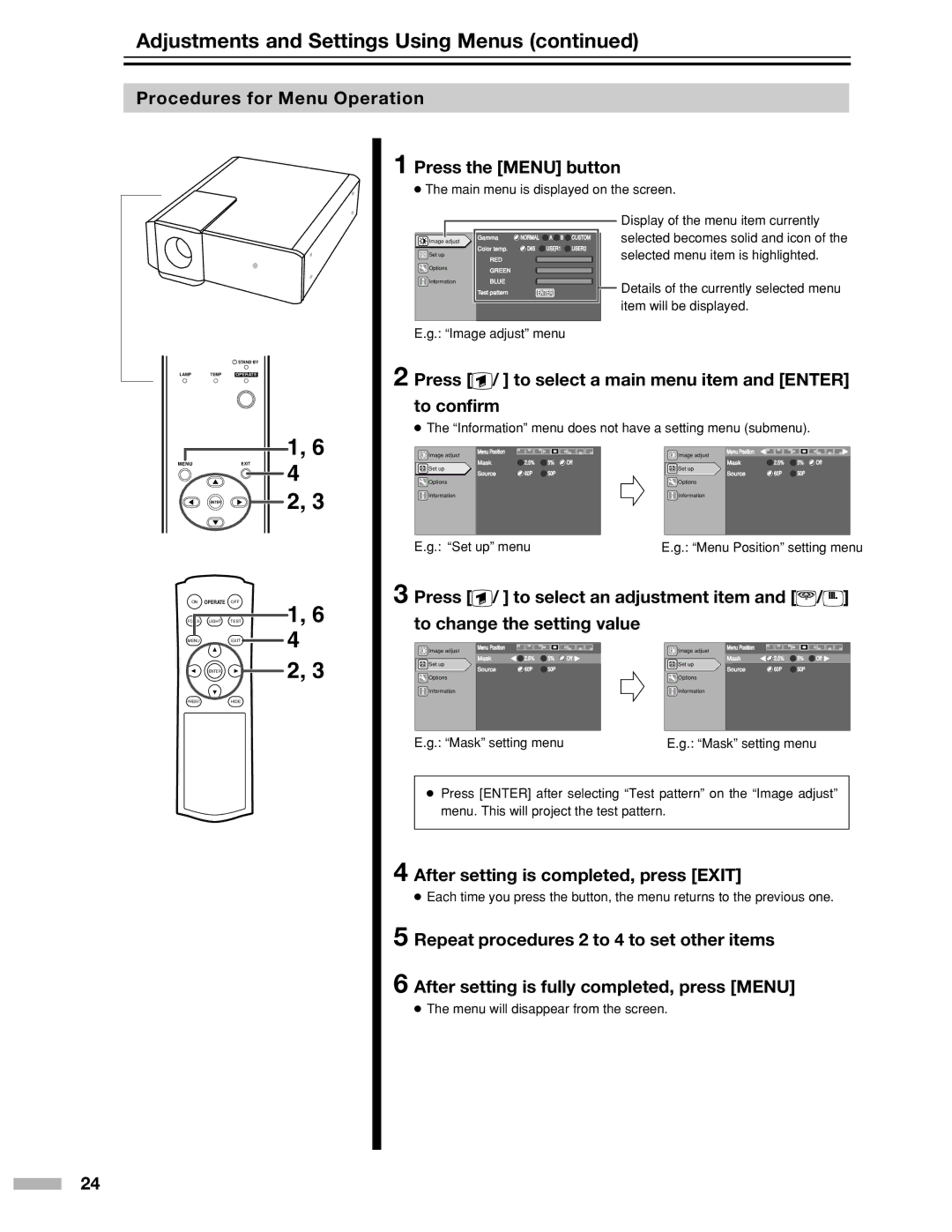DILA1080pHD specifications
The Meridian Audio DILA1080pHD sets a new standard in the realm of high-definition projectors, seamlessly combining cutting-edge technology with an elegant design. Meridian Audio, a brand synonymous with high-fidelity sound and visionary audio-visual solutions, ensures that the DILA1080pHD meets the demands of both home cinema enthusiasts and professional settings.At the heart of the DILA1080pHD is its DILA (Direct Imaging Liquid Crystal on Silicon) technology, which delivers vivid colors and exceptional contrast. This innovative system utilizes a reflective liquid crystal layer, enabling the projector to produce images with remarkable detail and depth. The 1080p resolution ensures that every frame is sharp, making it ideal for showcasing high-definition content, from movies to gaming.
One of the standout features of the DILA1080pHD is its superior brightness output. With a lumens rating designed to perform optimally in both dimly lit and well-lit environments, this projector guarantees a vibrant viewing experience. Coupled with an advanced lens system, which allows for clear image projection from various distances, users can enjoy flexibility in installation without compromising on picture quality.
The DILA1080pHD also supports a diverse range of input formats, making it compatible with many devices. Whether for a home theater setup, corporate presentations, or educational purposes, the projector can be connected via HDMI, VGA, or component inputs, ensuring versatility in its application.
Another hallmark of this projector is its exceptional color reproduction. With achromatic color processing, the DILA1080pHD achieves an impressive color gamut, ensuring that the hues in any image feel authentic, vibrant, and true to life. This level of color fidelity enhances the overall viewing experience, making it ideal for cinematic experiences.
Designed with quiet operation in mind, the DILA1080pHD incorporates advanced cooling technologies to minimize noise, allowing users to immerse themselves fully in audio-visual content without distractions.
The elegant and compact design of the projector further contributes to its appeal, making it suitable for various environments, from modern living rooms to professional conference rooms. The intuitive user interface simplifies navigation and set-up, allowing users to focus on what matters most: the quality of their viewing experience.
In summary, the Meridian Audio DILA1080pHD combines groundbreaking DILA technology, high-definition resolution, superior brightness, and exquisite color reproduction to create a projector that stands out in both performance and aesthetics. Its versatility and advanced features make it an exceptional choice for any setting, marking it as a valuable addition to the Meridian Audio lineup.