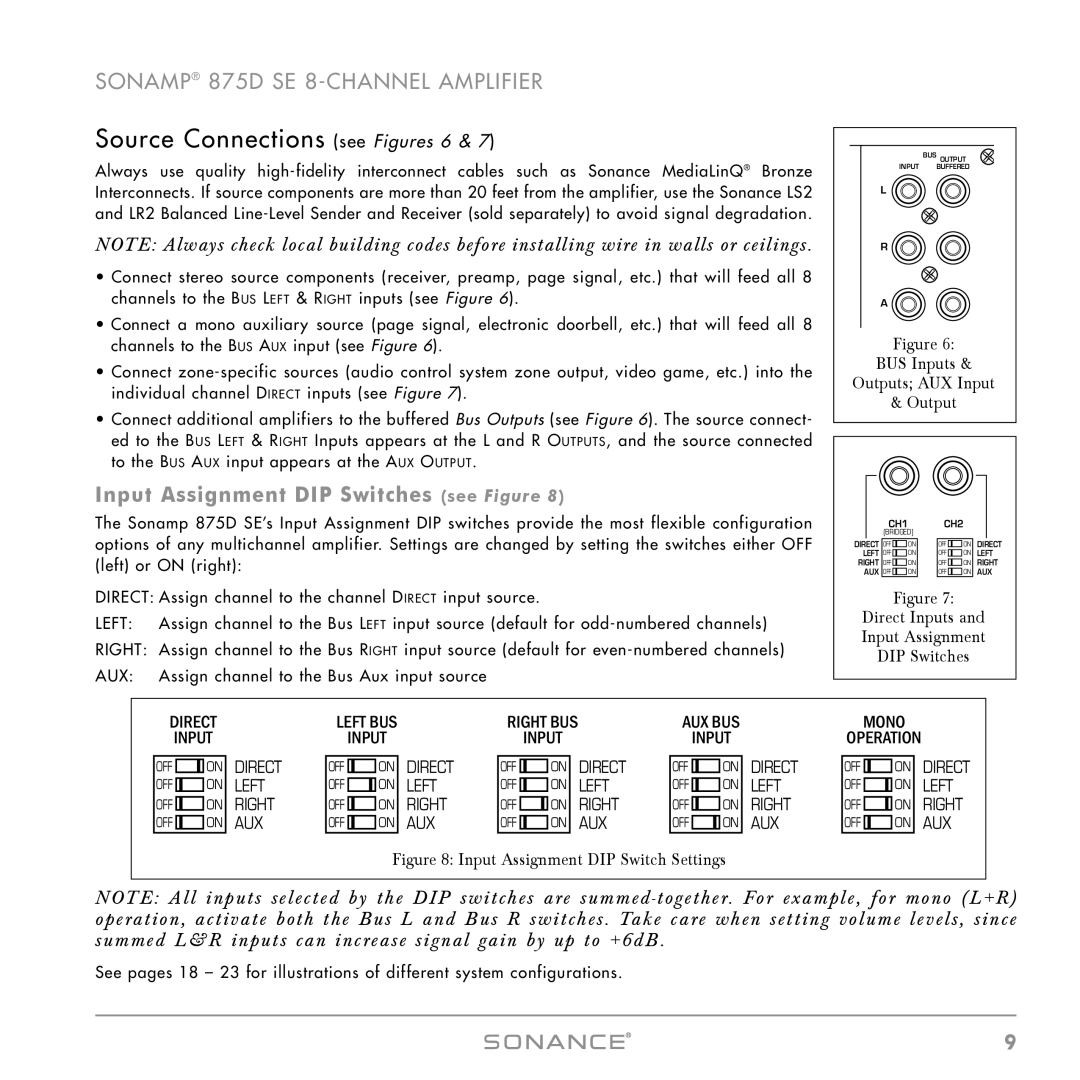875D SE specifications
The Sonance 875D SE represents a pinnacle in high-performance audio solutions, catering specifically to discerning audiophiles and professional installers alike. This powerful amplifier combines cutting-edge technology with superior engineering, providing an exceptional listening experience that resonates with clarity and precision.One of the standout features of the 875D SE is its Class D amplification, which delivers high efficiency without compromising on sound quality. This amplifier is designed to provide a robust output, allowing it to drive a wide array of speaker configurations with ease. With its ability to produce up to 75 watts per channel into 8 ohms, users can enjoy rich, dynamic sound in various settings, from residential to commercial environments.
The 875D SE is equipped with advanced digital signal processing (DSP), offering users a comprehensive array of tuning capabilities. This technology ensures optimal audio performance by enabling precise adjustments for room acoustics, allowing users to customize their listening experience. The integrated DSP also features a 30-band equalizer and multiple crossover settings, enhancing system flexibility and ensuring compatibility with a variety of speaker setups.
Another key characteristic of the 875D SE is its multi-zone functionality, which allows users to distribute audio across multiple rooms or spaces. With support for up to four independent zones, each zone can be controlled separately, delivering exceptional convenience in whole-home audio solutions. This is complemented by the amplifier’s intuitive interface and compatibility with various control protocols, making integration into existing systems seamless.
The build quality of the 875D SE reflects Sonance's commitment to durability and reliability. Encased in a robust chassis, the amplifier is designed to withstand the rigors of installation and everyday use. Additionally, its sleek design ensures it can be placed in any environment without detracting from the overall aesthetic.
Connectivity is another strong suit of the 875D SE, featuring multiple inputs, including balanced XLR and unbalanced RCA options. This versatility allows for simple integration with various audio sources while ensuring minimal signal interference. Furthermore, the amplification system is designed for easy installation, with user-friendly features that simplify the setup process.
In summary, the Sonance 875D SE is a formidable audio amplifier that delivers exceptional performance, versatility, and ease of use. With its advanced features, superior sound quality, and robust design, it stands out as a leading choice for both audiophiles and professional applications, ensuring immersive sound experiences across diverse environments.