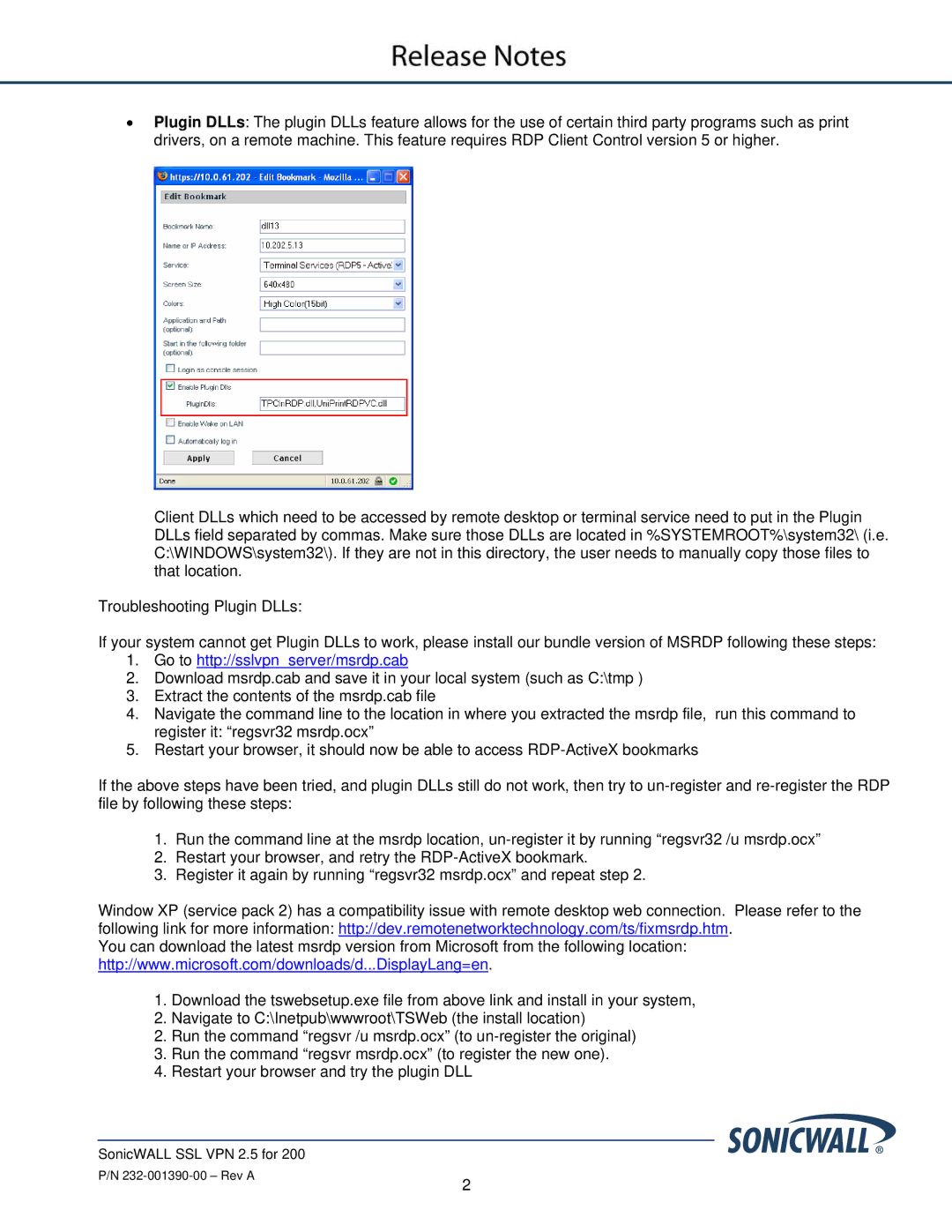•Plugin DLLs: The plugin DLLs feature allows for the use of certain third party programs such as print drivers, on a remote machine. This feature requires RDP Client Control version 5 or higher.
Client DLLs which need to be accessed by remote desktop or terminal service need to put in the Plugin DLLs field separated by commas. Make sure those DLLs are located in %SYSTEMROOT%\system32\ (i.e. C:\WINDOWS\system32\). If they are not in this directory, the user needs to manually copy those files to that location.
Troubleshooting Plugin DLLs:
If your system cannot get Plugin DLLs to work, please install our bundle version of MSRDP following these steps:
1.Go to http://sslvpn_server/msrdp.cab
2.Download msrdp.cab and save it in your local system (such as C:\tmp )
3.Extract the contents of the msrdp.cab file
4.Navigate the command line to the location in where you extracted the msrdp file, run this command to register it: “regsvr32 msrdp.ocx”
5.Restart your browser, it should now be able to access
If the above steps have been tried, and plugin DLLs still do not work, then try to
1.Run the command line at the msrdp location,
2.Restart your browser, and retry the
3.Register it again by running “regsvr32 msrdp.ocx” and repeat step 2.
Window XP (service pack 2) has a compatibility issue with remote desktop web connection. Please refer to the following link for more information: http://dev.remotenetworktechnology.com/ts/fixmsrdp.htm.
You can download the latest msrdp version from Microsoft from the following location: http://www.microsoft.com/downloads/d...DisplayLang=en.
1.Download the tswebsetup.exe file from above link and install in your system,
2.Navigate to C:\Inetpub\wwwroot\TSWeb (the install location)
2.Run the command “regsvr /u msrdp.ocx” (to
3.Run the command “regsvr msrdp.ocx” (to register the new one).
4.Restart your browser and try the plugin DLL
SonicWALL SSL VPN 2.5 for 200
P/N
2