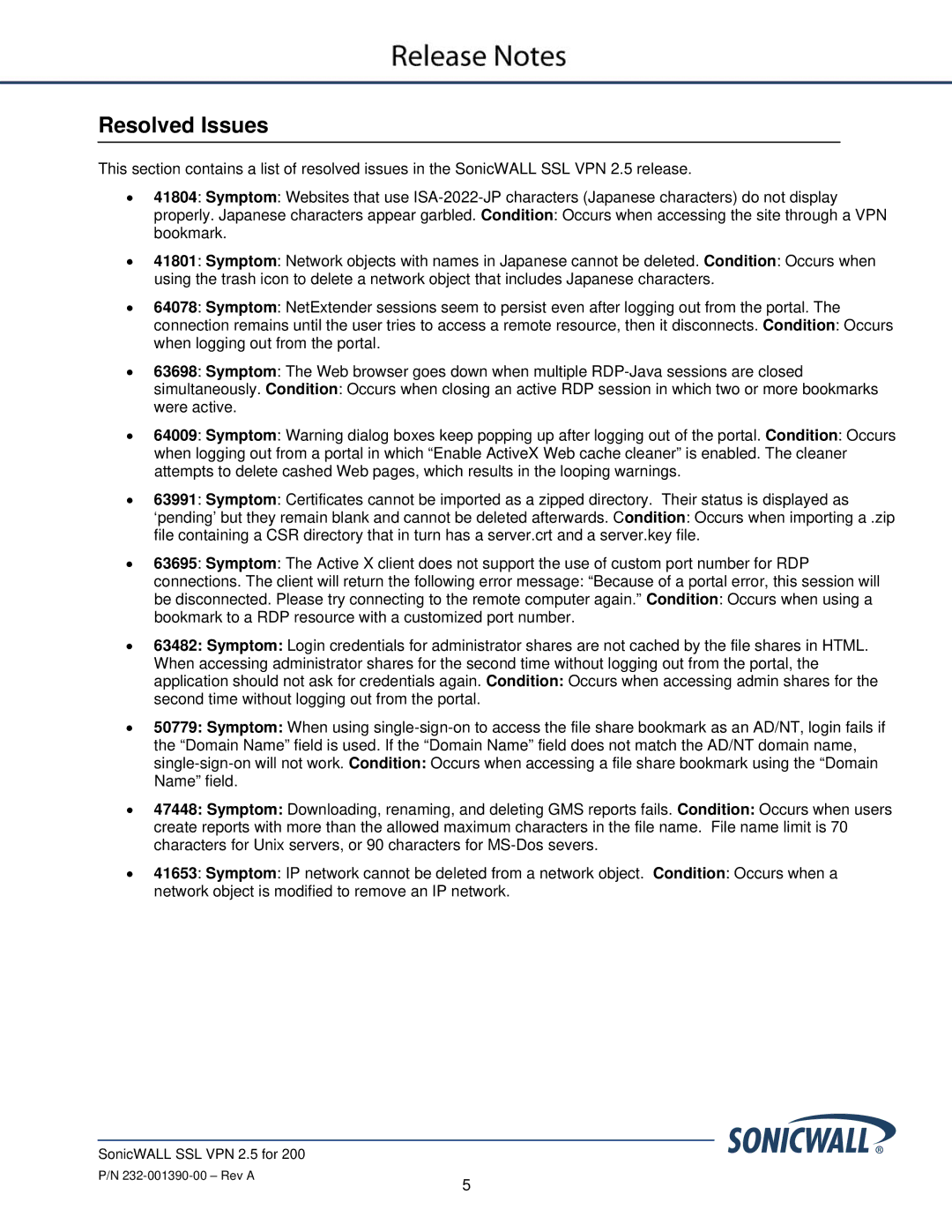Resolved Issues
This section contains a list of resolved issues in the SonicWALL SSL VPN 2.5 release.
•41804: Symptom: Websites that use
properly. Japanese characters appear garbled. Condition: Occurs when accessing the site through a VPN bookmark.
•41801: Symptom: Network objects with names in Japanese cannot be deleted. Condition: Occurs when using the trash icon to delete a network object that includes Japanese characters.
•64078: Symptom: NetExtender sessions seem to persist even after logging out from the portal. The
connection remains until the user tries to access a remote resource, then it disconnects. Condition: Occurs when logging out from the portal.
•63698: Symptom: The Web browser goes down when multiple
simultaneously. Condition: Occurs when closing an active RDP session in which two or more bookmarks were active.
•64009: Symptom: Warning dialog boxes keep popping up after logging out of the portal. Condition: Occurs when logging out from a portal in which “Enable ActiveX Web cache cleaner” is enabled. The cleaner attempts to delete cashed Web pages, which results in the looping warnings.
•63991: Symptom: Certificates cannot be imported as a zipped directory. Their status is displayed as
‘pending’ but they remain blank and cannot be deleted afterwards. Condition: Occurs when importing a .zip file containing a CSR directory that in turn has a server.crt and a server.key file.
•63695: Symptom: The Active X client does not support the use of custom port number for RDP
connections. The client will return the following error message: “Because of a portal error, this session will
be disconnected. Please try connecting to the remote computer again.” Condition: Occurs when using a bookmark to a RDP resource with a customized port number.
•63482: Symptom: Login credentials for administrator shares are not cached by the file shares in HTML. When accessing administrator shares for the second time without logging out from the portal, the application should not ask for credentials again. Condition: Occurs when accessing admin shares for the second time without logging out from the portal.
•50779: Symptom: When using
•47448: Symptom: Downloading, renaming, and deleting GMS reports fails. Condition: Occurs when users create reports with more than the allowed maximum characters in the file name. File name limit is 70 characters for Unix servers, or 90 characters for
•41653: Symptom: IP network cannot be deleted from a network object. Condition: Occurs when a network object is modified to remove an IP network.
SonicWALL SSL VPN 2.5 for 200
P/N
5