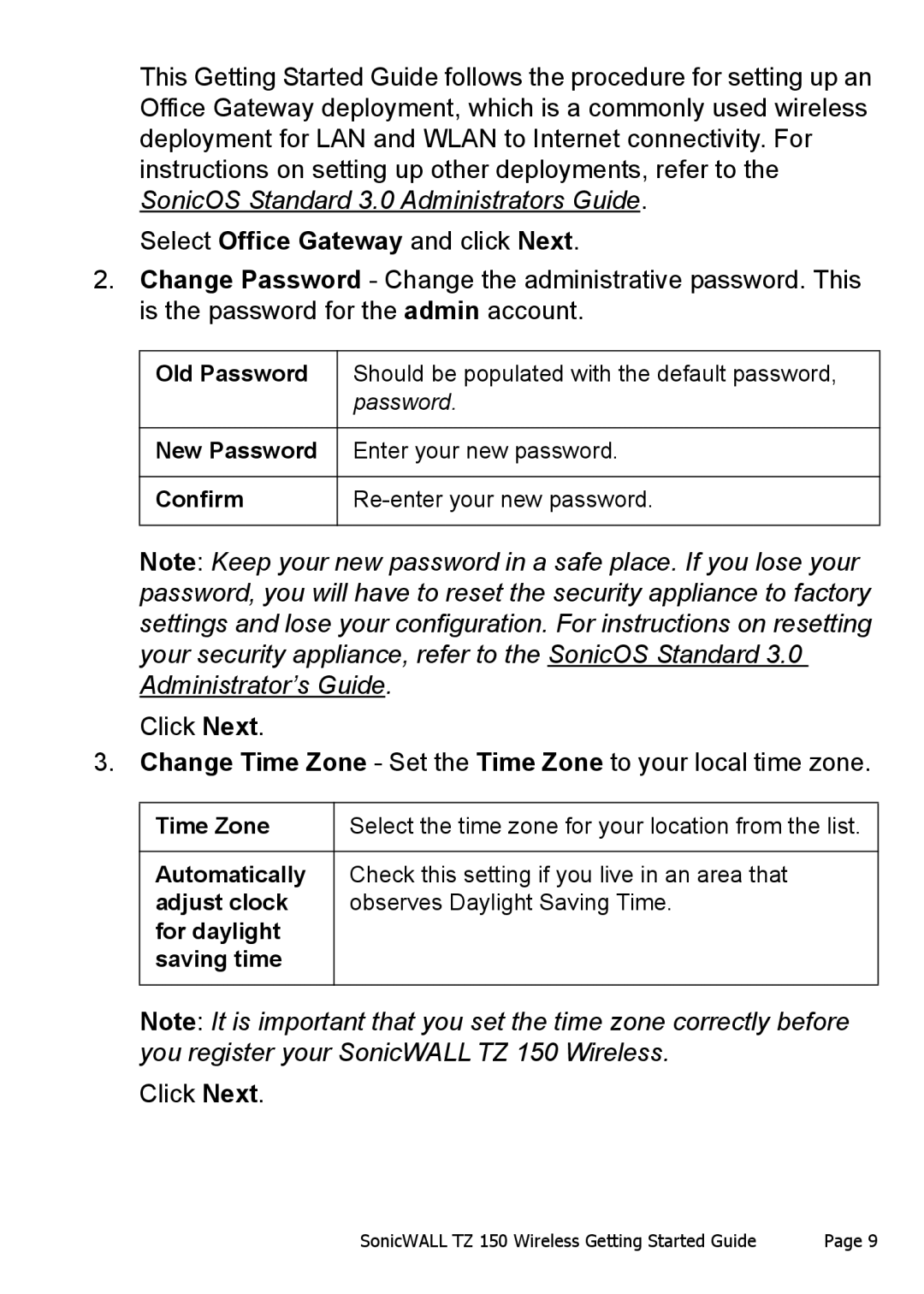This Getting Started Guide follows the procedure for setting up an Office Gateway deployment, which is a commonly used wireless deployment for LAN and WLAN to Internet connectivity. For instructions on setting up other deployments, refer to the SonicOS Standard 3.0 Administrators Guide.
Select Office Gateway and click Next.
2.Change Password - Change the administrative password. This is the password for the admin account.
Old Password | Should be populated with the default password, |
| password. |
|
|
New Password | Enter your new password. |
|
|
Confirm | |
|
|
Note: Keep your new password in a safe place. If you lose your password, you will have to reset the security appliance to factory settings and lose your configuration. For instructions on resetting your security appliance, refer to the SonicOS Standard 3.0 Administrator’s Guide.
Click Next.
3. Change Time Zone - Set the Time Zone to your local time zone.
Time Zone | Select the time zone for your location from the list. |
|
|
Automatically | Check this setting if you live in an area that |
adjust clock | observes Daylight Saving Time. |
for daylight |
|
saving time |
|
|
|
Note: It is important that you set the time zone correctly before you register your SonicWALL TZ 150 Wireless.
Click Next.
SonicWALL TZ 150 Wireless Getting Started Guide | Page 9 |