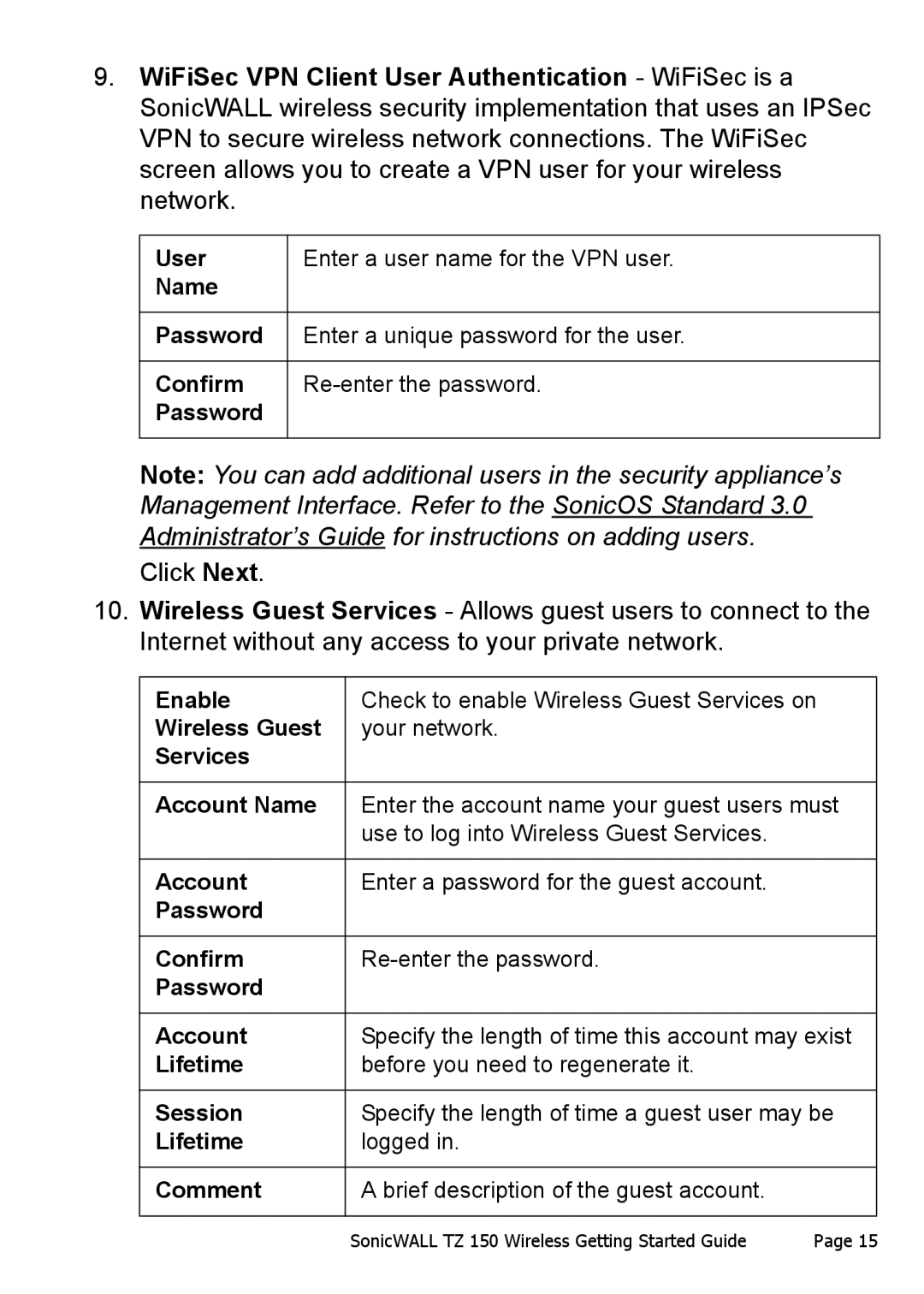9.WiFiSec VPN Client User Authentication - WiFiSec is a SonicWALL wireless security implementation that uses an IPSec VPN to secure wireless network connections. The WiFiSec screen allows you to create a VPN user for your wireless network.
User | Enter a user name for the VPN user. |
Name |
|
|
|
Password | Enter a unique password for the user. |
|
|
Confirm | |
Password |
|
|
|
Note: You can add additional users in the security appliance’s Management Interface. Refer to the SonicOS Standard 3.0 Administrator’s Guide for instructions on adding users.
Click Next.
10.Wireless Guest Services - Allows guest users to connect to the Internet without any access to your private network.
Enable | Check to enable Wireless Guest Services on |
Wireless Guest | your network. |
Services |
|
|
|
Account Name | Enter the account name your guest users must |
| use to log into Wireless Guest Services. |
|
|
Account | Enter a password for the guest account. |
Password |
|
|
|
Confirm | |
Password |
|
|
|
Account | Specify the length of time this account may exist |
Lifetime | before you need to regenerate it. |
|
|
Session | Specify the length of time a guest user may be |
Lifetime | logged in. |
|
|
Comment | A brief description of the guest account. |
|
|
SonicWALL TZ 150 Wireless Getting Started Guide | Page 15 |