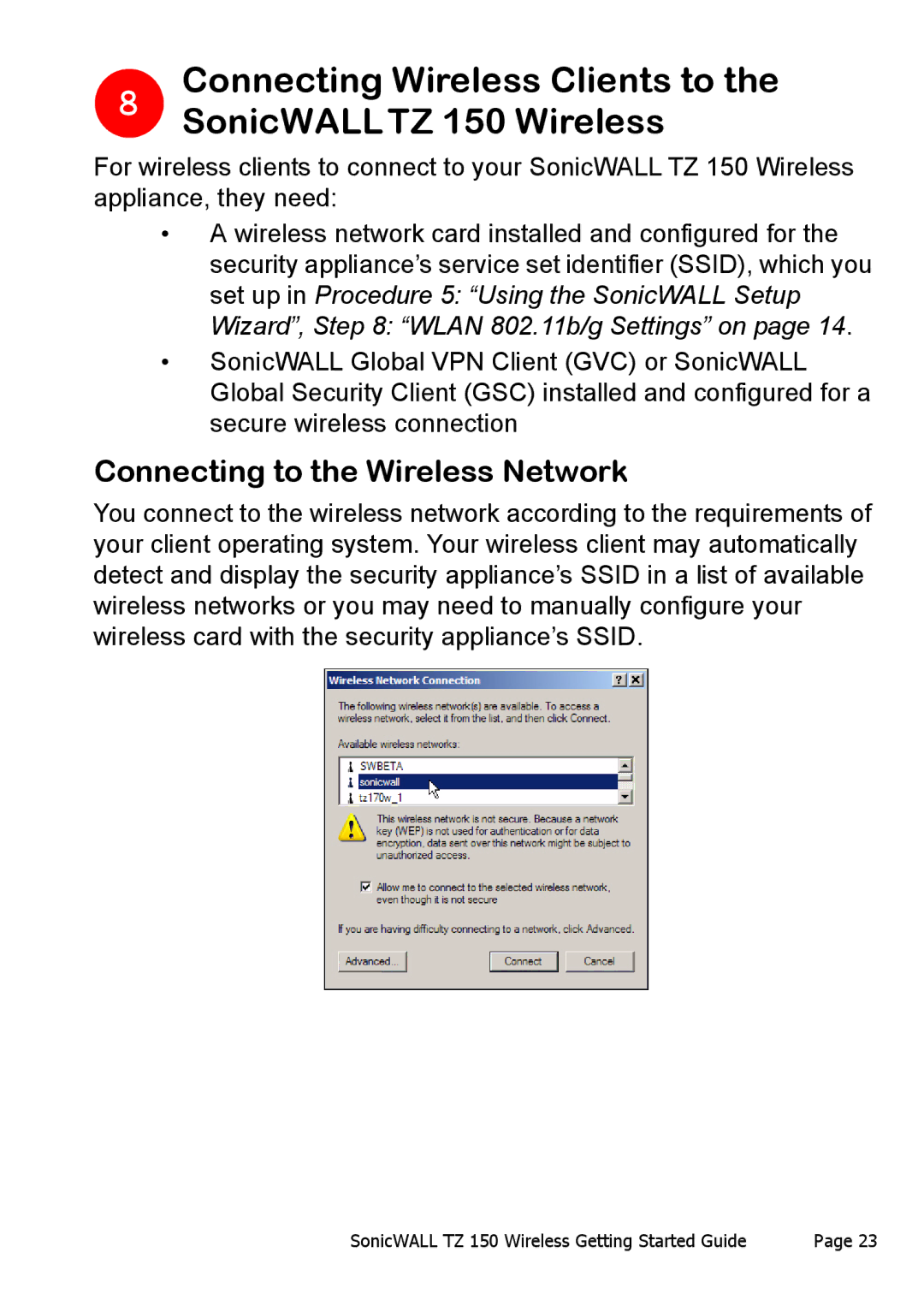Connecting Wireless Clients to the
8 SonicWALLTZ 150 Wireless
SonicWALLTZ 150 Wireless
For wireless clients to connect to your SonicWALL TZ 150 Wireless appliance, they need:
•A wireless network card installed and configured for the security appliance’s service set identifier (SSID), which you set up in Procedure 5: “Using the SonicWALL Setup Wizard”, Step 8: “WLAN 802.11b/g Settings” on page 14.
•SonicWALL Global VPN Client (GVC) or SonicWALL Global Security Client (GSC) installed and configured for a secure wireless connection
Connecting to the Wireless Network
You connect to the wireless network according to the requirements of your client operating system. Your wireless client may automatically detect and display the security appliance’s SSID in a list of available wireless networks or you may need to manually configure your wireless card with the security appliance’s SSID.
SonicWALL TZ 150 Wireless Getting Started Guide | Page 23 |