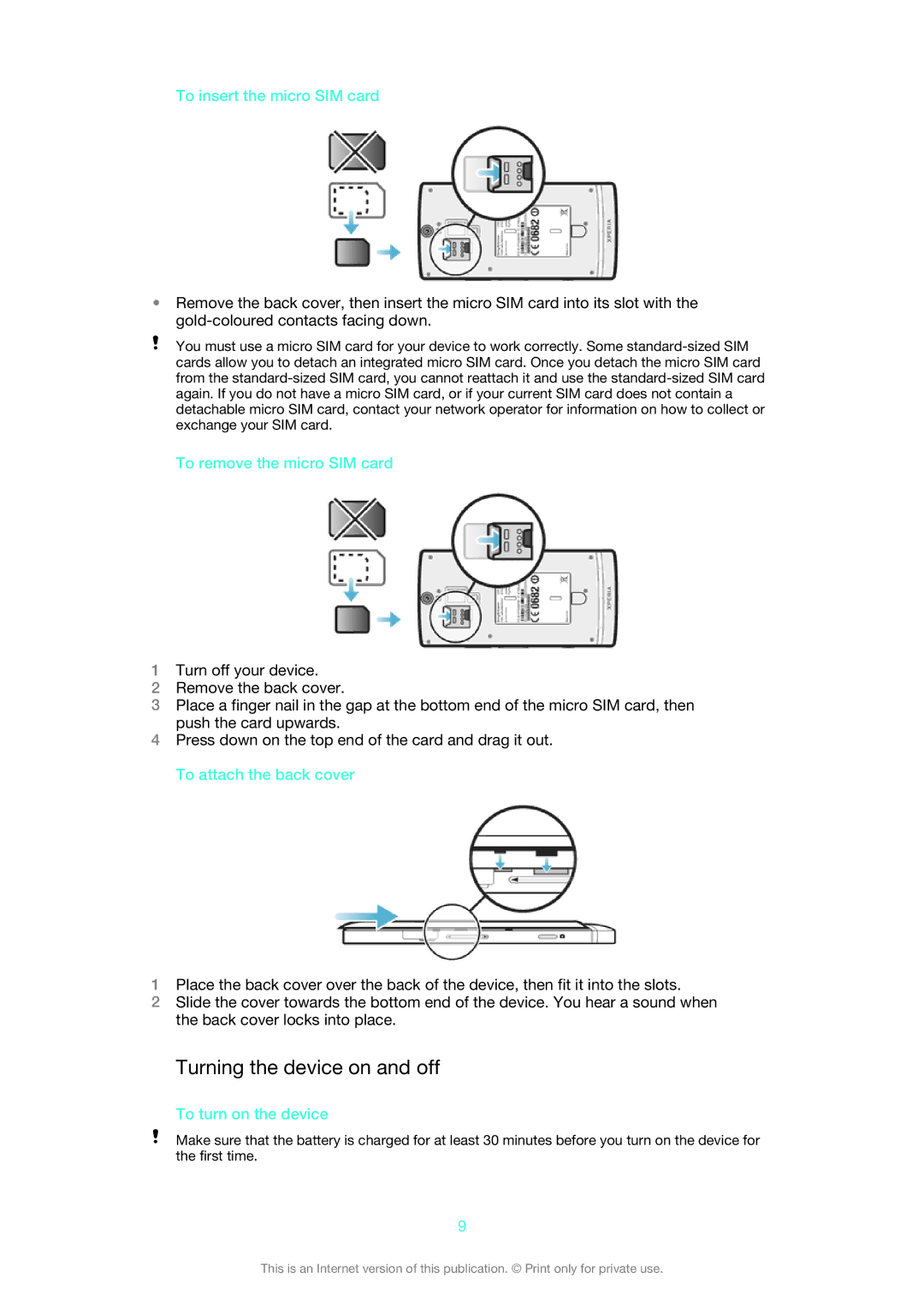To insert the micro SIM card
•Remove the back cover, then insert the micro SIM card into its slot with the
You must use a micro SIM card for your device to work correctly. Some
To remove the micro SIM card
1Turn off your device.
2Remove the back cover.
3Place a finger nail in the gap at the bottom end of the micro SIM card, then push the card upwards.
4Press down on the top end of the card and drag it out. To attach the back cover
1Place the back cover over the back of the device, then fit it into the slots.
2Slide the cover towards the bottom end of the device. You hear a sound when the back cover locks into place.
Turning the device on and off
To turn on the device
Make sure that the battery is charged for at least 30 minutes before you turn on the device for the first time.
9
This is an Internet version of this publication. © Print only for private use.