Index to parts and controls
4VOL button
Press this button to adjust the volume of the sound controller. You can raise and lower the volume in three levels.
5SEND button (35)
When set for numeric commands, enter the command number and press this button to send a command. When you press this button without entering the command number, the same command as entered just before is sent once more.
6Command type switch (17, 34)
Selects the command type of the sound controller. Command type A corresponds to the lower octave (C5 to B5: 523.25 - 987.76 Hz), and command type B corresponds to the higher octave (C6 to B6: 1046.5 - 1975.53 Hz).
A:Command type A / numeric commands
B:Command type B / numeric commands
L:Command type A / single sound commands
H:Command type B / single sound commands
7Command buttons (16, 91, 94)
Press these buttons to enter or send commands. The functions assigned to these buttons change according to the operating command type.
Printed symbols of the command button
Symbol of movements of the game commands
| 1 |
| A |
Musical tones of the single | Numbers of the numeric |
sound commands | commands |
8Speaker (35)
Emits the musical tones.
9Battery compartment (31)
25