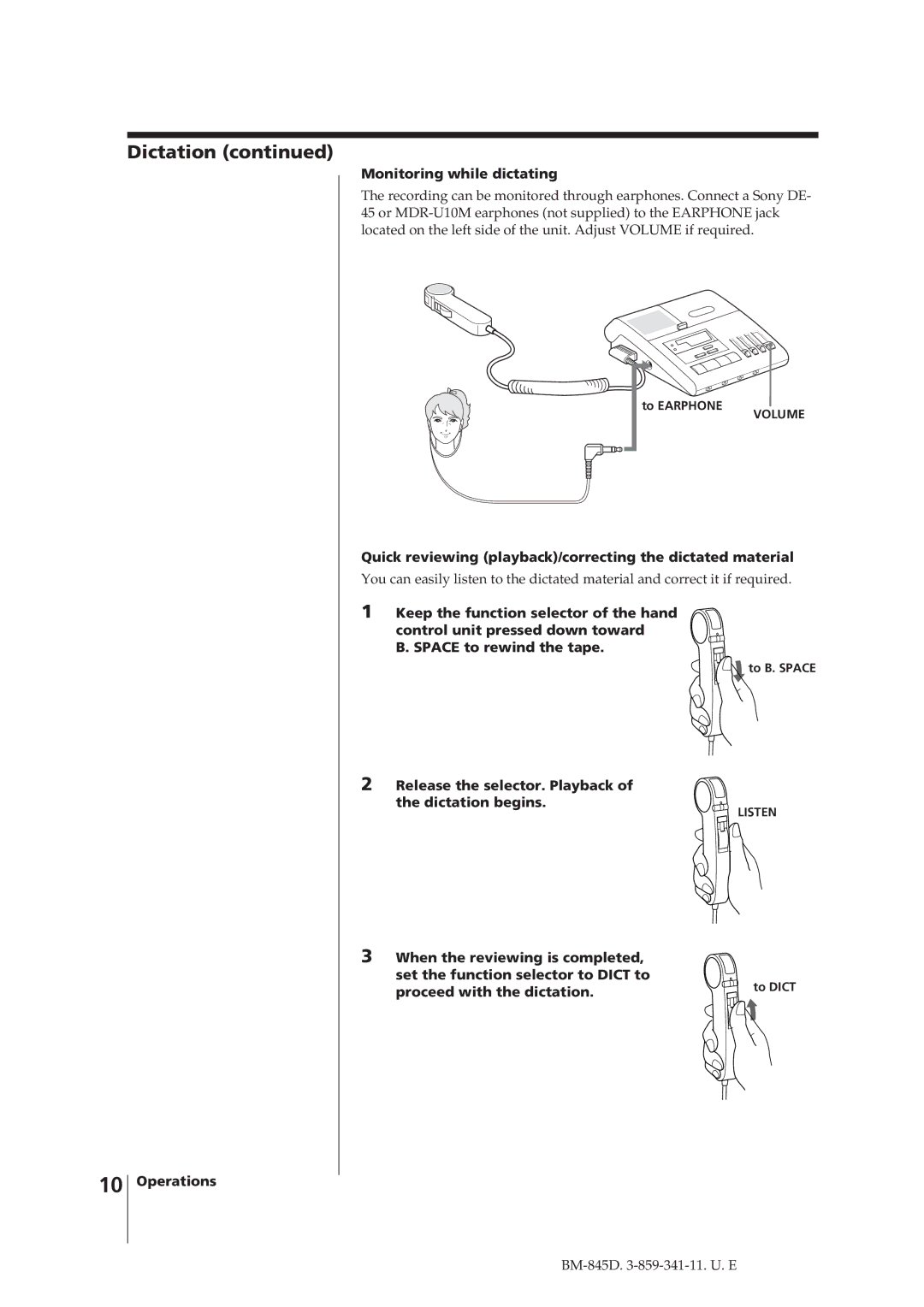Dictation (continued)
Monitoring while dictating
The recording can be monitored through earphones. Connect a Sony DE- 45 or
to EARPHONE
VOLUME
Quick reviewing (playback)/correcting the dictated material
You can easily listen to the dictated material and correct it if required.
1Keep the function selector of the hand control unit pressed down toward
B. SPACE to rewind the tape.


 to B. SPACE
to B. SPACE
2Release the selector. Playback of the dictation begins.
LISTEN
3When the reviewing is completed, set the function selector to DICT to
proceed with the dictation. | to DICT |
10
Operations