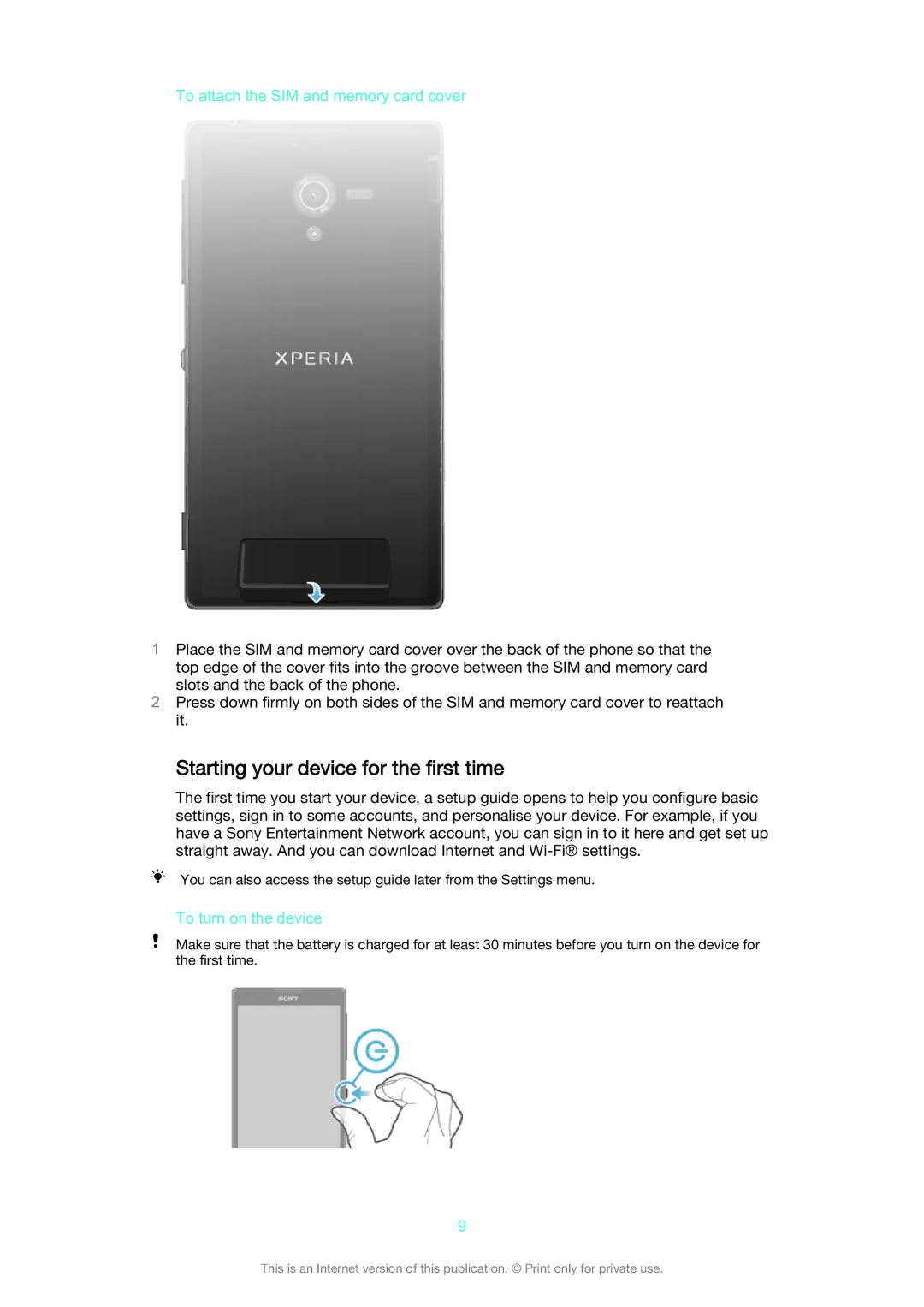To attach the SIM and memory card cover
1Place the SIM and memory card cover over the back of the phone so that the top edge of the cover fits into the groove between the SIM and memory card
slots and the back of the phone.
2Press down firmly on both sides of the SIM and memory card cover to reattach it.
Starting your device for the first time
The first time you start your device, a setup guide opens to help you configure basic settings, sign in to some accounts, and personalise your device. For example, if you have a Sony Entertainment Network account, you can sign in to it here and get set up straight away. And you can download Internet and
You can also access the setup guide later from the Settings menu.
To turn on the device
Make sure that the battery is charged for at least 30 minutes before you turn on the device for the first time.
9
This is an Internet version of this publication. © Print only for private use.