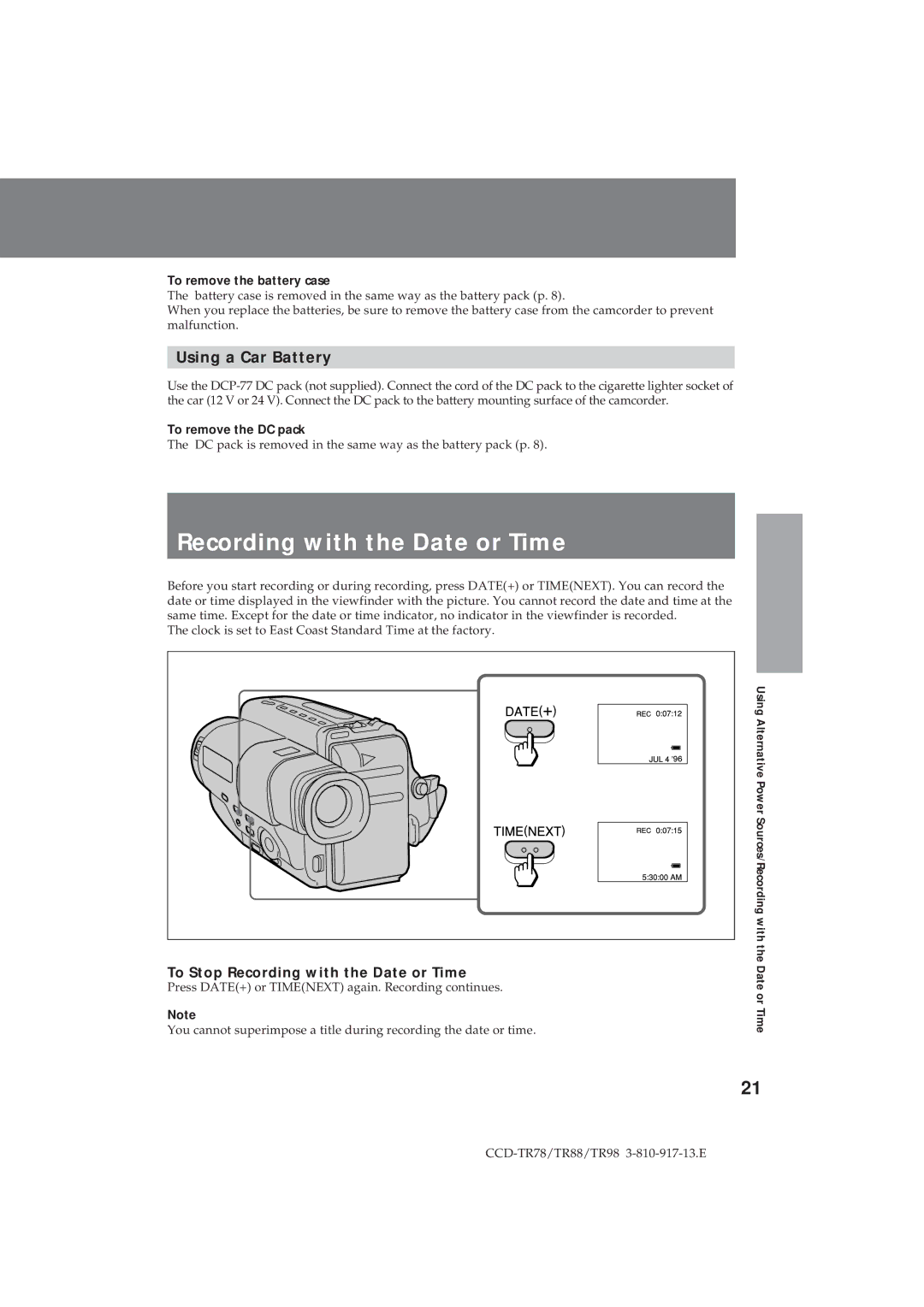To remove the battery case
The battery case is removed in the same way as the battery pack (p. 8).
When you replace the batteries, be sure to remove the battery case from the camcorder to prevent malfunction.
Using a Car Battery
Use the
To remove the DC pack
The DC pack is removed in the same way as the battery pack (p. 8).
Recording with the Date or Time
Before you start recording or during recording, press DATE(+) or TIME(NEXT). You can record the date or time displayed in the viewfinder with the picture. You cannot record the date and time at the same time. Except for the date or time indicator, no indicator in the viewfinder is recorded.
The clock is set to East Coast Standard Time at the factory.
| Using Alternative Power Sources/Recording with the | |
To Stop Recording with the Date or Time | Date | |
Press DATE(+) or TIME(NEXT) again. Recording continues. | ||
or | ||
| ||
Note | Time | |
You cannot superimpose a title during recording the date or time. | ||
|
21