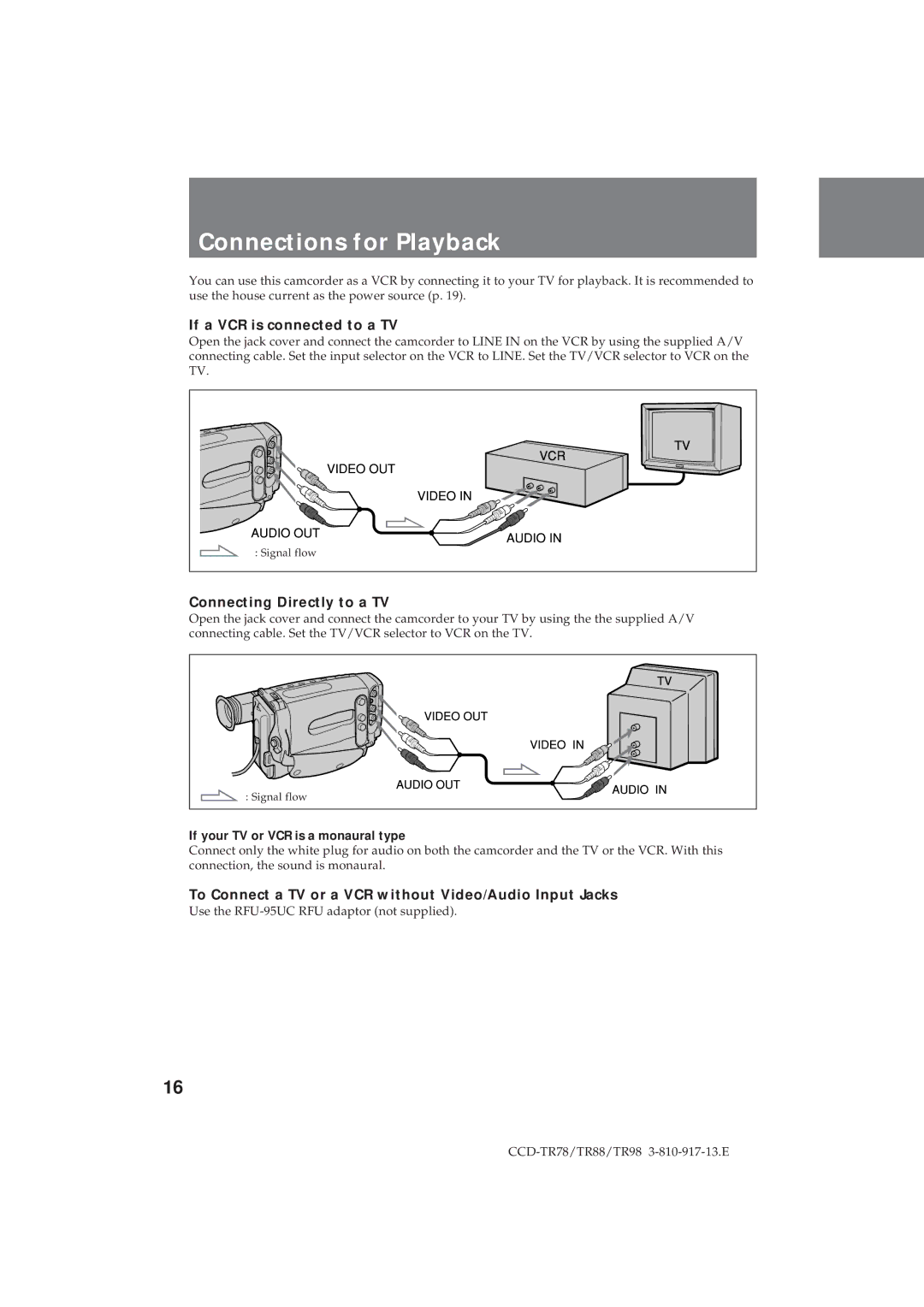Connections for Playback
You can use this camcorder as a VCR by connecting it to your TV for playback. It is recommended to use the house current as the power source (p. 19).
If a VCR is connected to a TV
Open the jack cover and connect the camcorder to LINE IN on the VCR by using the supplied A/V connecting cable. Set the input selector on the VCR to LINE. Set the TV/VCR selector to VCR on the TV.
: Signal flow |
Connecting Directly to a TV
Open the jack cover and connect the camcorder to your TV by using the the supplied A/V connecting cable. Set the TV/VCR selector to VCR on the TV.
: Signal flow |
If your TV or VCR is a monaural type
Connect only the white plug for audio on both the camcorder and the TV or the VCR. With this connection, the sound is monaural.
To Connect a TV or a VCR without Video/Audio Input Jacks
Use the
16