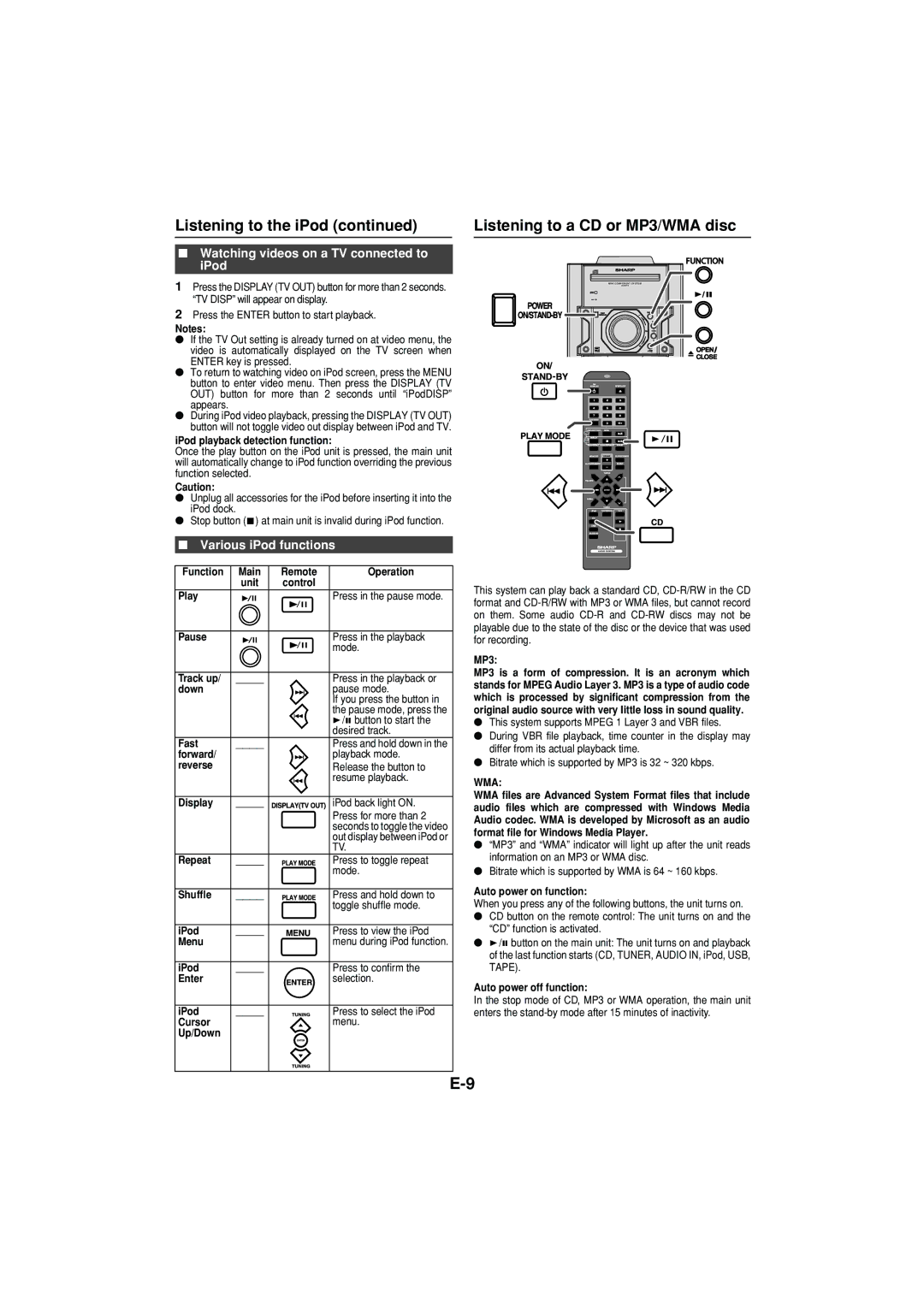CD-DH790N specifications
The Sony CD-DH790N is a sophisticated audio system designed to cater to a broad array of listening preferences. Combining sleek design with cutting-edge technology, this system stands out as a versatile option for both casual listeners and audiophiles.One of the key features of the CD-DH790N is its powerful sound output. With a total power of 120 watts, the system delivers rich and immersive audio quality, be it for music, movies, or any other form of entertainment. The system is equipped with a two-way speaker design, ensuring clearer highs and fuller lows, enhancing the overall listening experience.
The CD-DH790N supports various formats, including CD, MP3, and FM radio, providing users the flexibility to play their favorite music in multiple ways. The inclusion of a CD player ensures that you can enjoy your physical collection, while the USB port allows for easy access to digital files directly from a USB drive. This feature is particularly appealing to users who have transitioned from CDs to digital music.
Another highlight of the Sony CD-DH790N is its Bluetooth connectivity. This technology enables wireless streaming from smartphones, tablets, and other Bluetooth-enabled devices. It allows users to enjoy their music library without the hassle of tangled wires, making it an excellent choice for modern living.
The system also boasts an intuitive control interface. With easily accessible buttons and a clear display, users can navigate through their music effortlessly. The remote control adds convenience, allowing users to manage their audio experience from a distance.
An additional feature that enhances the user experience is the inclusion of an equalizer. This allows listeners to customize their audio preferences by adjusting bass, treble, and mid-range frequencies according to their liking. This personalized touch ensures that everyone can find their ideal sound profile.
Moreover, the sleek and compact design of the CD-DH790N makes it suitable for various spaces within the home, whether it’s a living room, bedroom, or office. The contemporary aesthetics combined with functional design make it both a practical and stylish addition to any environment.
In conclusion, the Sony CD-DH790N combines high-performance audio, versatile connectivity options, and user-friendly design. With its powerful sound output, support for multiple formats, and modern features, it remains an excellent choice for anyone looking to elevate their audio experience while enjoying the convenience of modern technology.